Several ports 8005 8080 8009 required already use
Many times while development whenever you start server you see below exception:
Several ports (8005, 8080, 8009) required by Tomcat v7.0 Server at localhost are already in use. The server may already be running in another process, or a system process may be using the port. To start this server you will need to stop the other process or change the port number(s).
Solution: This happens if some process in your local computer already using port which your sever is trying to connect. There are many ways available to find port which is in use:
- Netstat command is one of them which could list currently used ports. Please use “-an” to see all listening and connections ports on numeric form as below:
- Or you cold use utility tool which will show you all the ports which is in use and kill them if you don’t want. One of my favorite tools is TCPView download from here which I use often. You could directly go its web page and download zip/unzip it in any folder. Double click Tcpview.exe to open it. You could select any port which you want close as below:
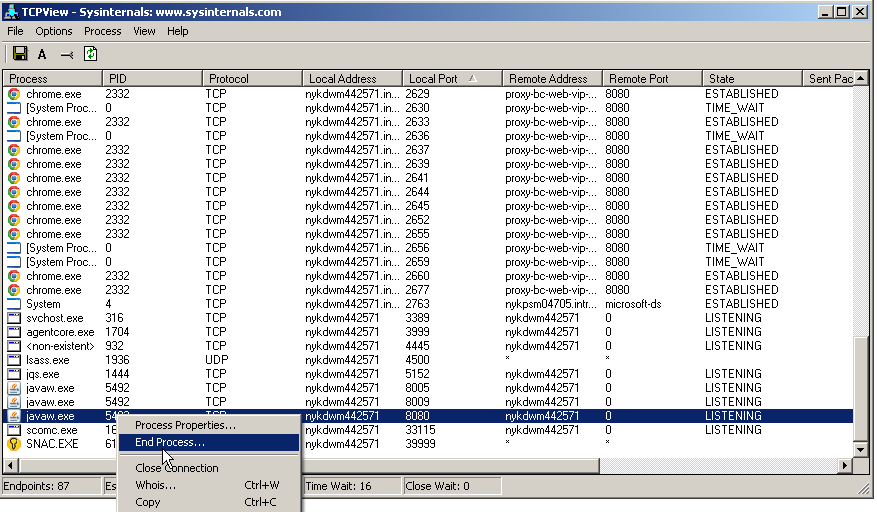
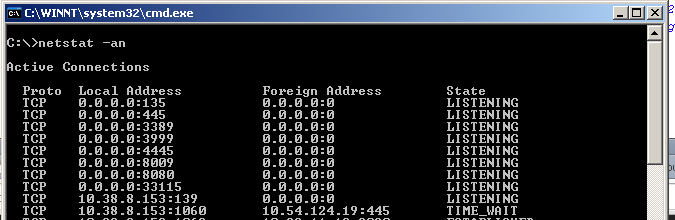
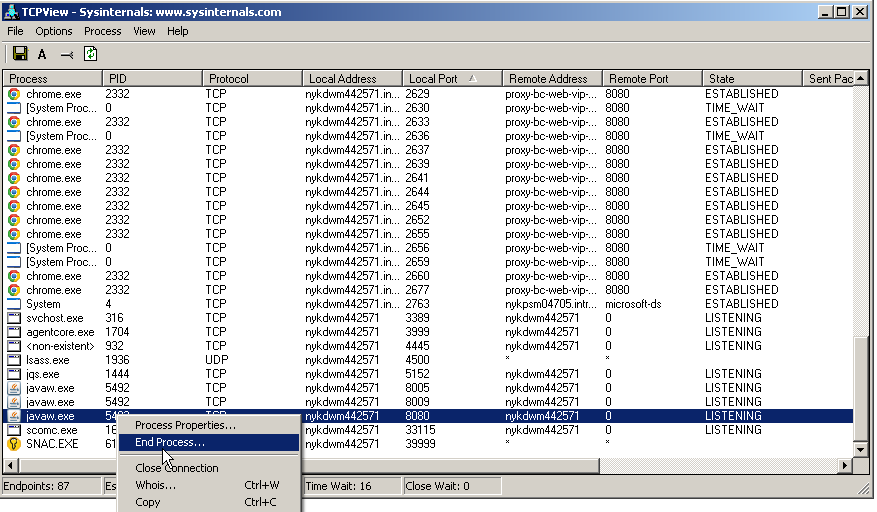
12:14:34 PM [Tomcat] Attempting to start Tomcat app…
12:25:06 PM [Tomcat] Java is already running on port 8005!
12:25:06 PM [Tomcat] Is Tomcat already running?
12:25:06 PM [Tomcat] Java is already running on port 8080!
12:25:06 PM [Tomcat] Is Tomcat already running?
12:25:06 PM [Tomcat] Java is already running on port 8009!
12:25:06 PM [Tomcat] Is Tomcat already running?
12:25:06 PM [Tomcat] Attempting to start Tomcat app…
Thats the issue im facing with starting Tomcat
Plsss help!!
As mentioned in the document please download TCPView from the link and kill the port which are in use and start tomcat again.
Which version of tcpview is supported by windows 8.1?