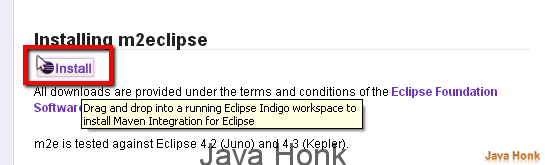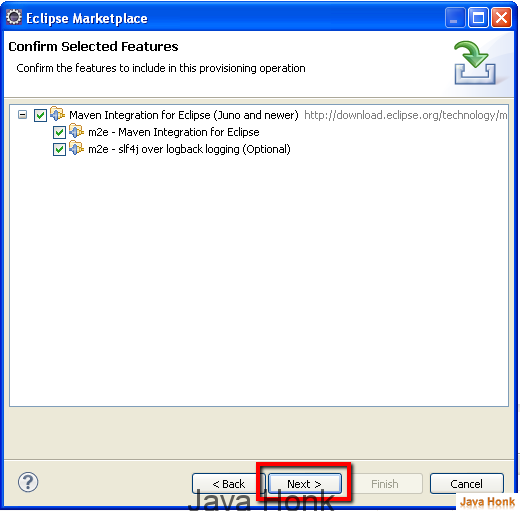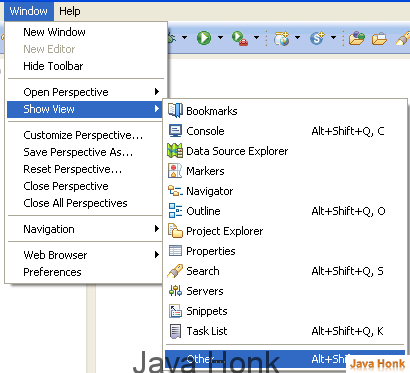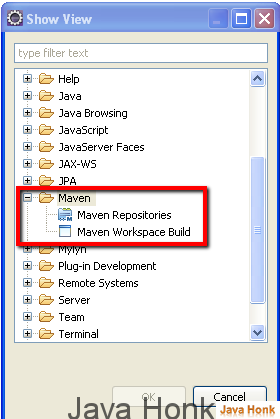Install Maven Plugin Eclipse
Features include:
- Launching Maven builds from within Eclipse
- Dependency management for Eclipse build path based on Maven’s pom.xml
- Resolving Maven dependencies from the Eclipse workspace without installing to local Maven repository
- Automatic downloading of the required dependencies and sources from the remote Maven repositories
- Wizards for creating new Maven projects, pom.xml and to enable Maven support on existing projects
- Quick search for dependencies in remote Maven repositories
- Quick fixes in the Java editor for looking up required dependencies/jars by the class or package name
- Integration with other Eclipse tools, such as WTP, AJDT, Mylyn, Subclipse and others.
Please follow below steps to install Maven plugin to eclipse
- For demo I have use eclipse Juno Service Release 2 ( If you want to download please use http://www.eclipse.org/downloads/ link then click Older version)
- Open your eclipse — Go to http://eclipse.org/m2e/download/ then drag and drop install button to your running eclipse shown below
- You will see below screen –>Click Next
- Accept agreement –>Click Finish
- Once done it will ask you to restart the eclipse to take effect –> Click Yes to restart eclipse
- Now click Window –> Show View –> Other
- You will see Maven view. That’s it.