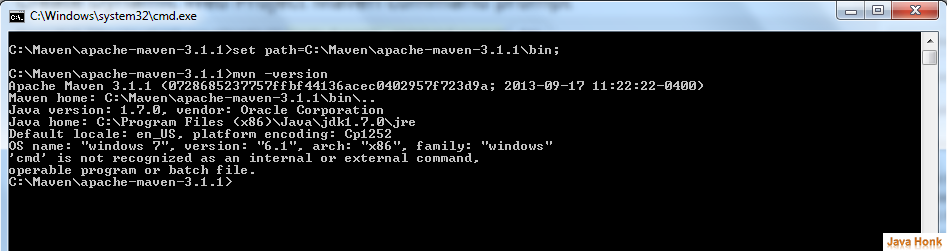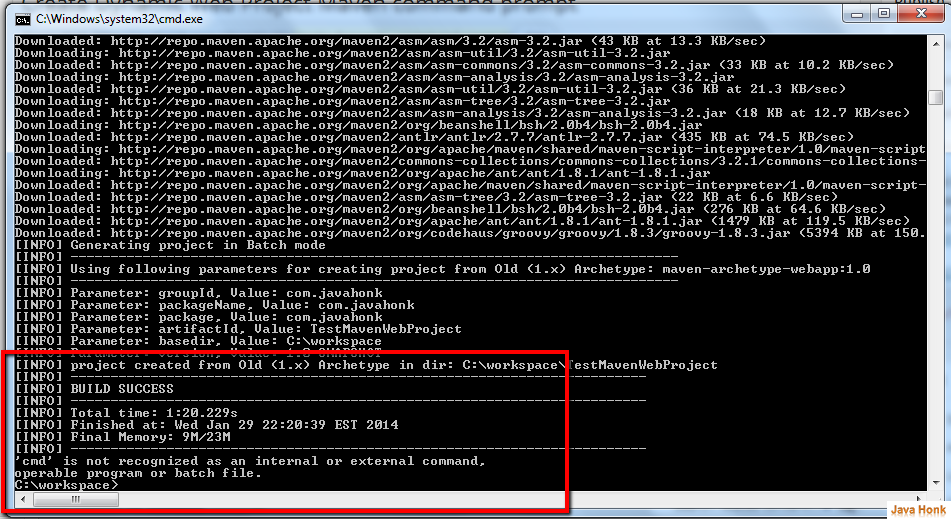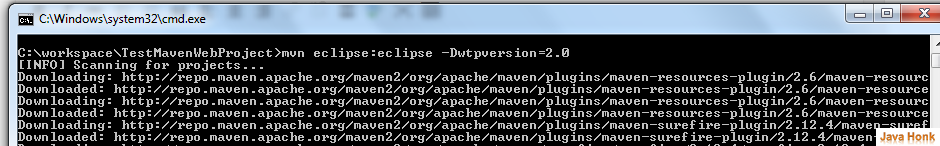Convert Maven project To eclipse project
This demo will show you how to create maven project form command prompt and convert it to dynamic eclipse web project.
- Download Apache Maven from here: http://maven.apache.org/download.cgi
- After download extract it to any folder
- Go to command prompt: Click Window –>All Program –>Accessories –> Command Prompt
- Once your command prompt is open go to directory where you have extracted Maven then set class path of maven bin as below:
- To check if maven classpath set or not type mvn -version in command prompt as shown in above. It will show you Apache maven version.
- Now we are all set to create Maven Project from prompt
- From command prompt you could navigate to any directory wherever you want to create project for demo I have create workspace folder which is my eclipse workspace to create Maven project as below then enter following below command:
C:\Maven>cd C:\workspace
C:\workspace>mvn archetype:generate -DgroupId=com.javahonk -DartifactId=TestMavenWebProject -DarchetypeArtifactId=maven-archetype-webapp -DinteractiveMode=false
- GroupId: Package structure
- artifactId: Project name to be created.
- maven-archetype-webapp: Maven type of project is web project
- Press enter in command prompt: You will see first time it download jars to local directory and will create project with successful build as below
- Now go to your workspace directory you will see TestMavenWebProject created.
Convert Maven project To eclipse project
- In the command prompt go to your newly created project directory
- Paste below
mvn eclipse:eclipse -Dwtpversion=2.0
- After you enter you will see maven start converting project to dynamic eclipse project and lastly you will see build successful as below:
[INFO]
[INFO] ————————————————————————
[INFO] BUILD SUCCESS
[INFO] ————————————————————————
[INFO] Total time: 19.306s
[INFO] Finished at: Wed Jan 29 22:43:30 EST 2014
[INFO] Final Memory: 8M/20M
[INFO] ————————————————————————
‘cmd’ is not recognized as an internal or external command,
operable program or batch file.
C:\workspace\TestMavenWebProject>
- That’s it you converted maven project to eclipse dynamic web project