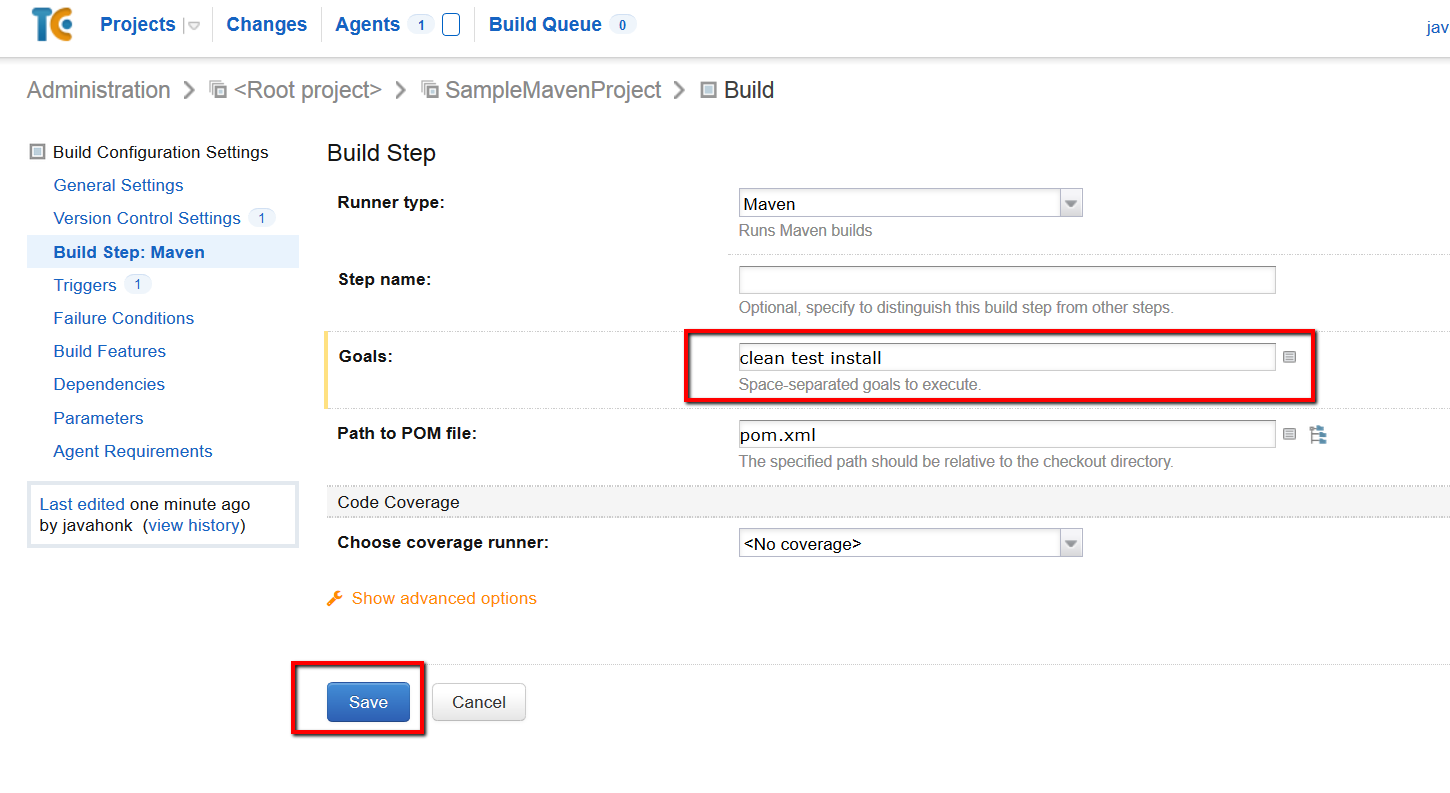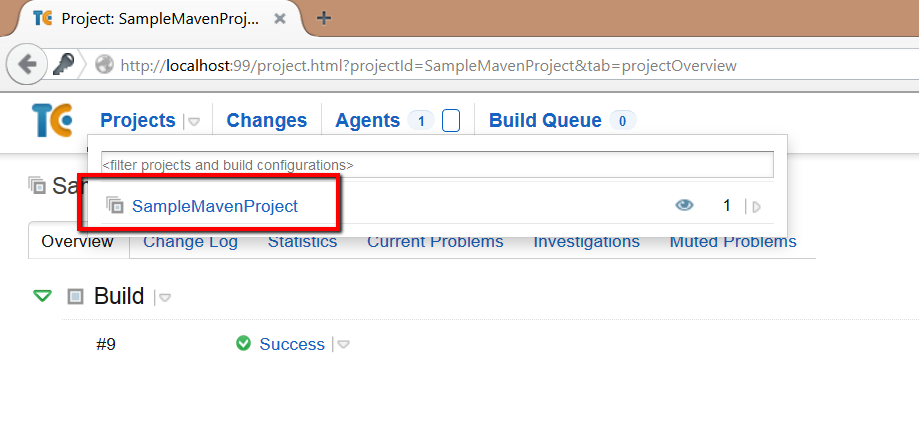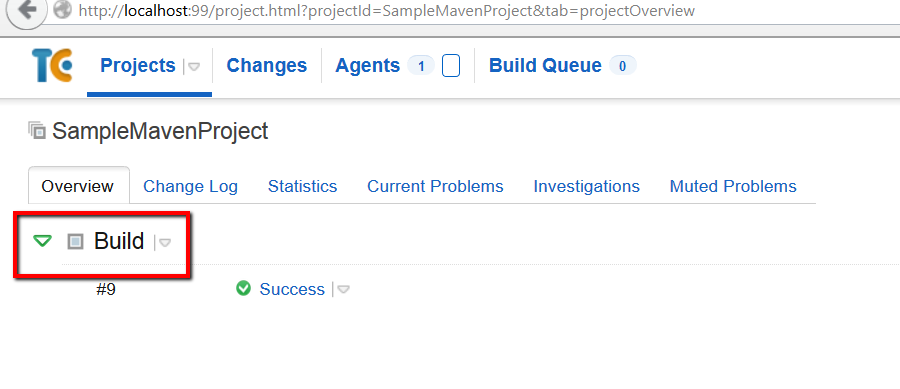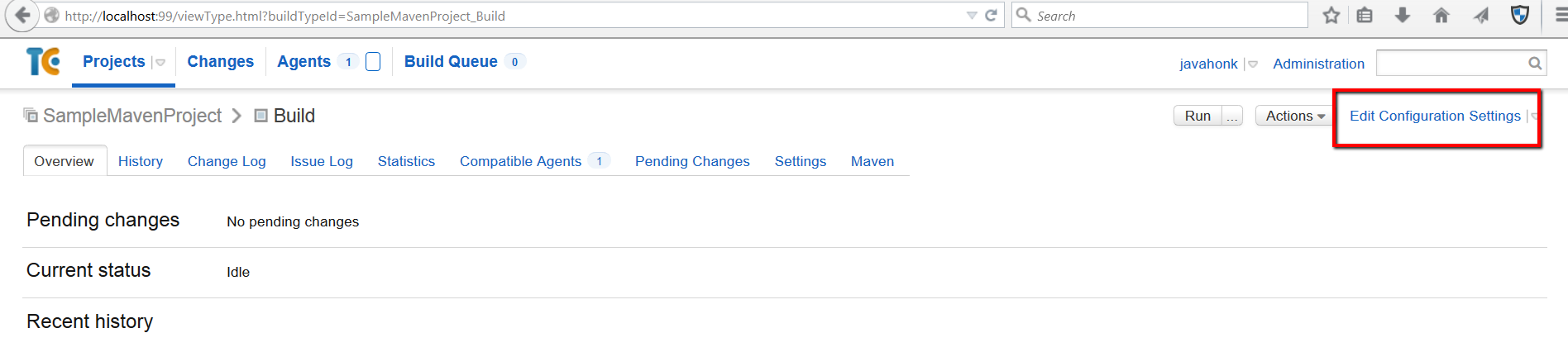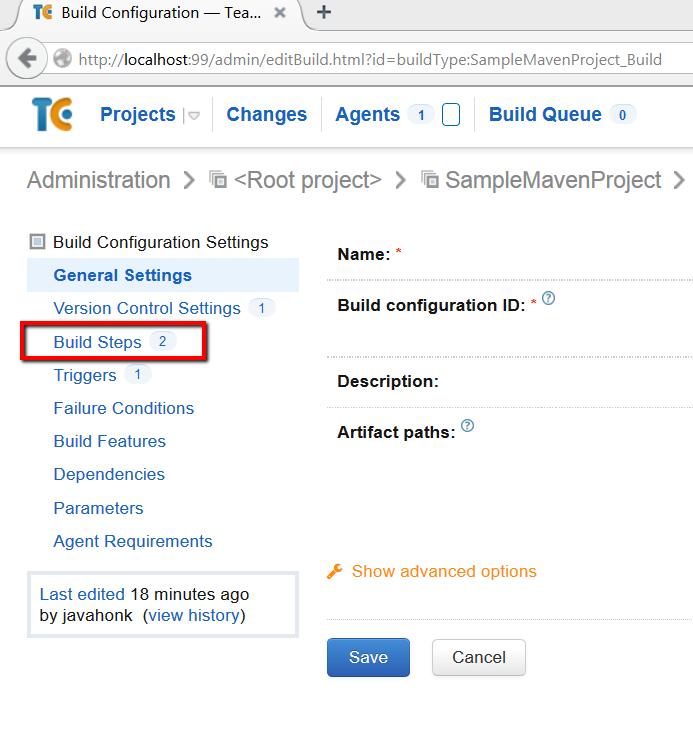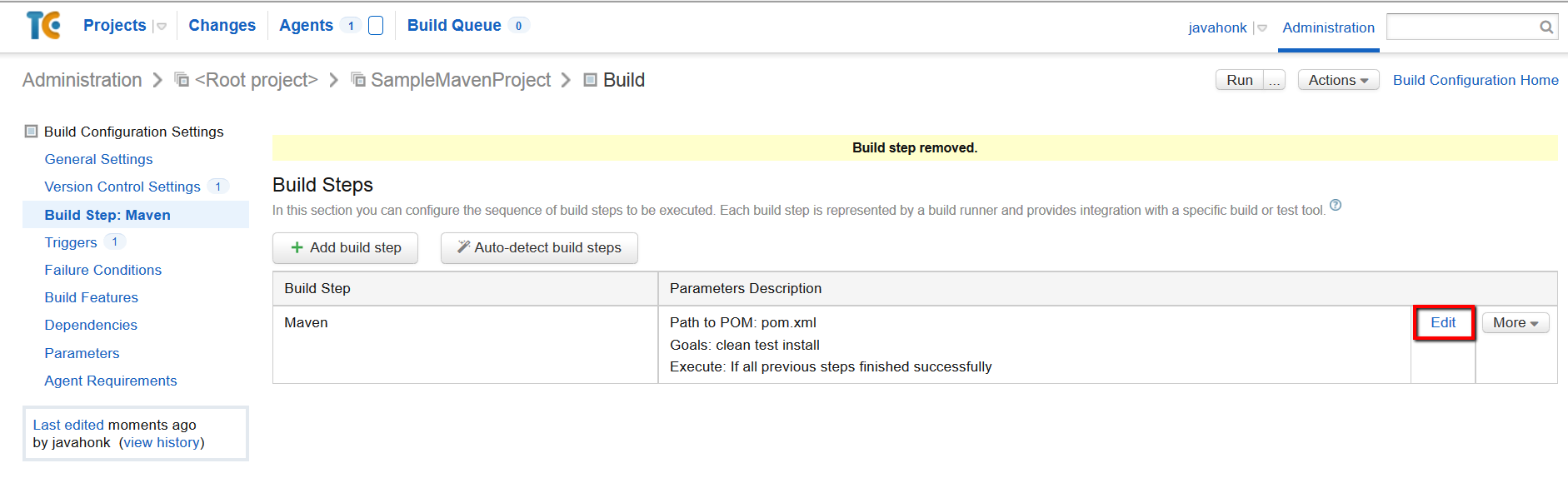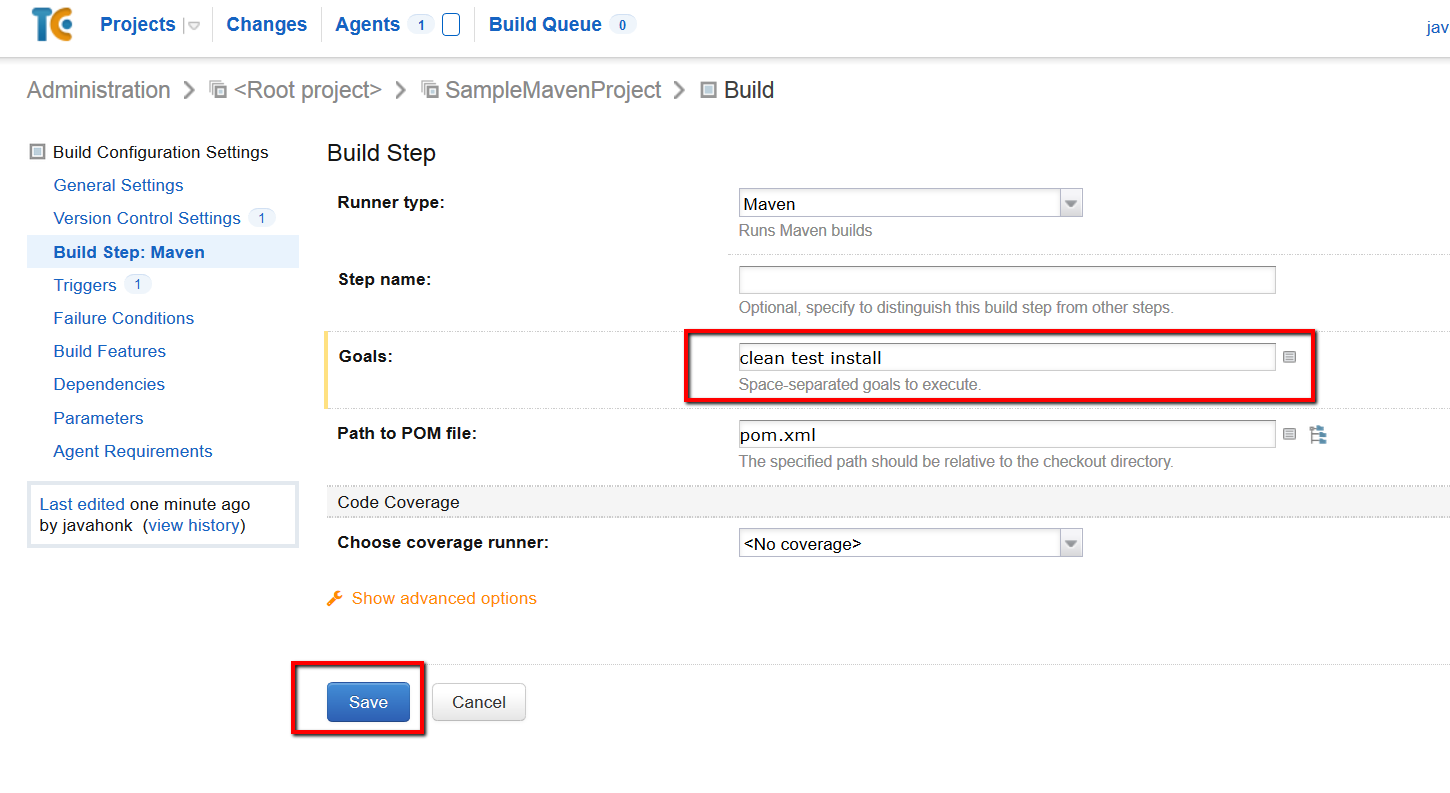Configure Build Steps TeamCity
Here you will see how to configure build steps in TeamCity. By default if you don’t provide build steps it executes default steps using pom.xml file. Please follow steps below:
- Log in to TeamCity
- Click to open your project ( Here we will configure SampleMavenProject)
- Click Build or your your build configuration
- Click Edit configuration settings:
- Click Build steps:
- Click Edit to add or remove build steps:
- Enter your goals as shown below then click save:
- That’s it. For more information please refer TeamCity documentation here