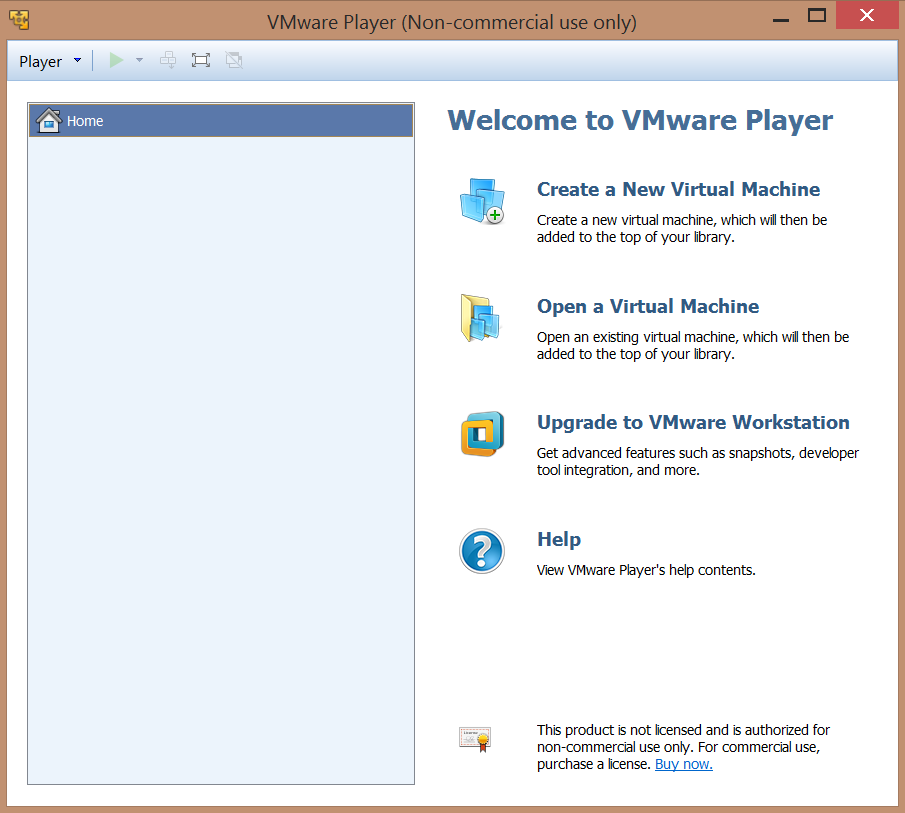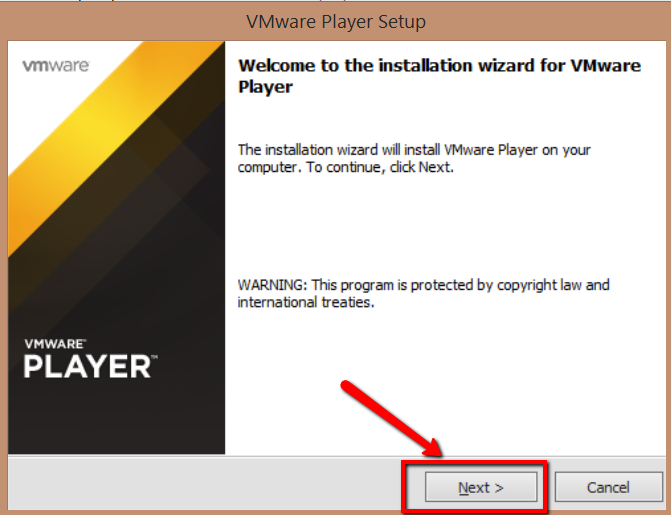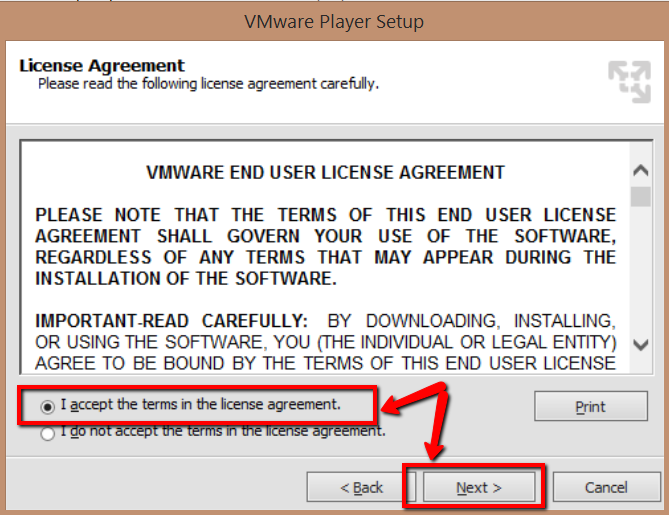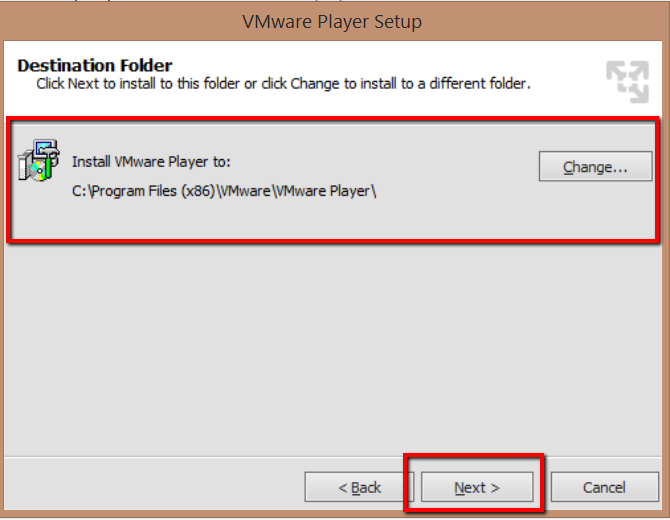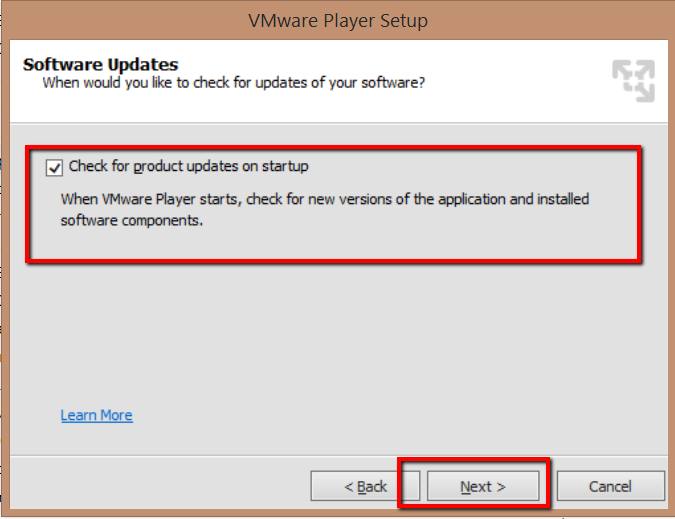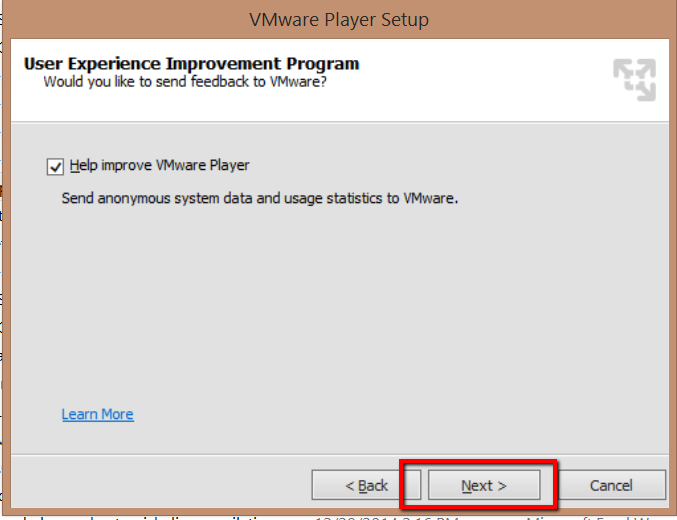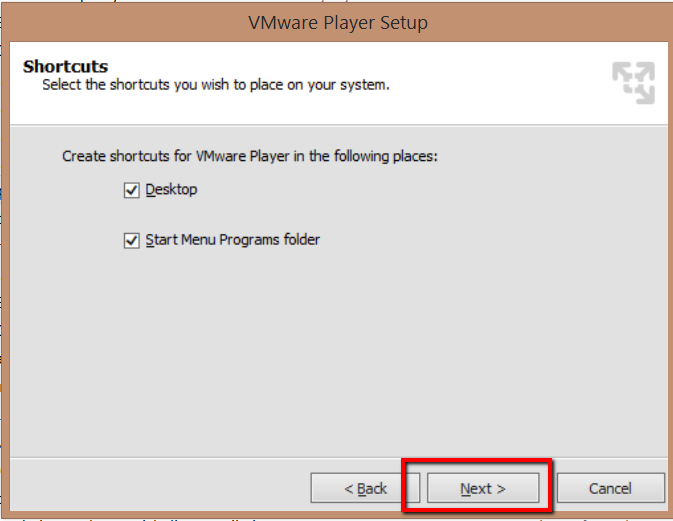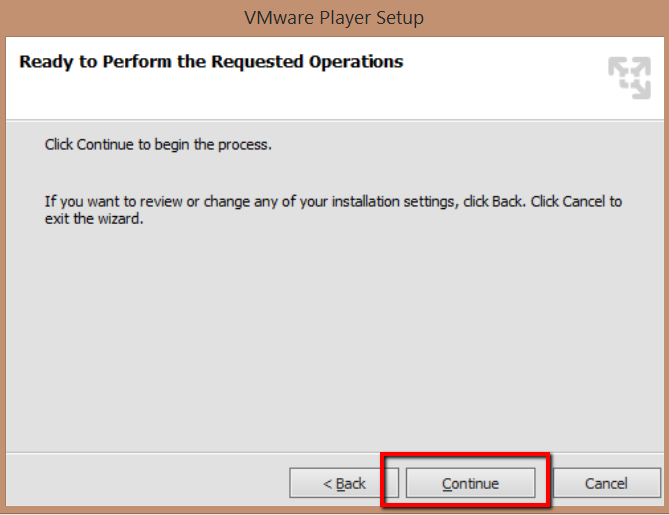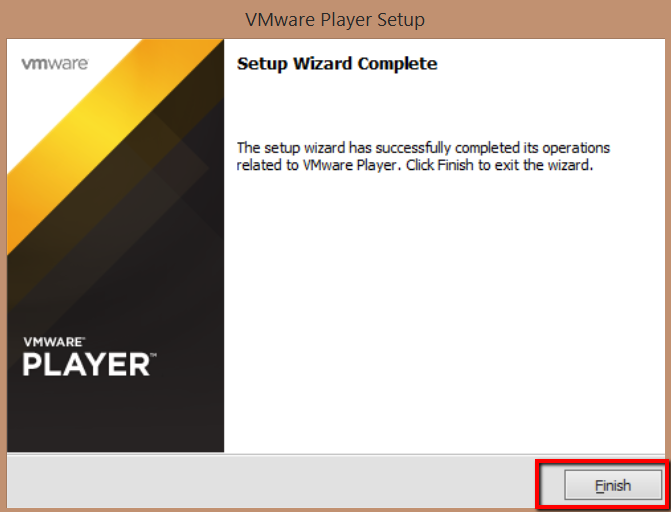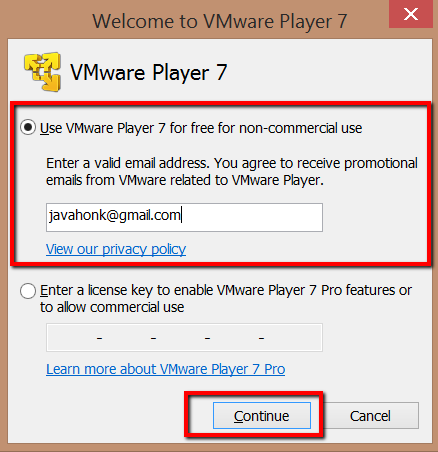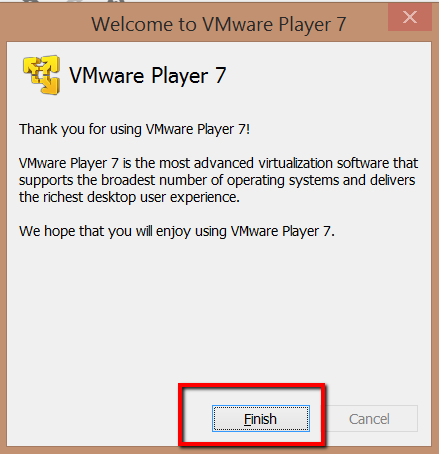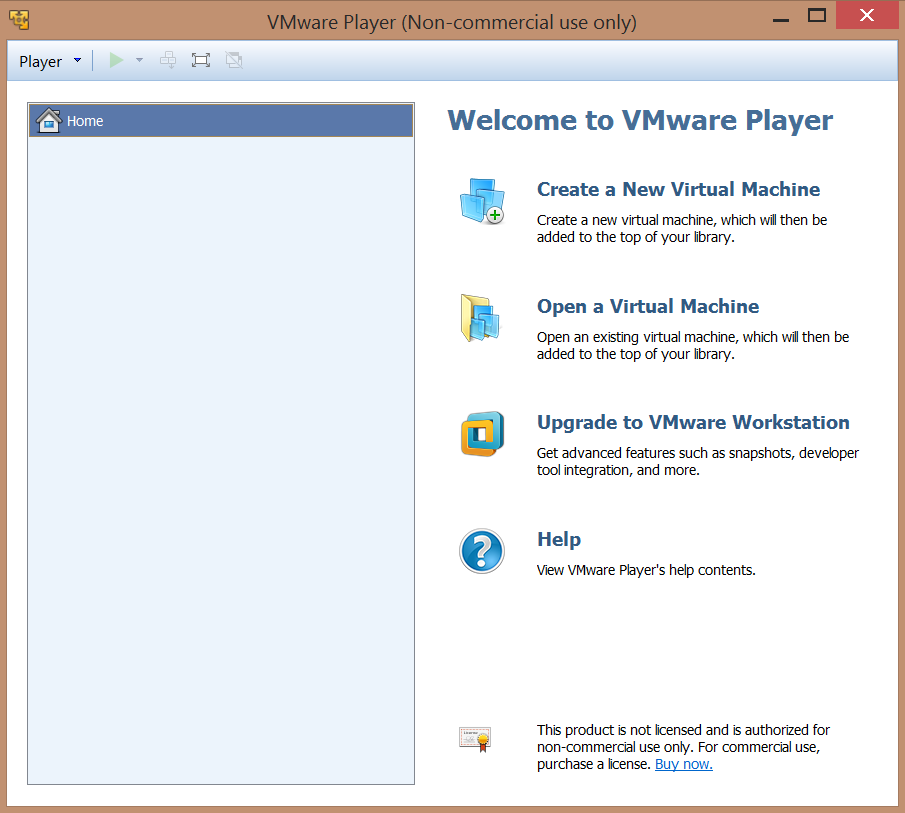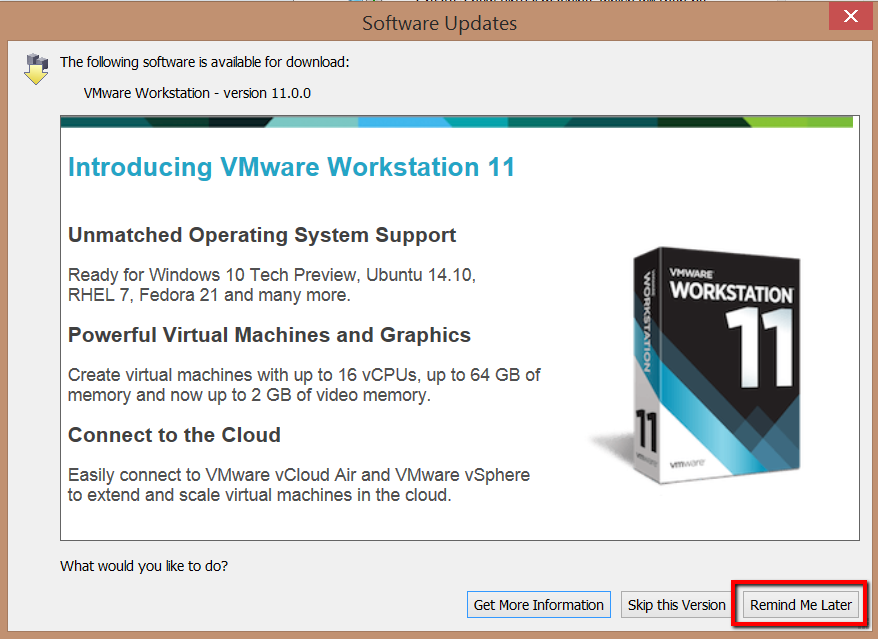Install VMware Player Windows
If you want to run multiple operating system in you window desktop environment without rebooting machine then you need to create virtual machine which allows you to run multiple operating system on your window desktop. VMware player is virtualization software which allows you to create virtual space where you can install Linux distribution such as Ubuntu. VMware player software package comes free of cost from VMware Inc. Here you will see how to install VMware player on window operating system:
- Download VMWare Player from here
- Double click VMware-player.exe and follow on screen instruction as below:
- VMware player installed successfully and to start it double click VMwaere player icon on desktop and its free to use it for non-commercial purpose just you will have to enter valid email address as below:
- You will see VMware player now ready to use:
- If you get software available to download click Remind me later button.
- That’s it.