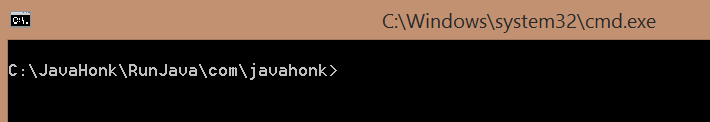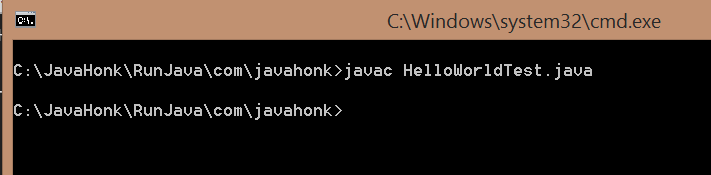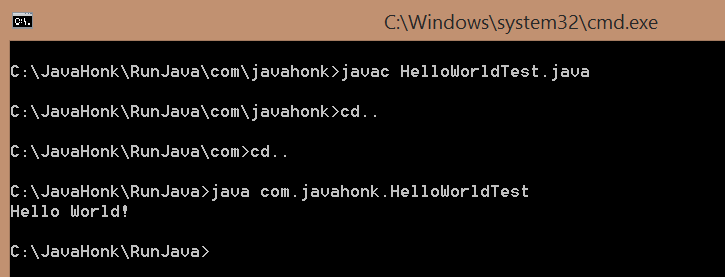Run Java Command Prompt
If you have written new java program and want to run it through command prompt please follow steps below:
- Install JDK and set it’s class path using this tutorial
- Create folder name: C:\JavaHonk\RunJava\com\javahonk
- Create sample java class inside folder C:\JavaHonk\RunJava\com\javahonk which we will run through command prompt:
package com.javahonk;
public class HelloWorldTest {
public static void main(String[] args) {
System.out.println("Hello World!");
}
}
Note: As you see this java class is inside package name: com.javahonk so to run this program we will have to give package name as well.
- Open command prompt and go to directory where you have created java class (For this demo java class created in below folder)
- Compile java class using below command:
- To run compiled java class which is inside package com.javahonk you will have to move back to root folder and run as below: