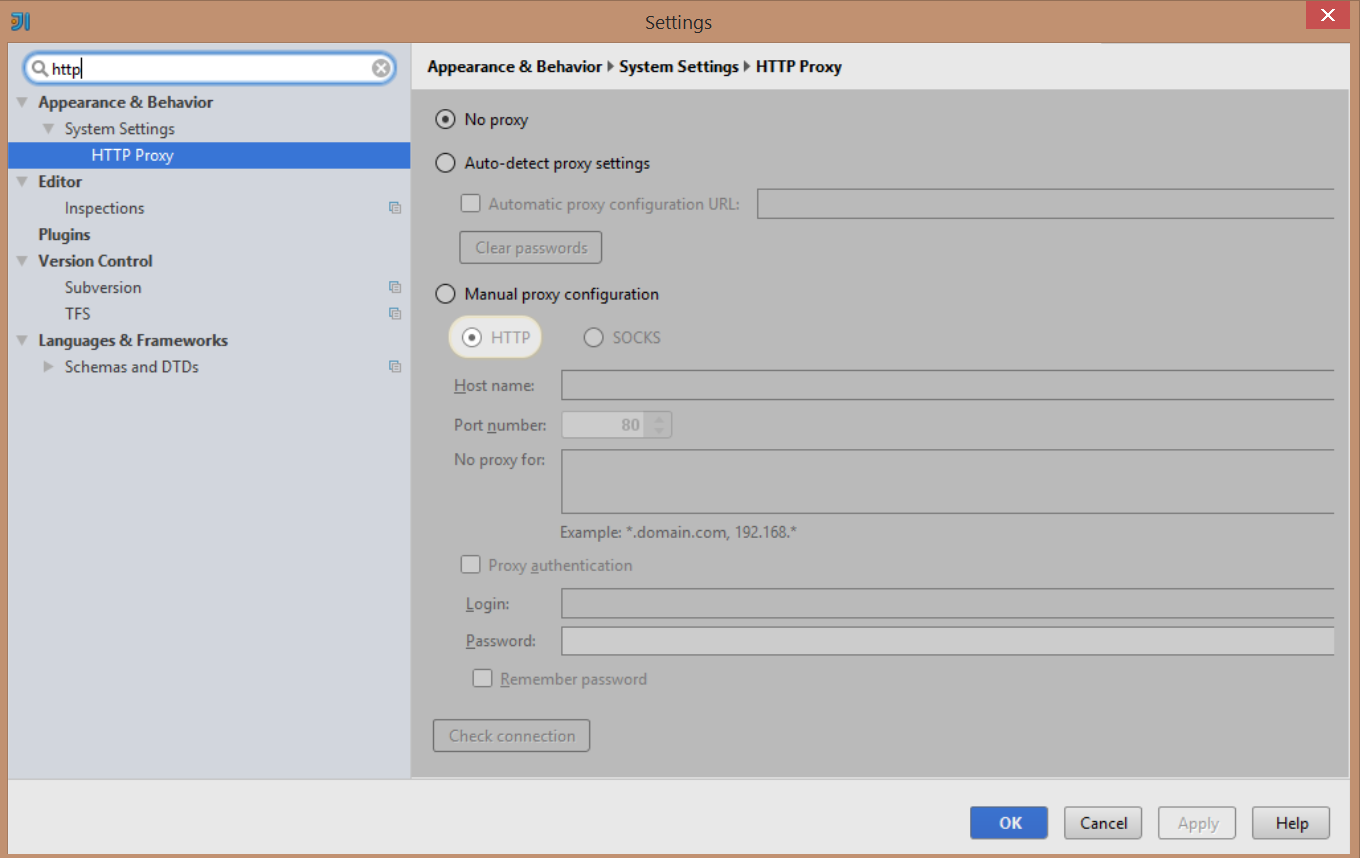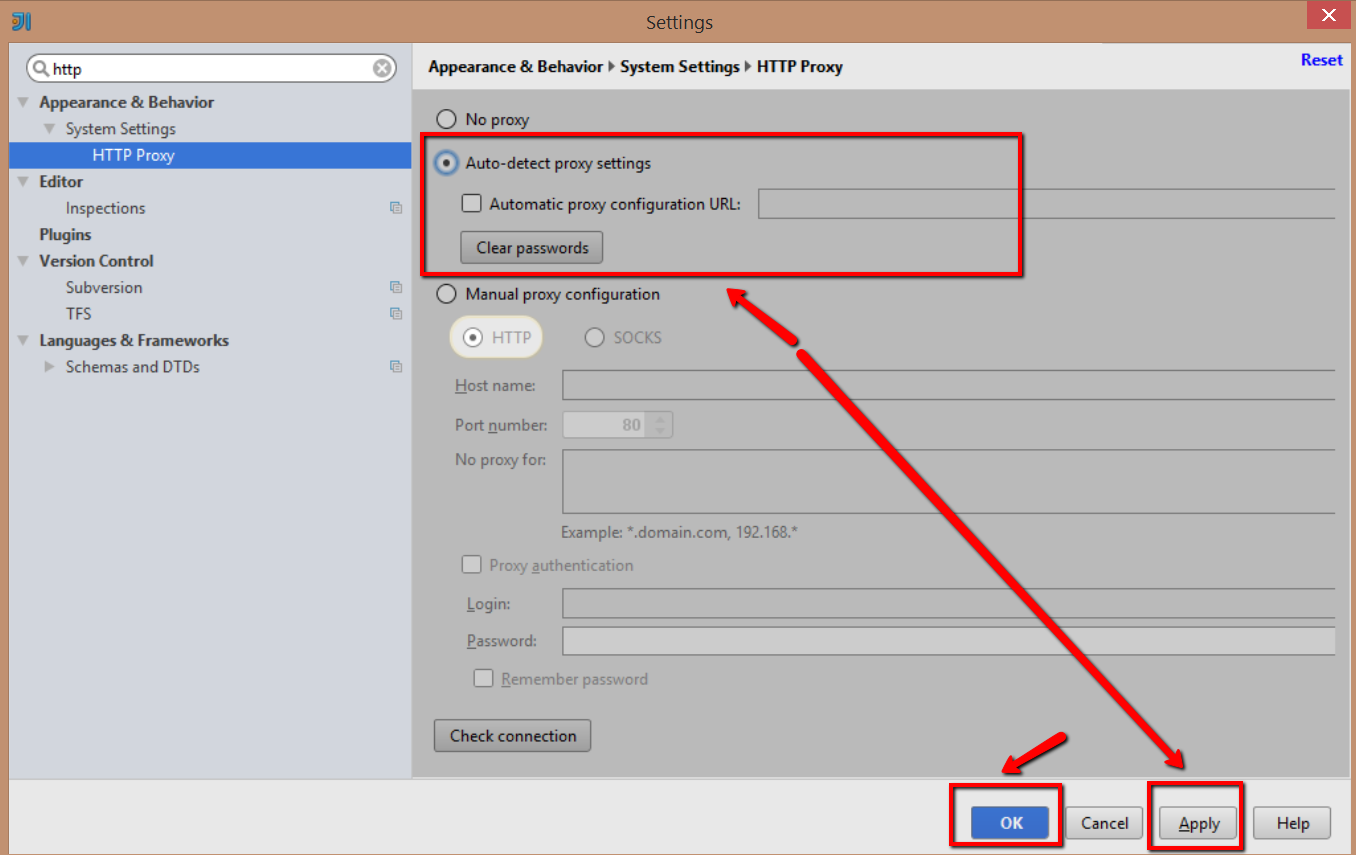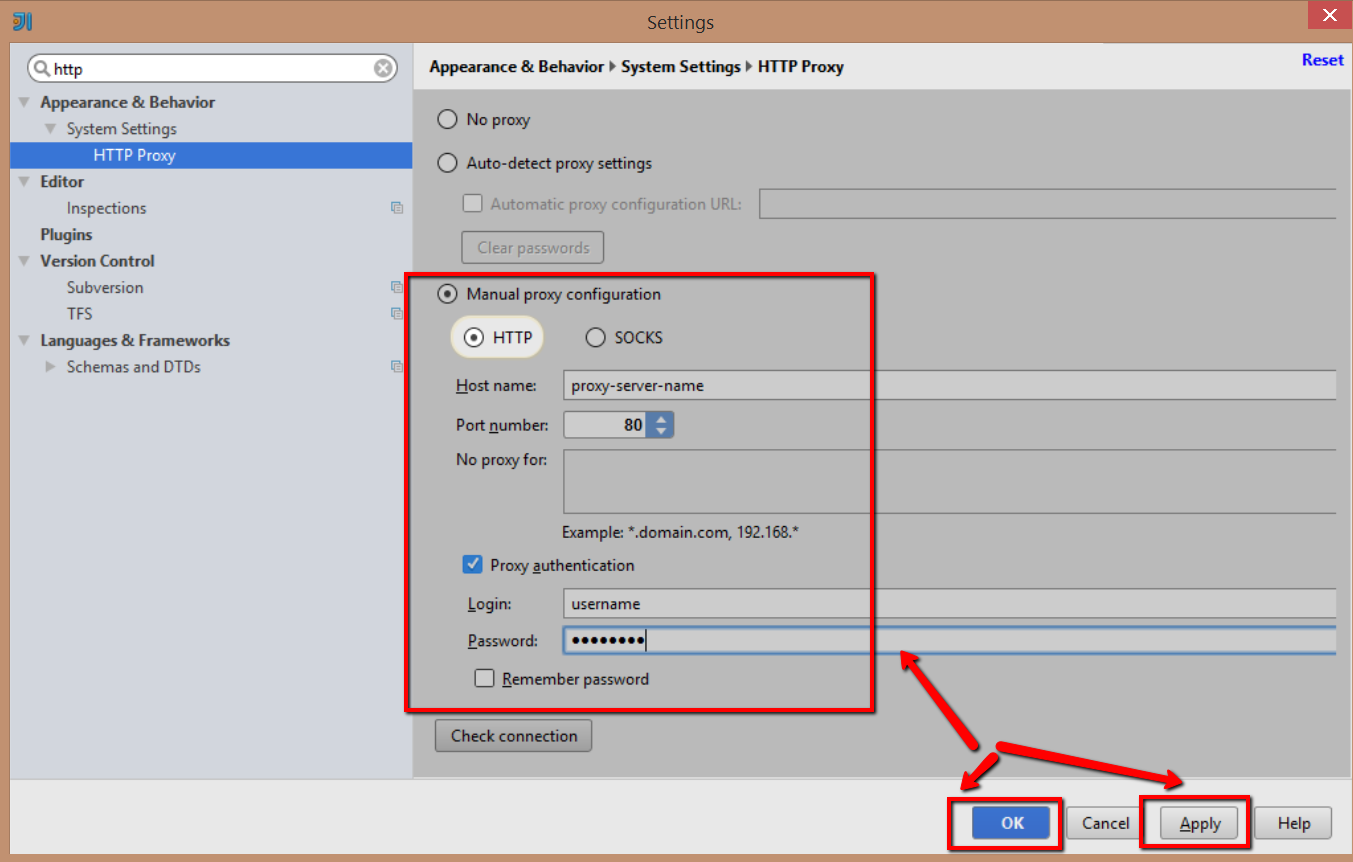Connection failed Please check your network connection and try again IntelliJ
Update Info: Connection failed. Please check your network connection and try again.
If you are getting above exception while starting IntelliJ it means it’s not able to connect outside the network. Usually this happens when you are working behind the firewall.
Solution: In IntelliJ click File –> Settings… then search for http you will see below:
- First try to use Auto-detect proxy settings and restart your IntelliJ to see if error has gone:
- If it’s still not working user manual proxy configuration and enter your company proxy server name, post and if it uses user name and password please fill this out. Restart IntelliJ again issue should be resolved.
- That’t it. For more information please visit IntelliJ forum here