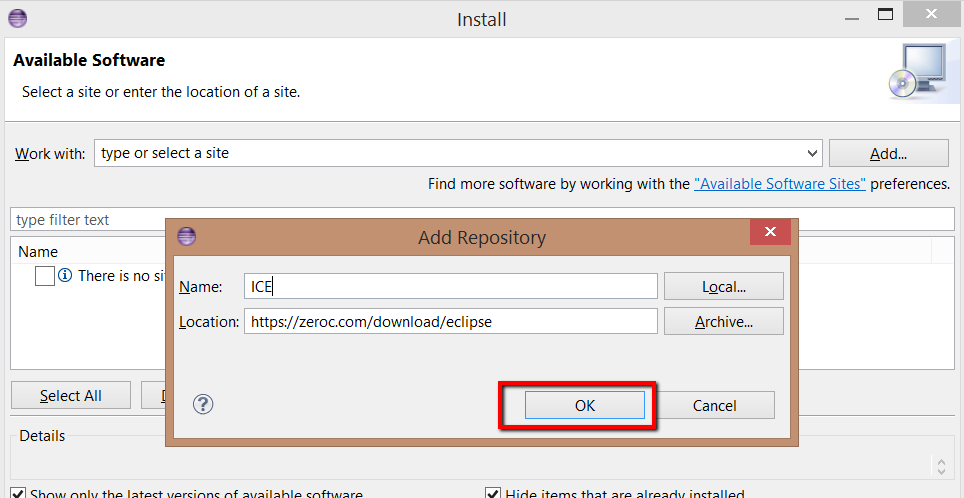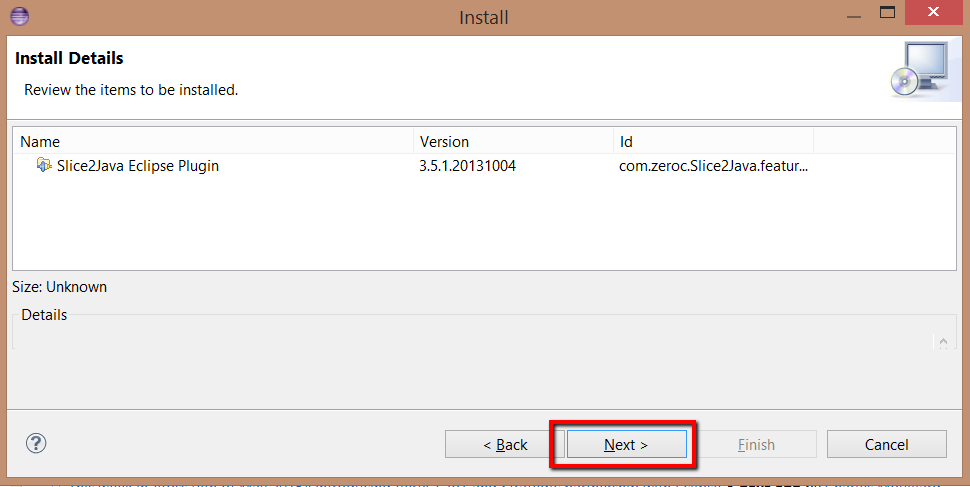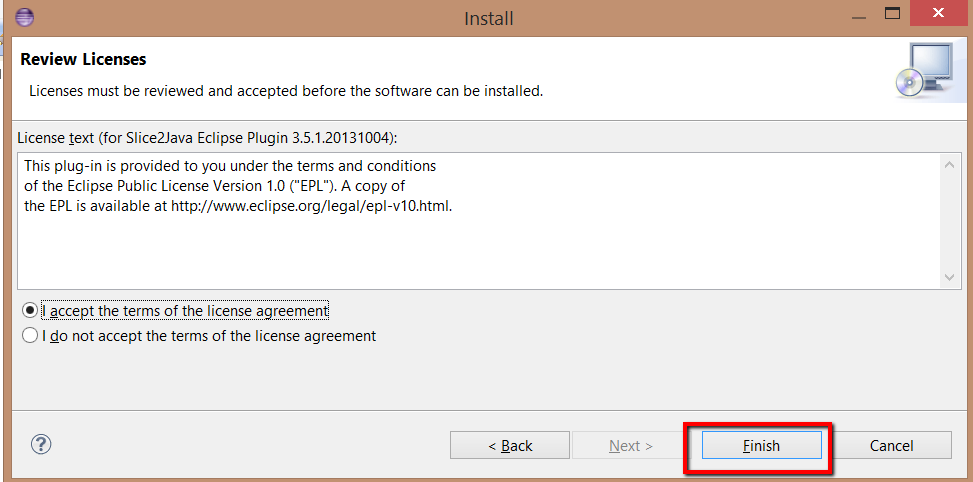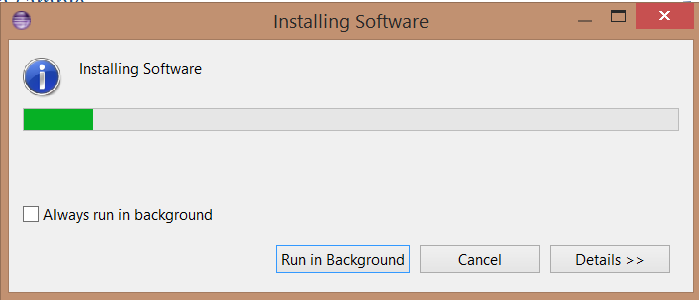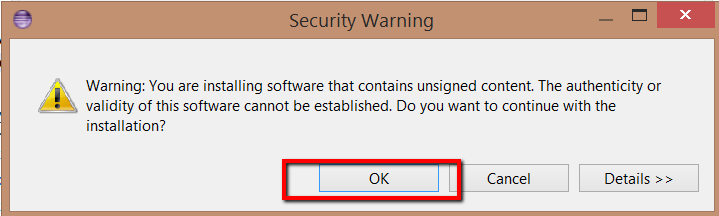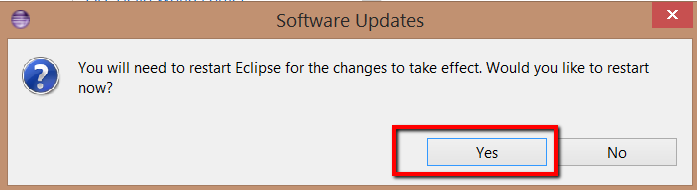Install ICE Plugin Eclipse
To speed up working with ICE in Eclipse, it’s good to have ICE plugin install and ZeroC has created Slice2Java plugin which manages generated code, Incrementally recompile Slice files after modifications, Highlights compilation errors, manages the generated code to remove obsolete files automatically, maintains dependencies between Slice files also automates translation of slice files. Please follow below steps to install in eclipse:
- Open your eclipse
- Click Help –> Install New Software…
- Click Add button
- Enter name in the Name field as you like (I will choose ICE)
- In the Location field, enter https://zeroc.com/download/eclipse
- Click OK
- Below you will see two version, choose correct version which you want to install. In my case I chosen Slice2Java Plug-in 3.5.1 for Ice 3.5 because I have installed ICE 3.5 server.

- Follow onscreen instruction as below:
- After restart to verify, click Window –> You will see Slice2Java plug-in added and its run time SDK location pointing to ICE server installation directory and it’s ready for use. For more information you could also visist ZeroC official web site here