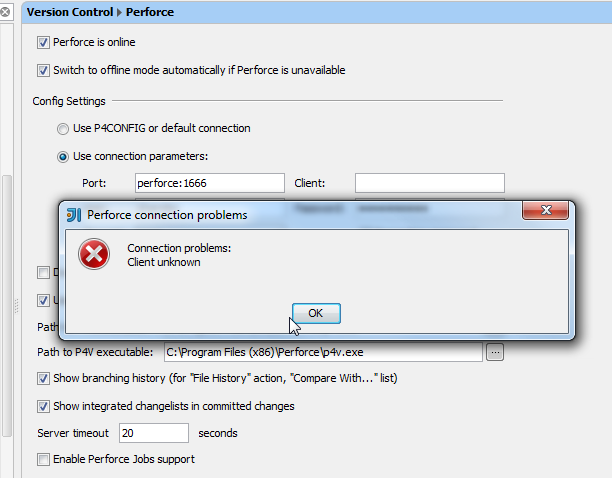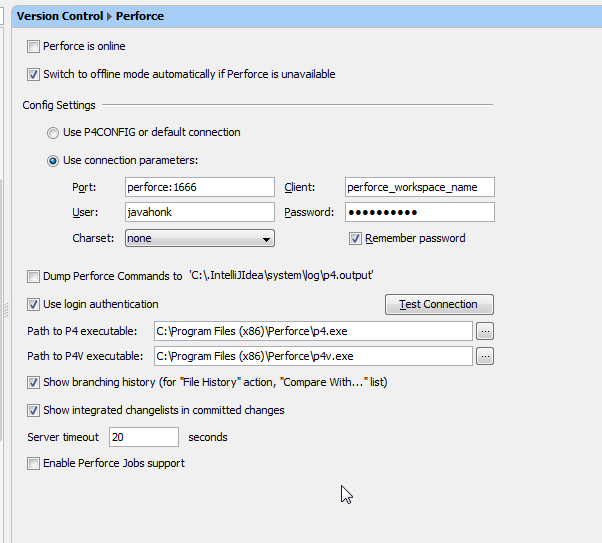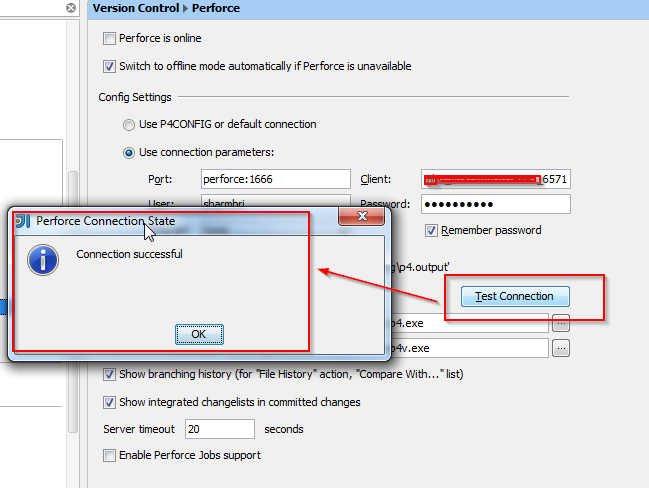Connection Problems Client Unknown Perforce IntelliJ
If you are trying to connect Perforce version control from IntelliJ IDE and getting exception “Connection Problems: Client Unknown (Perforce connection problem)”
Solution:
- Open IntelliJ
- Click File –> Settings… –> Version Control –> Perforce
In the client field you will have to give Perforce workspace name without path as shown below:
To validate: After you entered Perforce workspace name in Client box, click Test Connection you will see below connection successful message:
- For more information please visit IntelliJ official documentation here