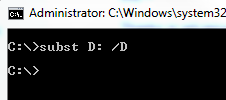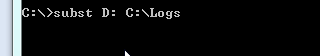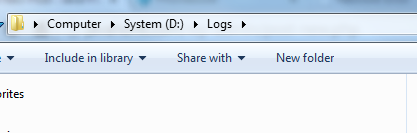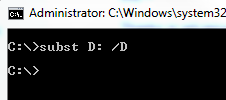Create Virtual Drive Computer Subst Command
Many time while working on project you want to use virtual drive to store the data. Usually most organization don’t provide extra drive except C: . You can use DOS “subst” command which creates virtual drive in window for any folder you want.
For example: If you use “D:\Logs” frequently then you could create same virtual drive in window explorer using below command:
“C:\>subst D: C:\Logs”
- After executing command you will D: drive will be created and folder name Logs will be copied here:
- If you want to check any existing virtural drives which is available use only “subst” command without any parameter
- If you want to delete existing virtual drive use command: “SUBST [drive1: [drive2:]path]”
drive1: Specifies virtual drive you want to assign path.
[drive2:] path Specifies physical drive and path you want to assign to virtual drive.
/D Deletes a substituted (virtual) drive.
- Example: SUBST D: /D