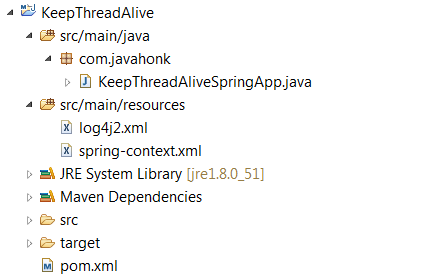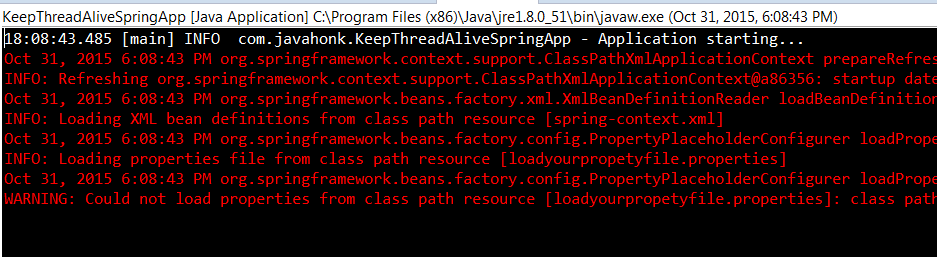Keed Thread Alive Spring Application
Spring standalone java application thread don’t alive infinitely and by default it runs only one time as your java program. For example if you are running web application where you start it only once and it keeps alive until you stop the server. This is important for Spring standalone application of any java application if you want start your program only once keep them alive infinitely until you stop then please use below program. As you could use this logic any java application but here I am particularly talking about spring application so I will create small Spring application to show you how it works:
- Create maven project name: KeepThreadAlive below is folder structure:
- pom.xml:
<project xmlns="http://maven.apache.org/POM/4.0.0" xmlns:xsi="http://www.w3.org/2001/XMLSchema-instance" xsi:schemaLocation="http://maven.apache.org/POM/4.0.0 http://maven.apache.org/xsd/maven-4.0.0.xsd">
<modelVersion>4.0.0</modelVersion>
<groupId>com.javahonk</groupId>
<artifactId>KeepThreadAlive</artifactId>
<version>0.0.1-SNAPSHOT</version>
<properties>
<org.springframework.version>4.1.5.RELEASE</org.springframework.version>
<org.apache.log4j.version>2.1</org.apache.log4j.version>
</properties>
<dependencies>
<!-- Application Context (depends on spring-core, spring-expression, spring-aop,
spring-beans) This is the central artifact for Spring's Dependency Injection
Container and is generally always defined -->
<dependency>
<groupId>org.springframework</groupId>
<artifactId>spring-context</artifactId>
<version>${org.springframework.version}</version>
</dependency>
<!-- Log4j -->
<dependency>
<groupId>org.apache.logging.log4j</groupId>
<artifactId>log4j-api</artifactId>
<version>${org.apache.log4j.version}</version>
</dependency>
<dependency>
<groupId>org.apache.logging.log4j</groupId>
<artifactId>log4j-core</artifactId>
<version>${org.apache.log4j.version}</version>
</dependency>
</dependencies>
</project>- spring-context.xml:
<?xml version="1.0" encoding="UTF-8"?> <beans xmlns="http://www.springframework.org/schema/beans" xmlns:xsi="http://www.w3.org/2001/XMLSchema-instance" xmlns:context="http://www.springframework.org/schema/context" xmlns:jdbc="http://www.springframework.org/schema/jdbc" xmlns:tx="http://www.springframework.org/schema/tx" xmlns:util="http://www.springframework.org/schema/util" xsi:schemaLocation="http://www.springframework.org/schema/beans http://www.springframework.org/schema/beans/spring-beans.xsd http://www.springframework.org/schema/context http://www.springframework.org/schema/context/spring-context-4.1.xsd http://www.springframework.org/schema/jdbc http://www.springframework.org/schema/jdbc/spring-jdbc-4.1.xsd http://www.springframework.org/schema/tx http://www.springframework.org/schema/tx/spring-tx-4.1.xsd http://www.springframework.org/schema/util http://www.springframework.org/schema/util/spring-util-4.1.xsd"> <context:annotation-config /> <context:component-scan base-package="com.javahonk" /> <bean class="org.springframework.beans.factory.config.PropertyPlaceholderConfigurer"> <property name="locations"> <list> <value>loadyourpropetyfile.properties</value> </list> </property> <property name="ignoreUnresolvablePlaceholders" value="true" /> <property name="ignoreResourceNotFound" value="true"/> </bean> </beans>
- log4j2.xml:
<?xml version="1.0" encoding="UTF-8"?>
<Configuration status="INFO">
<Properties>
<Property name="envrionment.target">DEV</Property>
</Properties>
<Properties>
<Property name="logging.dir">./</Property>
</Properties>
<Appenders>
<Console name="Console" target="SYSTEM_OUT">
<PatternLayout pattern="%d{HH:mm:ss.SSS} [%t] %-5level %logger{36} - %msg%n" />
</Console>
<RollingFile name="RollingFile"
fileName="./log/javahonk/rolling-file.log" filePattern="${sys:logging.dir}/logs/rolling-file-%d{yyyy-MM-dd}-%i.log">
<PatternLayout pattern="%d{HH:mm:ss.SSS} [%t] %-5level %logger{36} - %msg%n" />
<!-- TODO:Change to time based policy -->
<Policies>
<TimeBasedTriggeringPolicy interval="1" modulate="true" />
<SizeBasedTriggeringPolicy size="100 MB" />
</Policies>
<DefaultRolloverStrategy max="4" />
</RollingFile>
</Appenders>
<Loggers>
<Root level="info">
<AppenderRef ref="Console" />
<!-- <AppenderRef ref="file" /> -->
<AppenderRef ref="RollingFile" />
</Root>
</Loggers>
</Configuration>
- KeepThreadAliveSpringApp.java: Main class to load the spring application context and keep thread alive infinitely until you stop the application:
package com.javahonk;
import org.apache.logging.log4j.LogManager;
import org.apache.logging.log4j.Logger;
import org.springframework.context.ApplicationContext;
import org.springframework.context.support.AbstractApplicationContext;
import org.springframework.context.support.ClassPathXmlApplicationContext;
public class KeepThreadAliveSpringApp {
private static final Logger LOGGER = LogManager.getLogger(KeepThreadAliveSpringApp.class.getName());
public static void main(String[] args) {
LOGGER.info("Application starting...");
ApplicationContext context = new ClassPathXmlApplicationContext("spring-context.xml");
keepThreadAlive(context);
}
private static void keepThreadAlive(ApplicationContext context) {
Runtime.getRuntime().addShutdownHook(new Thread(new Runnable() {
@Override
public void run() {
while (!Thread.interrupted()){}
LOGGER.info("Application Exiting.");
((AbstractApplicationContext) context).close();
}
}));
}
}
- To test right click KeepThreadAliveSpringApp.java –> Run As –> Java Application. Below is example output:
- For more information please read spring documentation here