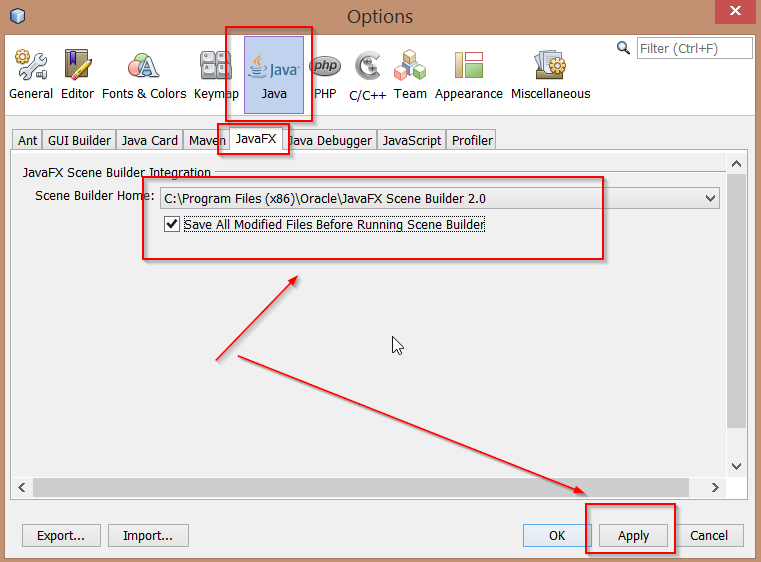Add Scene Builder NetBeans IDE
NetBeans IDE is very good to develop JavaFX GUI but its does not come with Scene builder and to use you will have to install and add it. If you haven’t install Scene builder yet please follow steps from this tutorial to install in your local system. Please follow steps below to add Scene builder in NetBeans:
- Open your NetBeans –> Click Tools –> Option –> Java –> JavaFX –> Browser to choose Scene builder home –> Apply –> Ok

For more information about using Scene Builder please visit this tutorial