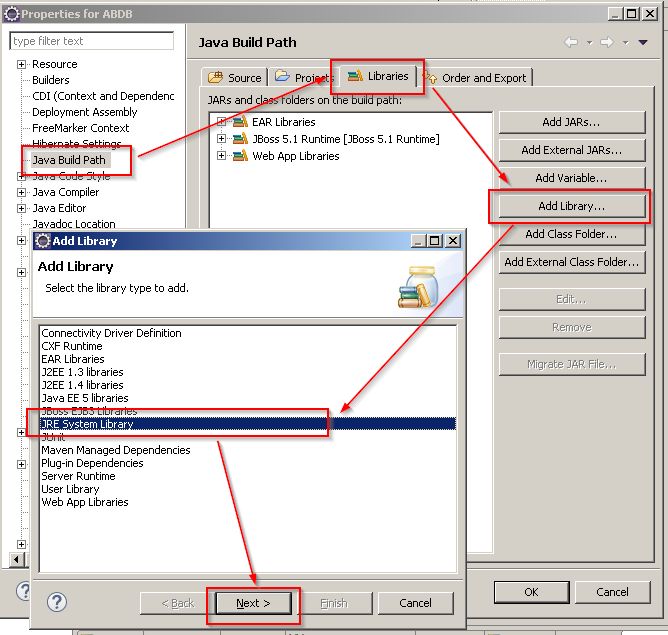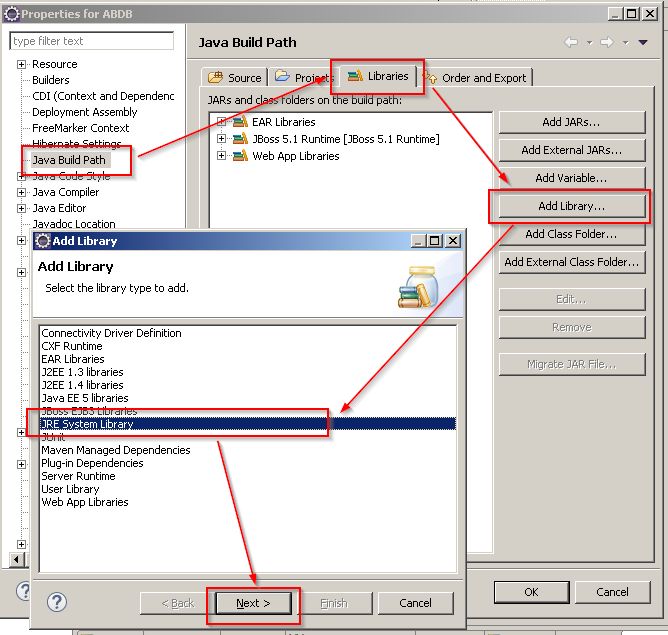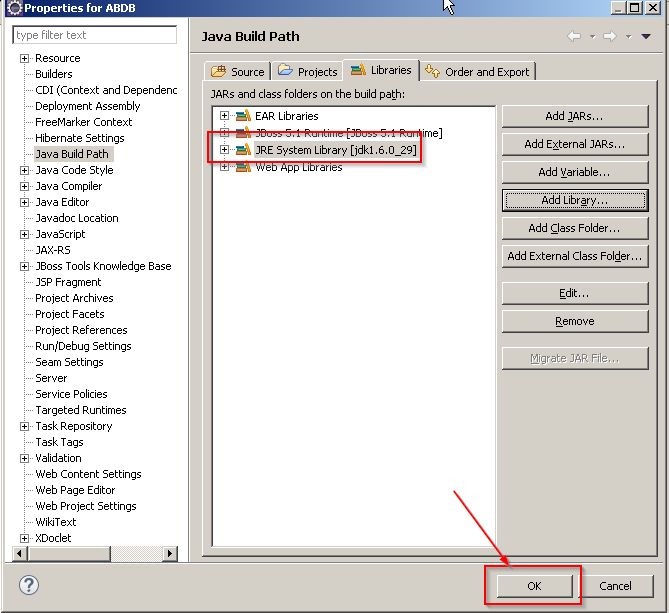ADD JRE System Library eclipse project
Either by mistake you have removed JRE System Library from eclipse project or you want to add new JRE System Library to your eclipse project please follow steps below:
- Right click project –> Properties –> Java Build Path –> Click Add Library –> Choose JRE System Library:
- Now choose JRE system library for options. If you haven’t installed JRE yet please install it using this tutorial. –> Click Finish
- You will see JRE System Library got added click OK to finish setup.