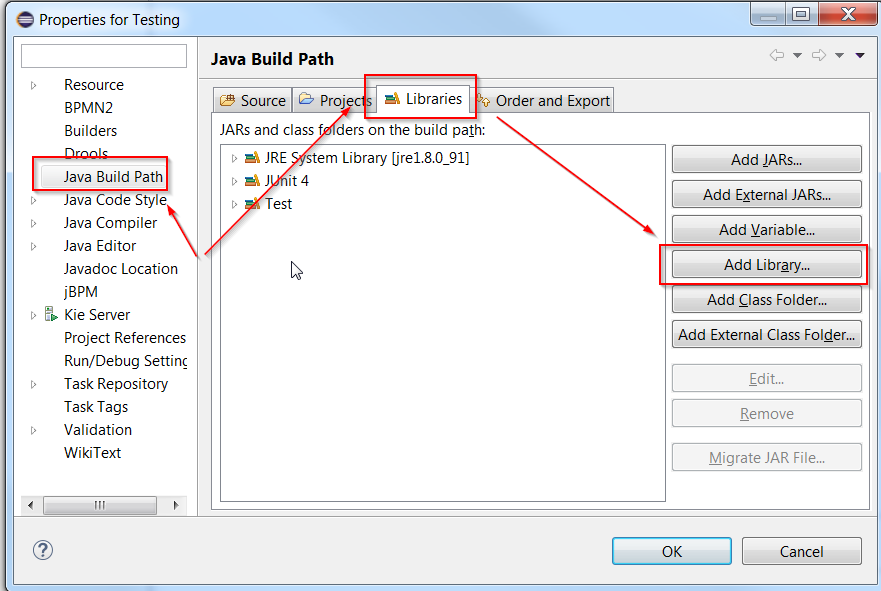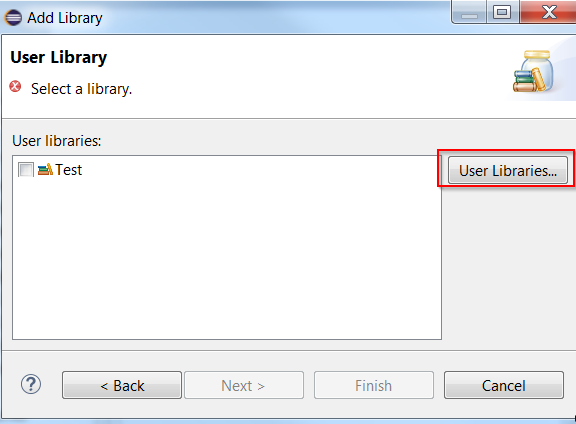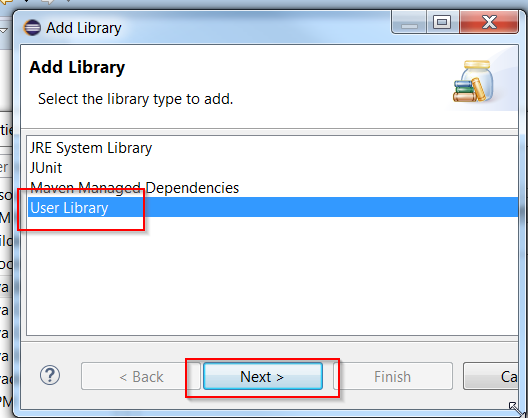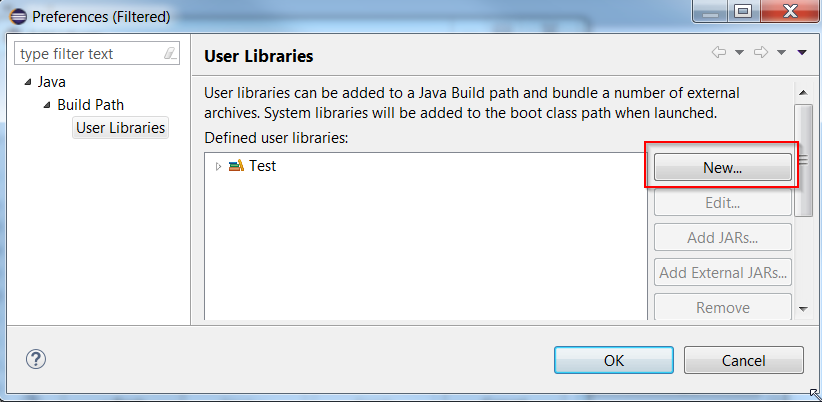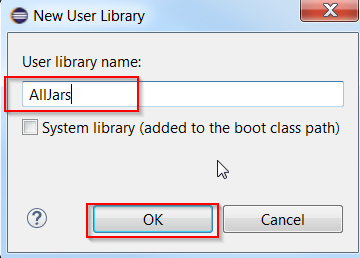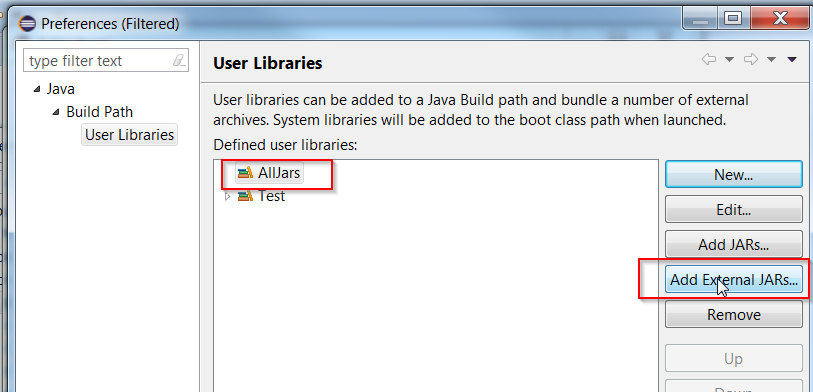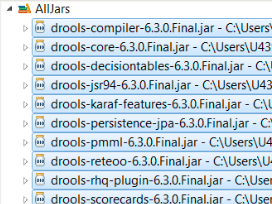Add Library Eclipse Java Jars
If you have many jars dependencies on your project and you want add as library through eclipse please follow below steps:
- Open you eclipse
- Right click project –> Properties –> Java Build Path
- Here go to your location where your extenal jars are avaible and add it. You will see all jar added as below:
- That’s it.
For more information please see this link