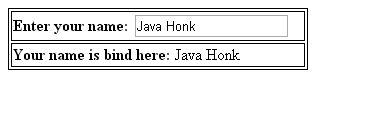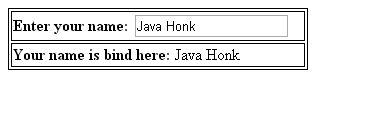AngularJS Bind Example
AngularJS bind expression bind the variable with another place inside the DOM tree. Once you bind expression changes will be visible instantly. Below is example:
- AngularJSBind.html:
<!DOCTYPE html>
<html data-ng-app="AngularJSBind">
<head>
<meta charset="ISO-8859-1">
<title>AngularJS Copy</title>
<style>
table, th, td {
border: 1px solid black;
width: 300px;
}
</style>
<script src="http://ajax.googleapis.com/ajax/libs/angularjs/1.2.26/angular.min.js"></script>
<script>
var app = angular.module('AngularJSBind', [])
app.controller('BindController', ['$scope', function($scope) {
$scope.name = 'Java Honk';
}]);
</script>
</head>
<body data-ng-controller="BindController">
<table>
<tr>
<td><b>Enter your name:</b> <input type="text" ng-model="name"><br></td>
</tr>
<tr>
<td><b>Your name is bind here:</b> <span ng-bind="name"></span></td>
</tr>
</table>
</body>
</html>- Output: