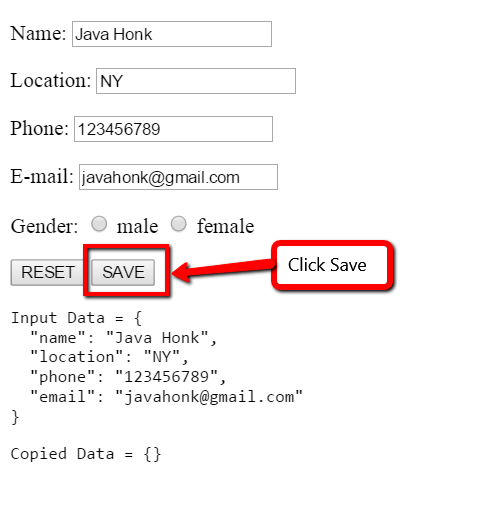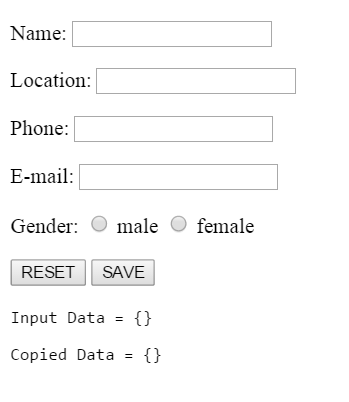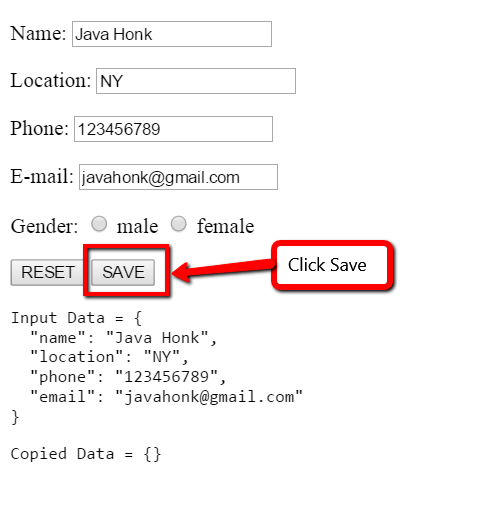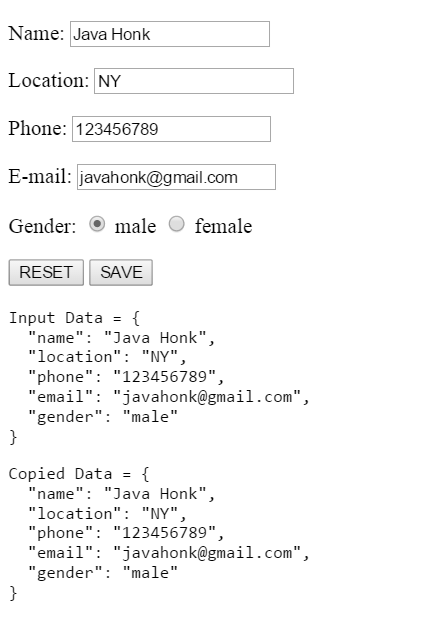AngularJS Copy example
AngularJS Copy command do deep copy of the source object that should be object or an array. Its usage as below where you have to give source object and destination where you want to copy:
angular.copy(source, [destination]);
- AngularJSCopy.html:
<!DOCTYPE html>
<html data-ng-app="AngularJSCopy">
<head>
<meta charset="ISO-8859-1">
<title>AngularJS Copy</title>
<script src="http://ajax.googleapis.com/ajax/libs/angularjs/1.2.26/angular.min.js"></script>
<script>
var app = angular.module('AngularJSCopy', [])
app.controller('ExampleController', [ '$scope', function($scope) {
$scope.copyData = {};
$scope.update = function(userData) {
// 1 argument example
$scope.copyData = angular.copy(userData);
};
$scope.reset = function() {
// 2 argument example
angular.copy($scope.copyData, $scope.userData);
};
//reset form data
$scope.reset();
} ]);
</script>
</head>
<body>
<div data-ng-controller="ExampleController">
<form novalidate class="simple-form">
<p>Name: <input type="text" data-ng-model="userData.name" /></p>
<p>Location: <input type="text" data-ng-model="userData.location" /></p>
<p>Phone: <input type="text" data-ng-model="userData.phone" /></p>
<p>E-mail: <input type="email" data-ng-model="userData.email" /></p>
<p>Gender: <input type="radio" data-ng-model="userData.gender" value="male" />
male <input type="radio" data-ng-model="userData.gender" value="female" /> female</p>
<p><button data-ng-click="reset()">RESET</button>
<button data-ng-click="update(userData)">SAVE</button></p>
</form>
<pre>Input Data = {{userData | json}}</pre>
<pre>Copied Data = {{copyData | json}}</pre>
</div>
</body>
</html>- Output: