AngularJS Polling Spring MVC example
In this example you will see how to use polling in AngularJS. AngularJS provide service $timeout which is wrapper for “window.setTimeout”. When calling $timeout service it return value is promise. If you want to cancel timeout request then call $timeout.cancel(promise)
Usage:
$timeout([fn], [delay], [invokeApply]);
- Sample maven project final screen shot:
- index.jsp:
<!DOCTYPE html>
<html data-ng-app="myApp">
<head lang="en">
<meta charset="utf-8">
<title>AngularJS server polling example</title>
<script
src="http://ajax.googleapis.com/ajax/libs/angularjs/1.2.26/angular.min.js"></script>
<script type="text/javascript">
var app = angular.module('myApp', []);
app.controller('MyController', function($scope, $http, $timeout) {
$scope.value = 1;
var polling = function() {
var value = $http({
method : 'GET',
url : 'pollDataFromServer'
});
value.success(function(data, status, headers, config) {
$scope.randomNumber = data;
});
$timeout(function() {
$scope.value++;
polling();
}, 1000);
};
//Call function polling()
polling();
});
</script>
</head>
<body data-ng-controller="MyController">
<h3>AngularJS server polling example</h3>
<div>
<p>Random Number from server on every call: {{randomNumber}} </p>
<p>Call made to the server: {{value}} Times</p>
</div>
</body>
</html>- AngularJSPollController.java – When call comes to the server return random integer value just to show up call goes to the server and data is getting refreshed:
package com.javahonk.controller;
import java.util.ArrayList;
import java.util.List;
import java.util.Random;
import org.springframework.stereotype.Controller;
import org.springframework.web.bind.annotation.RequestMapping;
import org.springframework.web.bind.annotation.ResponseBody;
@Controller
public class AngularJSPollController {
@RequestMapping(value = "/pollDataFromServer")
public @ResponseBody List<Integer> populateActivePSwapBasket() {
Random rand = new Random();
Integer randomNum = rand.nextInt();
List<Integer> list = new ArrayList<Integer>();
list.add(randomNum);
return list;
}
}
- Output:
- For more information on $timeout please visit AngularJS API here
![]() Download project: AngularJSPolling
Download project: AngularJSPolling

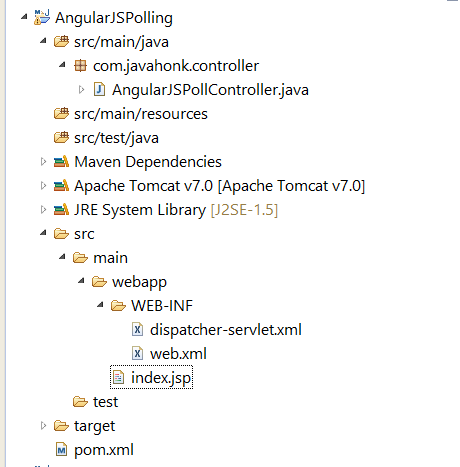
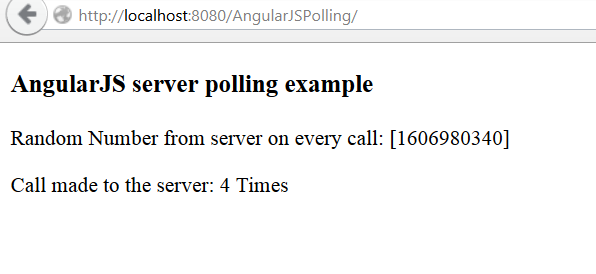
It is nice..