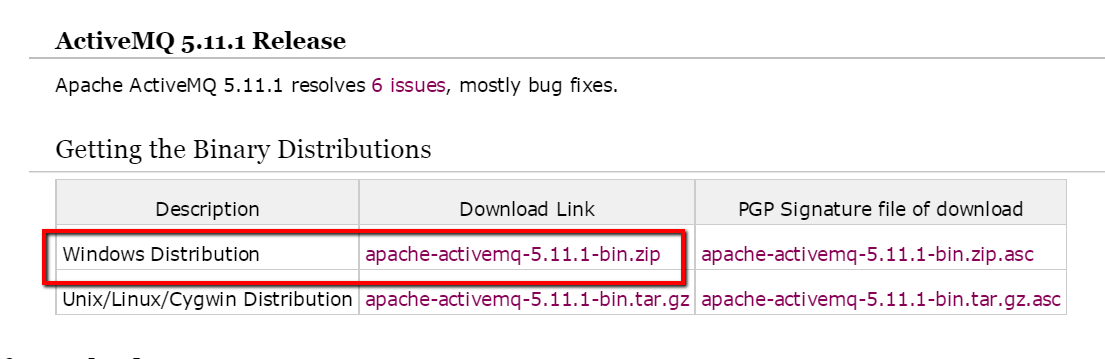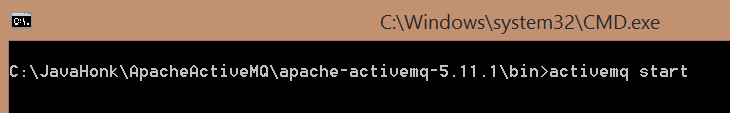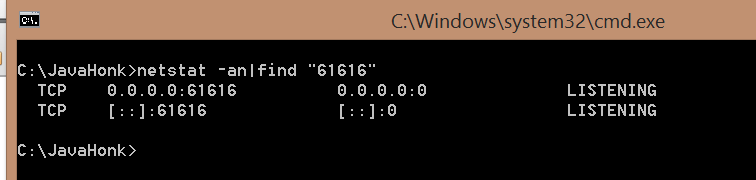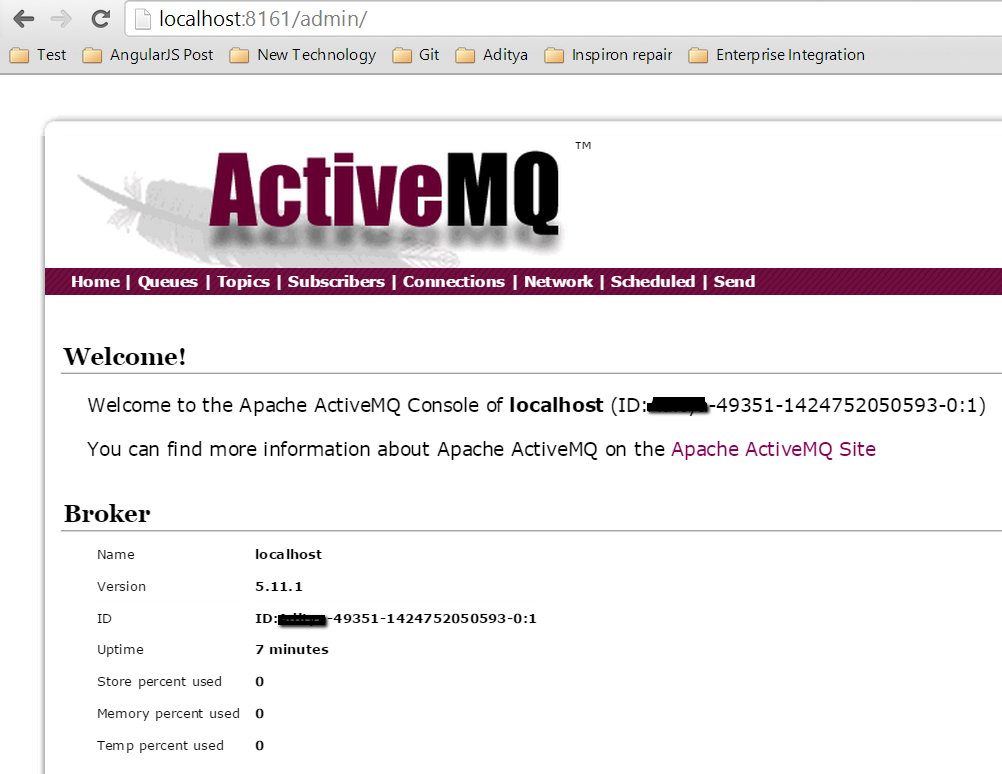Apache ActiveMQ Install
In this demo you will see how to install and configure Apache ActiveMQ 5.11.1 version on window operating system.
Steps:
- Go to activemq.apache.org and choose latest release on the home page
- Choose Windows Distribution and download zip file
- Once file download is complete extract zip file into directory of your choice.
Start ActiveMQ:
- cd to activemq_install_dir\bin directory
- Use activemq start command to start ActiveMQ:
- Once server started successfully you will see as below:
C:\JavaHonk\ApacheActiveMQ\apache-activemq-5.11.1\bin>activemq start
Java Runtime: Oracle Corporation 1.7.0_60 C:\Program Files (x86)\Java\jdk1.7.0_60\jre
Heap sizes: current=1013632k free=991262k max=1013632k
JVM args: -Dcom.sun.management.jmxremote -Xms1G -Xmx1G -Djava.util.logging.config.file=logging.p
roperties -Djava.security.auth.login.config=C:\JavaHonk\ApacheActiveMQ\apache-activemq-5.11.1\bin\..
\conf\login.config -Dactivemq.classpath=C:\JavaHonk\ApacheActiveMQ\apache-activemq-5.11.1\bin\..\con
f;C:\JavaHonk\ApacheActiveMQ\apache-activemq-5.11.1\bin\../conf;C:\JavaHonk\ApacheActiveMQ\apache-ac
tivemq-5.11.1\bin\../conf; -Dactivemq.home=C:\JavaHonk\ApacheActiveMQ\apache-activemq-5.11.1\bin\..
-Dactivemq.base=C:\JavaHonk\ApacheActiveMQ\apache-activemq-5.11.1\bin\.. -Dactivemq.conf=C:\JavaHonk
\ApacheActiveMQ\apache-activemq-5.11.1\bin\..\conf -Dactivemq.data=C:\JavaHonk\ApacheActiveMQ\apache
-activemq-5.11.1\bin\..\data -Djava.io.tmpdir=C:\JavaHonk\ApacheActiveMQ\apache-activemq-5.11.1\bin\
..\data\tmp
Extensions classpath:
[C:\JavaHonk\ApacheActiveMQ\apache-activemq-5.11.1\bin\..\lib,C:\JavaHonk\ApacheActiveMQ\apache-ac
tivemq-5.11.1\bin\..\lib\camel,C:\JavaHonk\ApacheActiveMQ\apache-activemq-5.11.1\bin\..\lib\optional
,C:\JavaHonk\ApacheActiveMQ\apache-activemq-5.11.1\bin\..\lib\web,C:\JavaHonk\ApacheActiveMQ\apache-
activemq-5.11.1\bin\..\lib\extra]
ACTIVEMQ_HOME: C:\JavaHonk\ApacheActiveMQ\apache-activemq-5.11.1\bin\..
ACTIVEMQ_BASE: C:\JavaHonk\ApacheActiveMQ\apache-activemq-5.11.1\bin\..
ACTIVEMQ_CONF: C:\JavaHonk\ApacheActiveMQ\apache-activemq-5.11.1\bin\..\conf
ACTIVEMQ_DATA: C:\JavaHonk\ApacheActiveMQ\apache-activemq-5.11.1\bin\..\data
Loading message broker from: xbean:activemq.xml
INFO | Refreshing org.apache.activemq.xbean.XBeanBrokerFactory$1@1e92db2: startup date [Mon Feb 23
23:27:29 EST 2015]; root of context hierarchy
INFO | PListStore:[C:\JavaHonk\ApacheActiveMQ\apache-activemq-5.11.1\bin\..\data\localhost\tmp_stor
age] started
INFO | Using Persistence Adapter: KahaDBPersistenceAdapter[C:\JavaHonk\ApacheActiveMQ\apache-active
mq-5.11.1\bin\..\data\kahadb]
INFO | KahaDB is version 5
INFO | Recovering from the journal ...
INFO | Recovery replayed 31 operations from the journal in 0.078 seconds.
INFO | Apache ActiveMQ 5.11.1 (localhost, ID:JavaHonk-49351-1424752050593-0:1) is starting
INFO | Listening for connections at: tcp://JavaHonk:61616?maximumConnections=1000&wireFormat.maxFrame
Size=104857600
INFO | Connector openwire started
INFO | Listening for connections at: amqp://JavaHonk:5672?maximumConnections=1000&wireFormat.maxFrame
Size=104857600
INFO | Connector amqp started
INFO | Listening for connections at: stomp://JavaHonk:61613?maximumConnections=1000&wireFormat.maxFra
meSize=104857600
INFO | Connector stomp started
INFO | Listening for connections at: mqtt://JavaHonk:1883?maximumConnections=1000&wireFormat.maxFrame
Size=104857600
INFO | Connector mqtt started
{}
INFO | Listening for connections at ws://JavaHonk:61614?maximumConnections=1000&wireFormat.maxFrameSi
ze=104857600
INFO | Connector ws started
INFO | Apache ActiveMQ 5.11.1 (localhost, ID:JavaHonk-49351-1424752050593-0:1) started
INFO | For help or more information please see: http://activemq.apache.org
INFO | ActiveMQ WebConsole available at http://0.0.0.0:8161/
INFO | Initializing Spring FrameworkServlet 'dispatcher'
INFO | jolokia-agent: No access restrictor found at classpath:/jolokia-access.xml, access to all MB
eans is allowedTest installation of ActiveMQ:
- As you see above console log “INFO | Apache ActiveMQ 5.11.1 (localhost, ID:JavaHonk-49351-1424752050593-0:1) started”
- Also if you check above console log you will see its listening on port (61616) “INFO | Listening for connections at: tcp://JavaHonk:61616?maximumConnections=1000&wireFormat.maxFrame
Size=104857600″. Check it this port from another command prompt as below:
- You can also monitor ActiveMQ on web console with this default URL: http://localhost:8161/admin . It will prompt you to enter user id and password. The default username and password is admin/admin. You can also change this in jetty-realm.properties file.
- You will see below console:
- To stop ActiveMQ use command: activemq stop or on running console window press ctrl+c and enter Terminate batch job (Y/N)? y
- For more detail please visit ActiveMQ getting stated link here