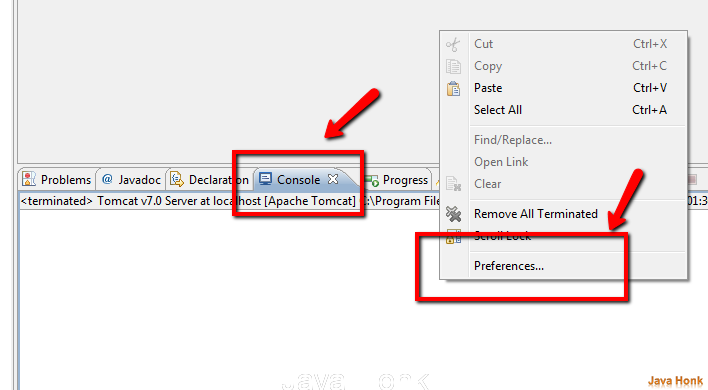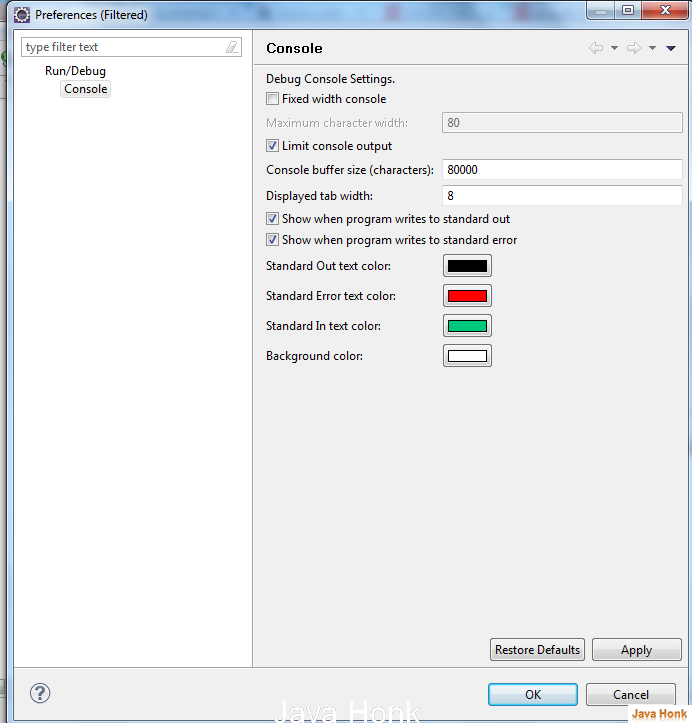Change Eclipse console color
This demo will show you how to change Eclipse console color. Please follow steps below:
- Right click eclipse console click preferences
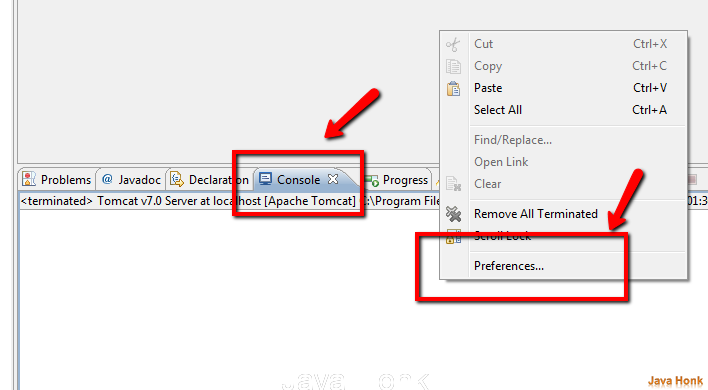
- On preferences window please select your preference then click Apply –>Click OK
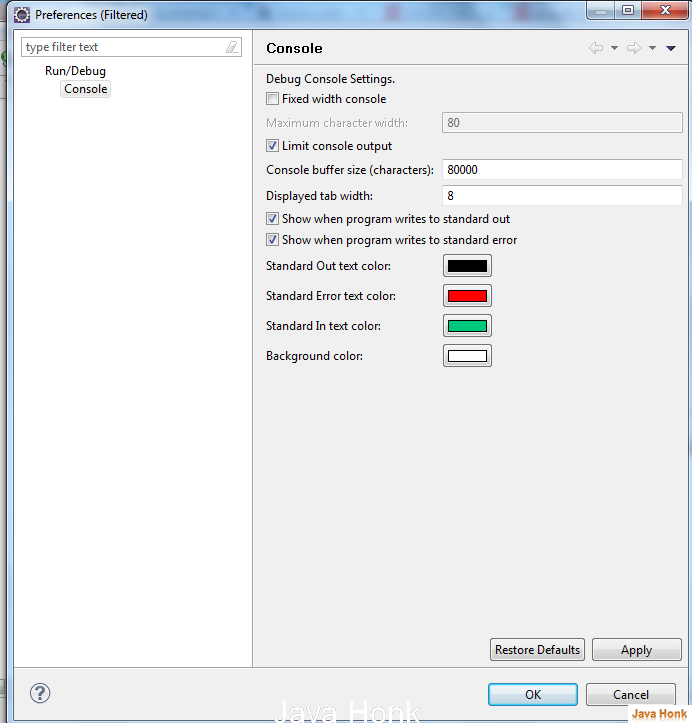
This demo will show you how to change Eclipse console color. Please follow steps below: