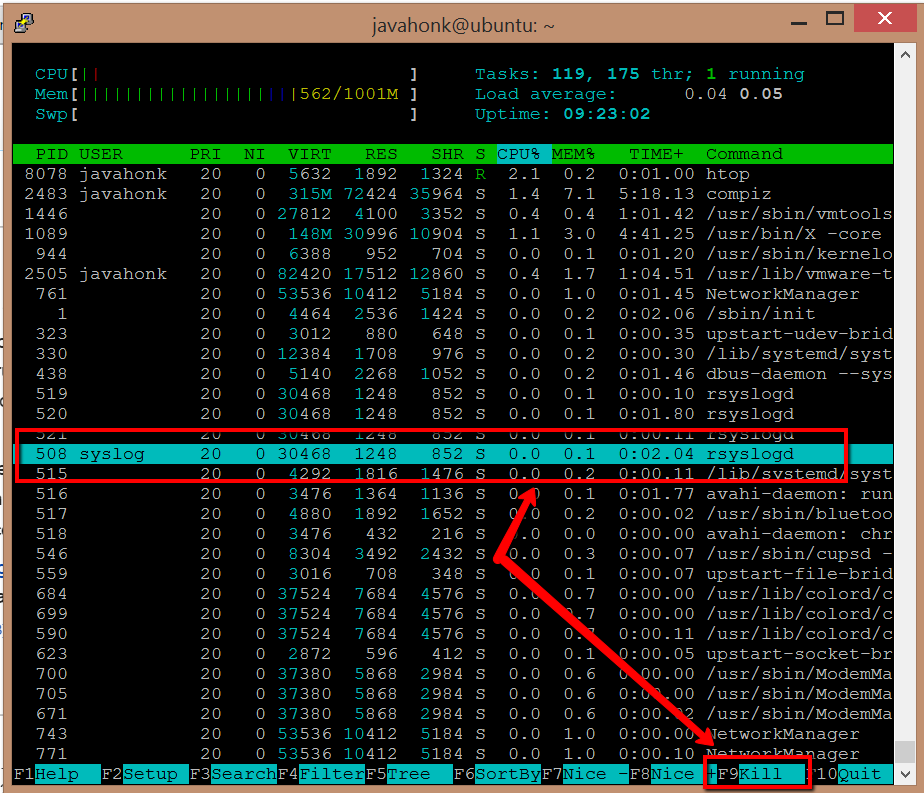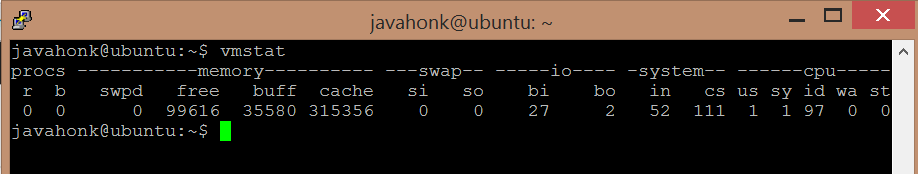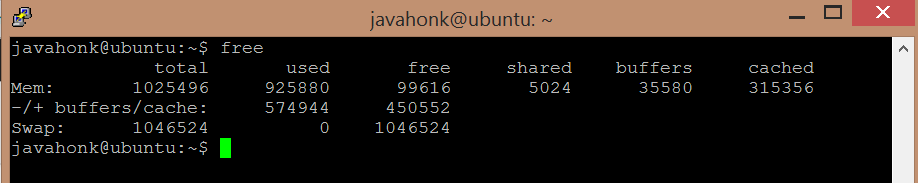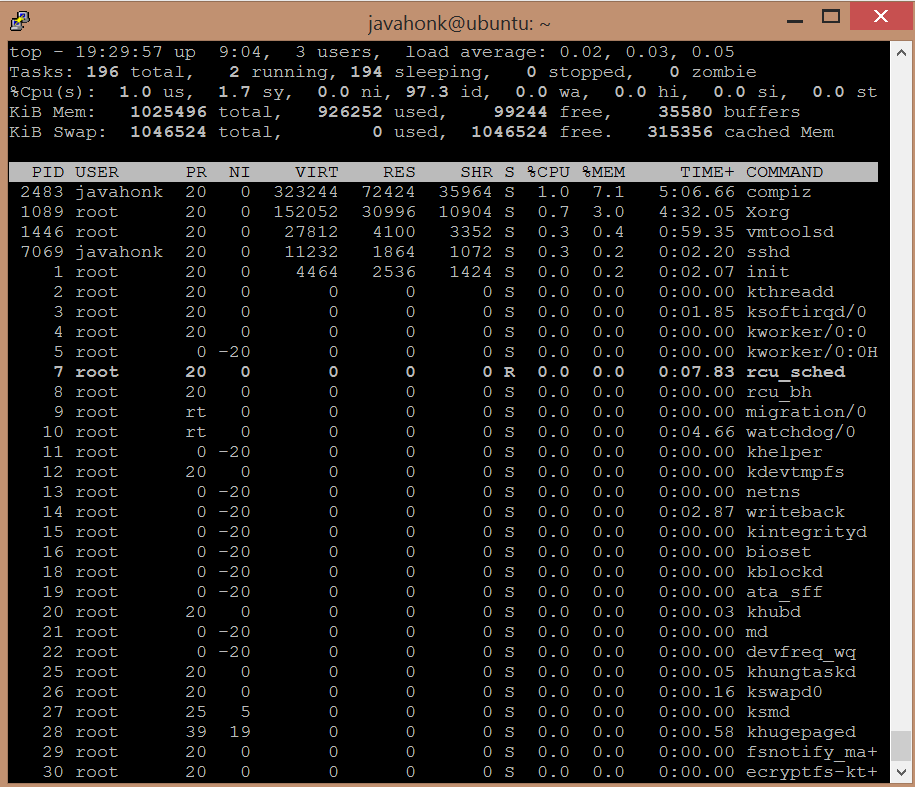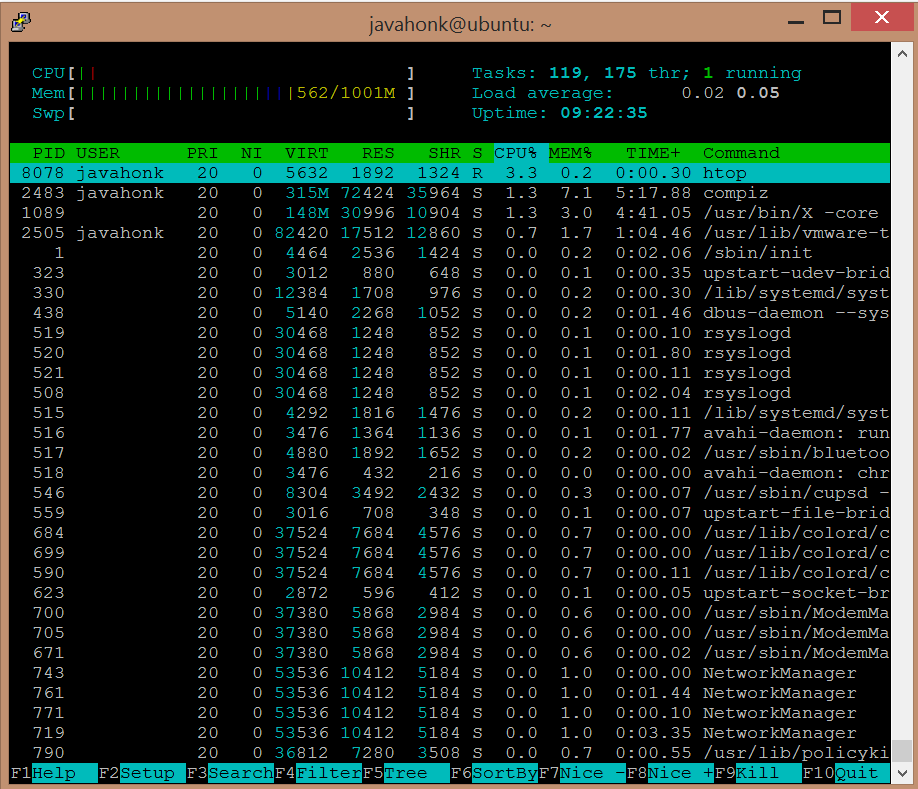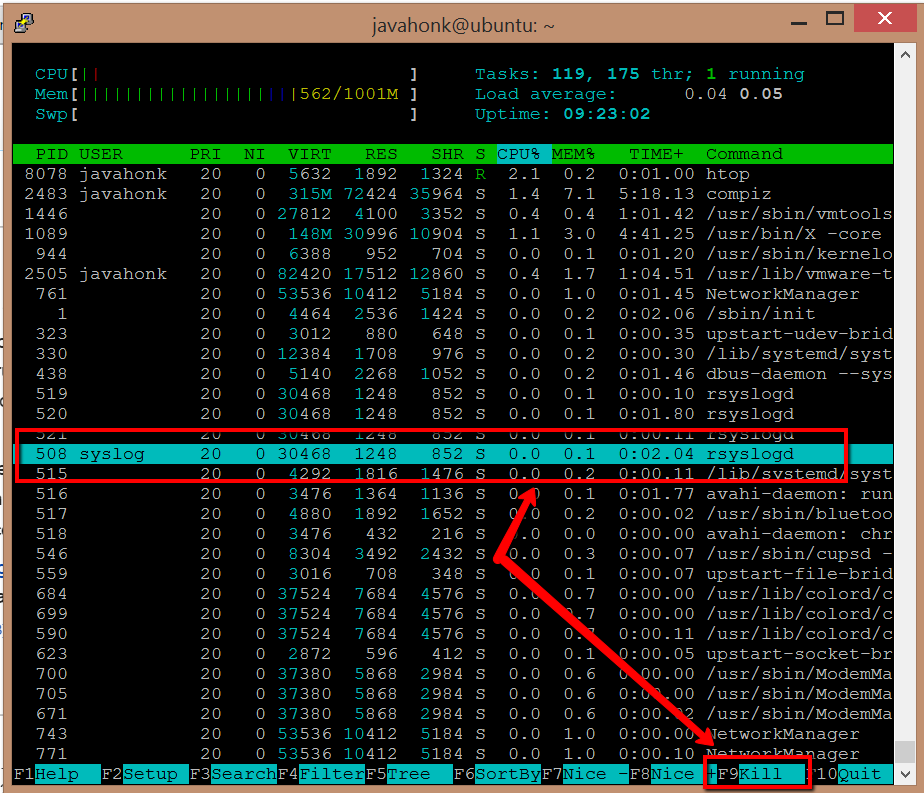Check Memory Utilization Each Process Unix Linux
There are many commands available to check memory utilization in Unix. Some of built in command comes with base version:
- vmstat (Virtual memory statics): Its a system monitoring tool which displays information about operating system processes, memory, paging, block I/O and interrupts.
- free: It’s a simple command which shows total used and free space of memory:
- top: This command is an interactive system and monitor process viewer. It shows top process running on computer, ordered by amount of CPU usage as below:
To use it properly to see which process is taking top most memory. Press m to sort it by physical memory usage OR press shift+f and press letter corresponding %mem and press enter
- htop: This commands is very interactive system-monitor process viewer is an alternative to top command. Unlike top command which shows top resource consuming process , htop command provides complete list of processes running on computer and it uses color which gives visual information about memory, swap, processor status. It also provides cursor contollerd interface which can be use to kill the process. It doesn’t comes with in build version. If you want to use it you will have to install it.
Debian installation process:
- Type “apt-get install htop” or if you using Ubuntu type “sudo apt-get install htop”. Once installation is done you can use as below:
- Move cursor up/down and press F9 to kill process, F4-Filter etc.. as you see below:
- For more details on UNIX command please see Wikipedia