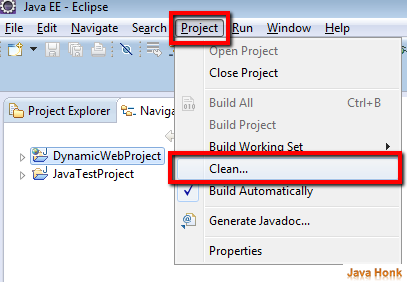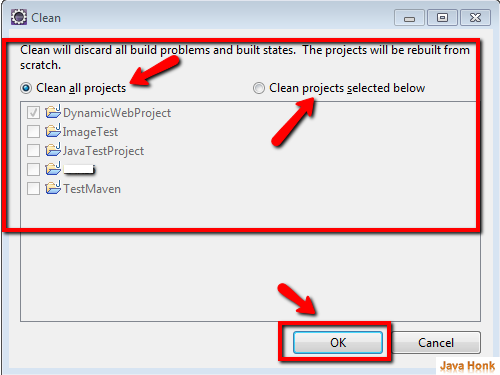Clean project eclipse
Sometimes when you change your configuration in eclipse it doesn’t pick up probably eclipse still refer configuration from cache and you don’t see your changes. To fix this issue you will have to clean your project so that eclipse will clean all old setting from cache and save all new configuration again. To do this:
- Open your eclipse
- Click Project –> Clean
- On clean window you have two option: Clean all project and Clean project selected below. You could choose option based on your need then click OK to clean the project.