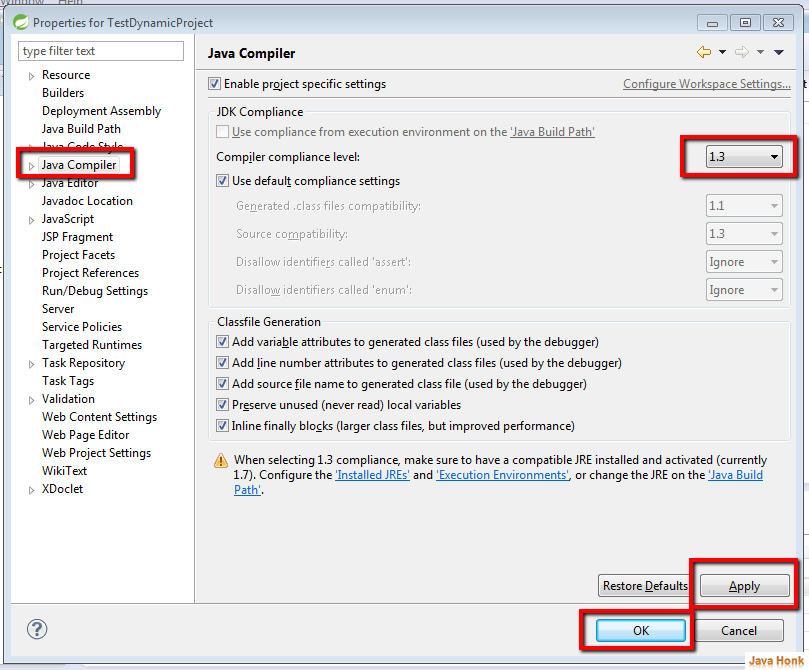Sometime when you are working on project and try to configure and set up from the beginning of old created project and get exception Compiler compliance level not match. It means your eclipse compiler level does not match with your project compiler. To resolve this issue please follow below steps:
- Right click your project –> Click Properties –> Java Compiler then select version of JDK matching your project:
That’s it. Refresh your project it should resolve issue of Compiler compliance level does not match.