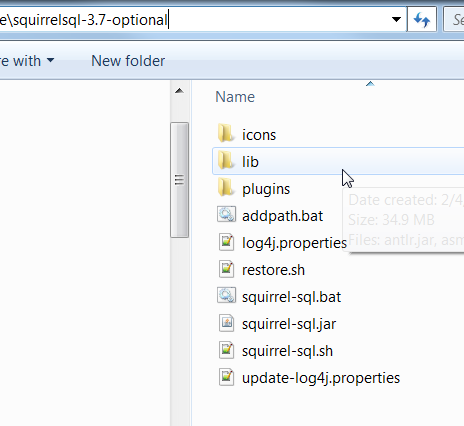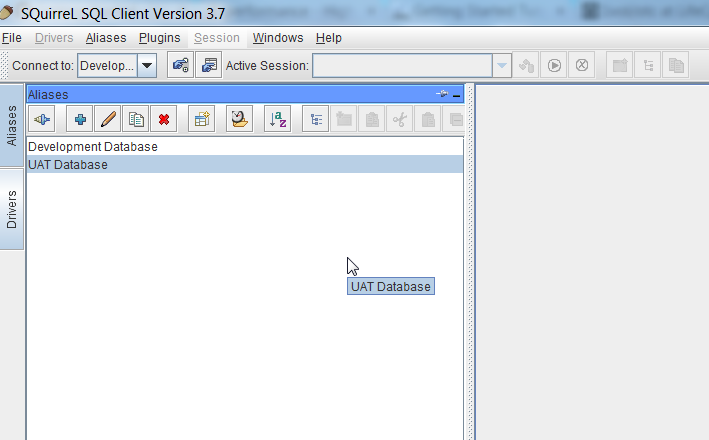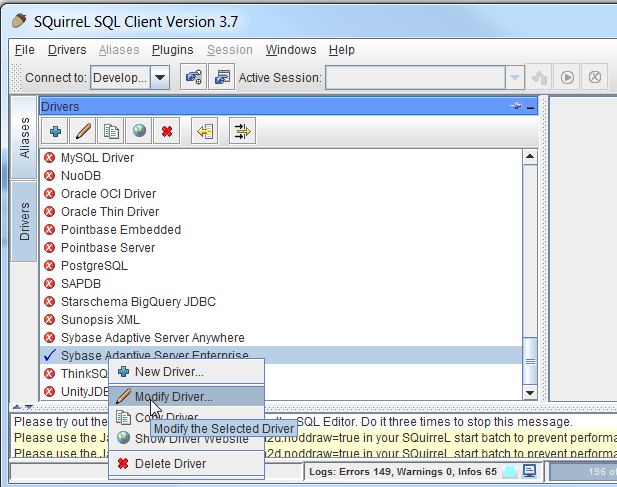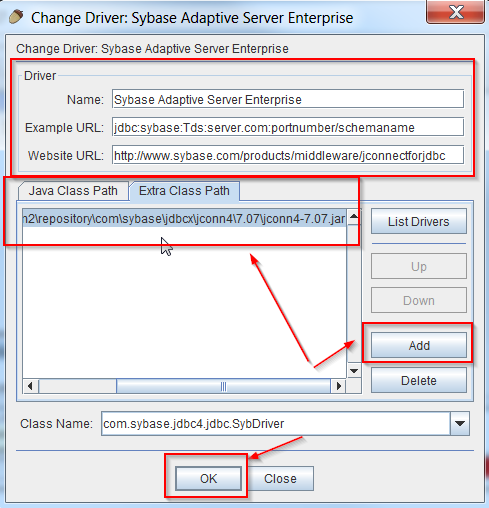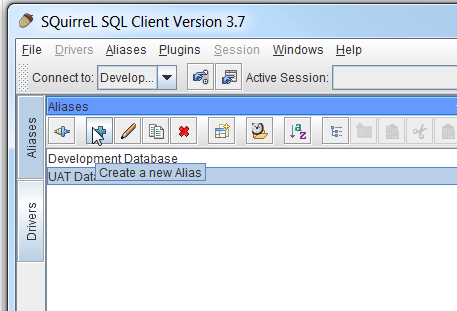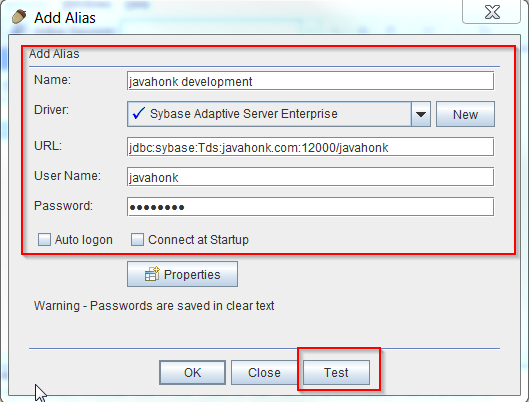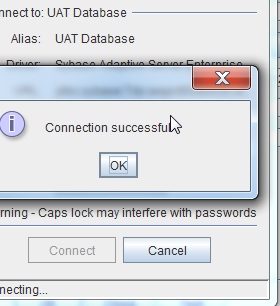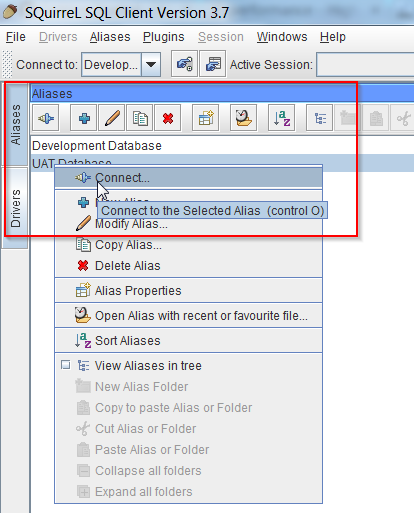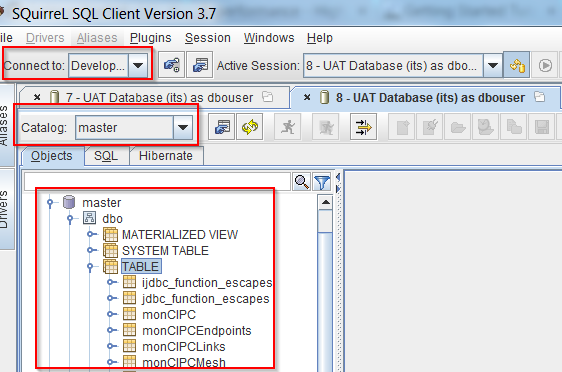Connect Database Squirrel Sql client windows
This is another database administration tool purely written in Java which allows user to interact with database via JDBC driver as usual you do it through programming. Also this is desktop application created using Java with Swing UI component and you could run on any platform if it has JVM available. To start using this tool first download Squirrel client form here .
- If you have downloaded the zip file then unzip it you will same as below:
- Double click squirrel-sql.jar to open it you will see below screen:
- To connect any database first you will have register it JDBC driver. Let’s say you want to register Sybase driver seach for Sybase Adaptive Server Enterprise –> right click –> Modify Driver:
- Pass all required information and please remember you will have to include drive jar also in classpath. JDBC driver jar for Sybase is jconn.xxx.jar so I included in the path once all entered click Ok to save it:
- Now you could connect the database. Go to Aliases tab –> Click create new Aliases:
- Choose driver for the drop down which you have configured in above step, give alias name then user/pass then click test to test the connection:
- If driver and all credentials supplied correctly then test should show success result:
- Now you could start using this tool to explore the database. Now go to alias and connect to the database:
- One more last thing how you will see the tables: Choose catalog which is schema name then browse the table: