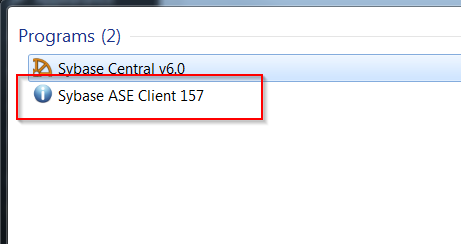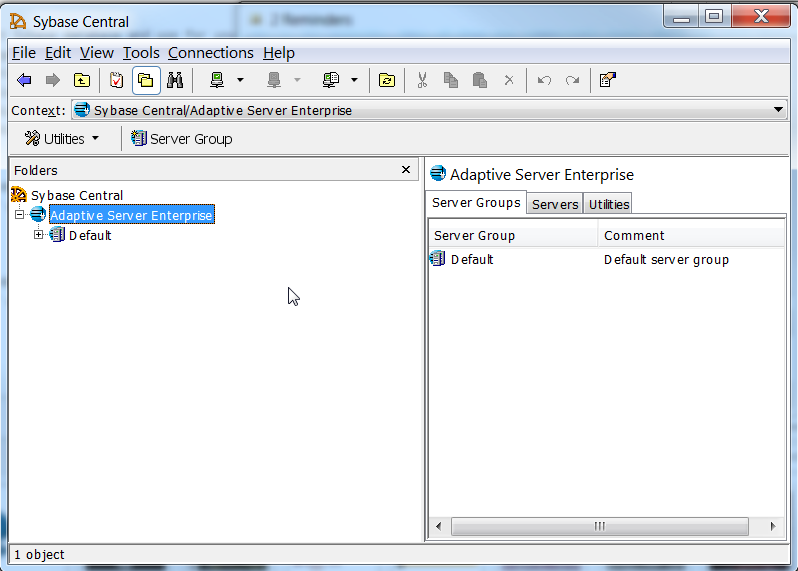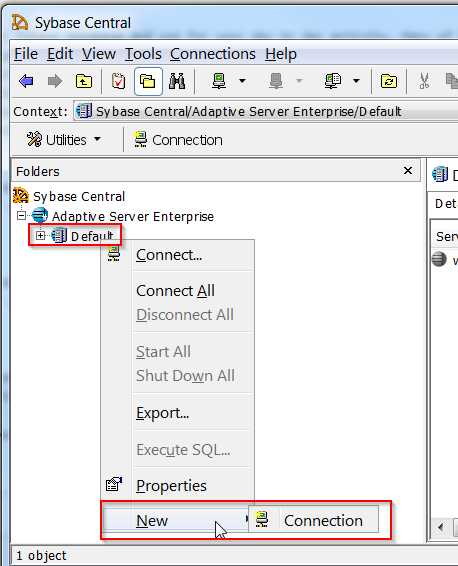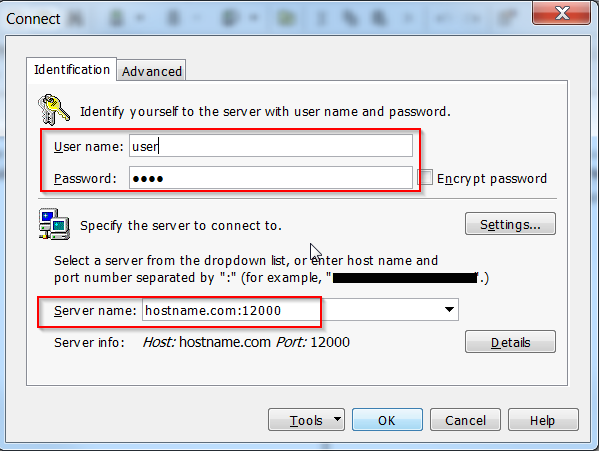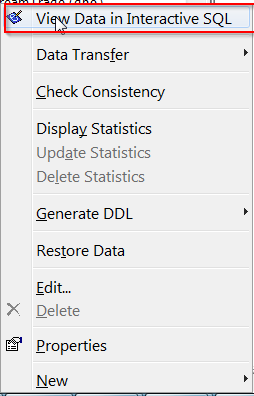Connect Sybase Database using Sybase Central
There are many different Sybase clients are avaible to connect Sybase database and use for your day to day activity. Many of them are commercials tools where you will have to pay money if you it some of those are: TOAD, Aqua Data Studio, SqlDbx http://www.sqldbx.com/personal_edition.htm and many other which you could find here in Wikipedia list. You can use Sybase ASE Client (Sybase Central) to connect the Sybase data base. Download from here once downloaded you could double click to install and follow on screen instruction below I have use Sybase ASE Client 157:
- Once its installed on system you will see below:
- Now click to open it you will same as below:
- To create new connection to the Sybase database right click Default –> New –> Connection
- Pass user name password and server name as below with actual names the click Ok:
- If you had supplied correct user/pass and server name with proper port number then connection will be made and you can start using it.
- To open query window right click on table and click View Data in Interactive SQL as below: