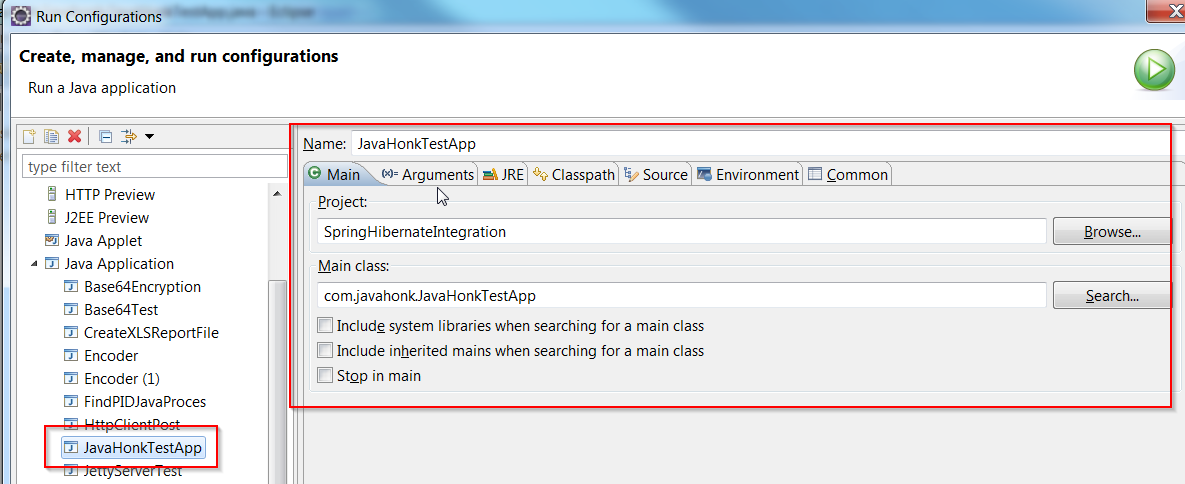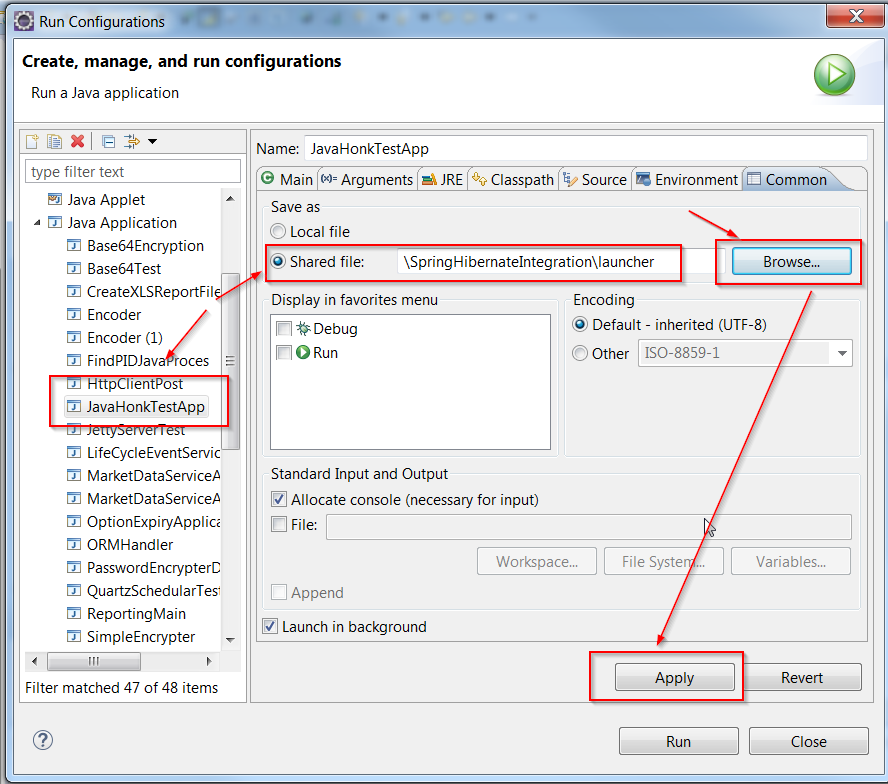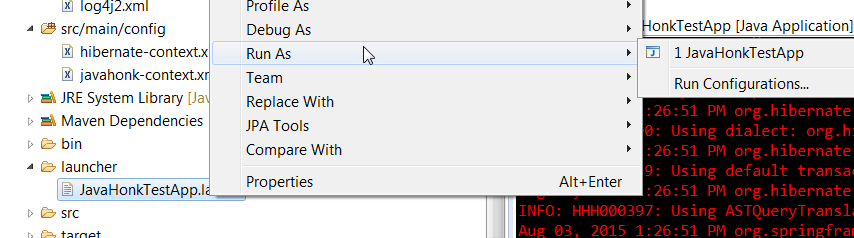Create Eclipse Application Launcher
If you are working on big or small proejct and running your application as stand alone application then you will need batch or script file to run it through command prompt. Run application inside Eclipse is easy if its Java class with main method but if you want to extract application run script from script then please follow steps below:
- Create Launcher folder inside project root folder.
- Inside Eclipse –> Click Run –> Run Configurations –> Inside Java Application select your Java Application:
- Click Common tab –> Choose Shared file and browse location of Launcher folder –> Clic Apply
- Now go to Launcher folder you will see JavaHonkTestApp.lauch got created with all defaut arguments and it’s ready to use. If you want to run your application using this launcher just right click on it choose Run As OR Debug As and here you will it will launch application same way it run through run command.
- That’s it for more information please visit this link