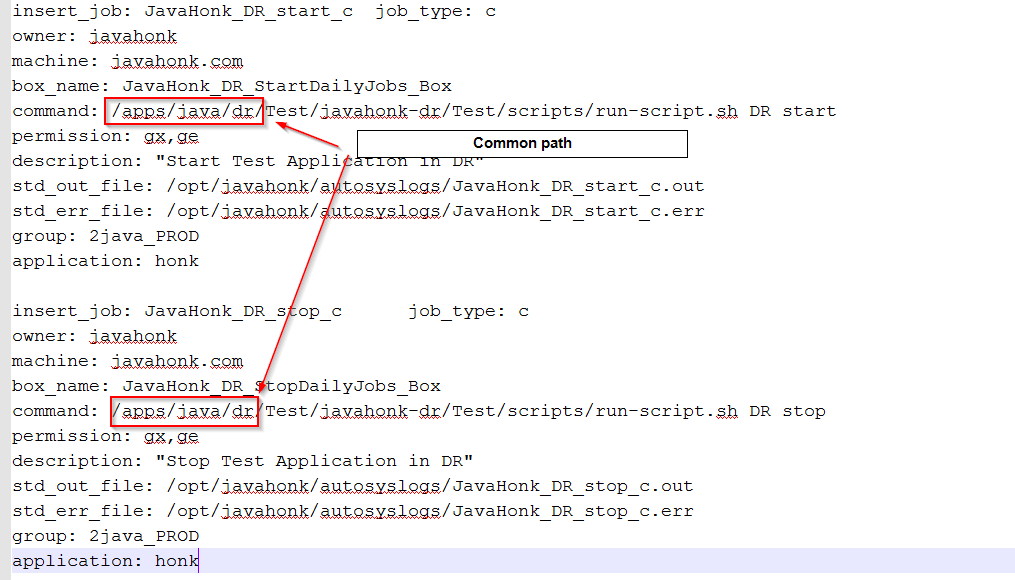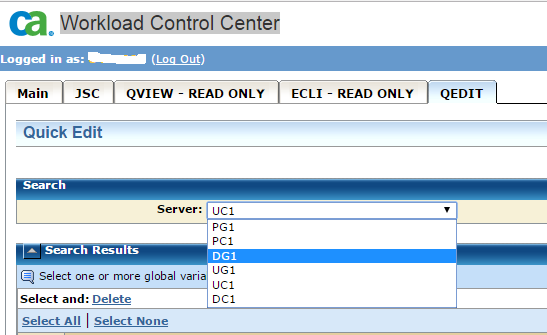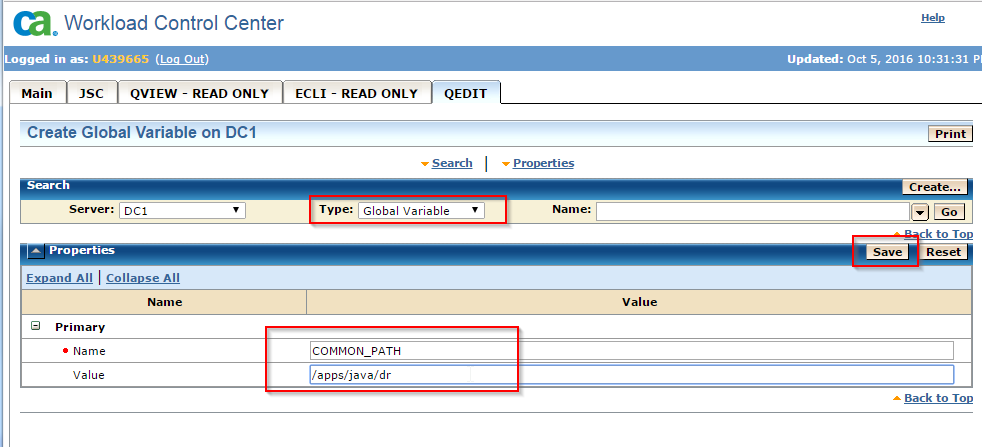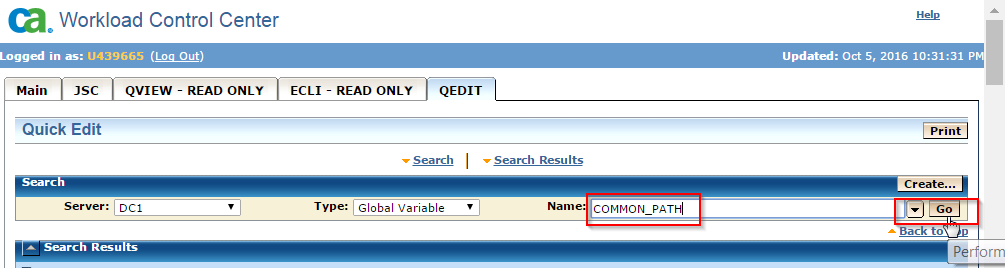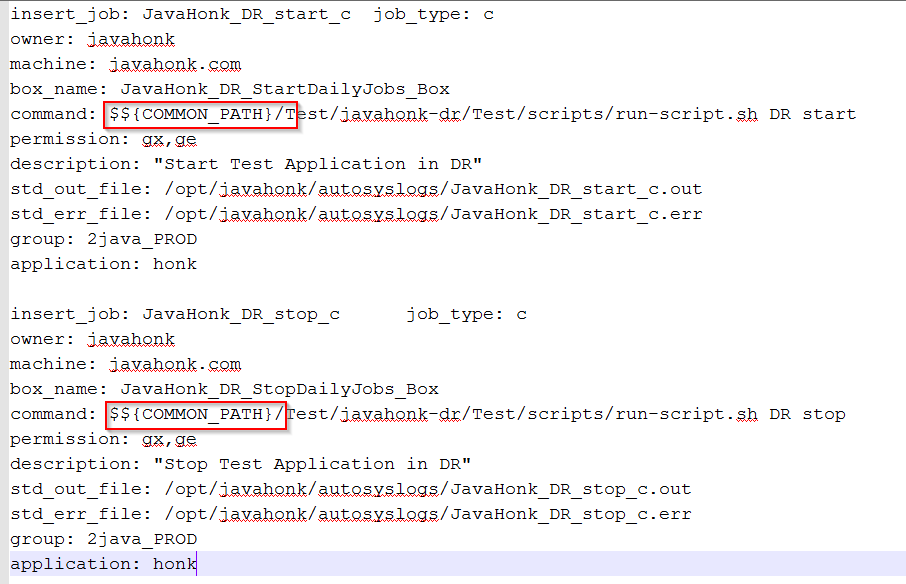Create Global Variable AUTOSYS Example
Its very common in AUTOSYS variable path, location, home directory etc.. are same for many jobs. So its wise decision to take out common attribute of similar jobs and create global veriable out of it and use in jobs. Example: Below are two jobs where path are common:
- Because both the jobs using same common path so we can create global variable for this path and replace it in jobs:
COMMON_PATH=/apps/java/dr
- To create global variable in AUTOSYS we will use CA Workload Control Center and it official web based GUI provided by them and I believe you are aware about AUTOSYS tools is owned by them. So if you are working in your corporate company and don’t know about its URL please contact your AUTOSYS support team ask them about URL of CA Workload Control Center they will provide you. Also each and every company install servers based on their environment. Usually it will be between 4-7 severs in the drop down. For example below:
- Above you see 6 server is installed DC1 – DEVELOPMENT, UC1- UAT, PC1 – PROD, DG1, PG1, UG1 are also assigned to the other environment. Now to set global variable login to the CA Workload Control Center and follow steps in diagram:





- Once variable is created you could search to verify it:
- And finally you could replace common path with global variable as below: