Last tutorial you saw how to create Maven EAR project in Eclipse. Here we will see how to create Maven EAR project in IntelliJ. I am adding this tutorial due to many people ask for IntelliJ as well. Nevertheless both are same but if you have used eclipse a lot for development and suddenly jumping on IntelliJ. I am saying this because its true for consultants who will have to keep hands on experience in both.
What is EAR : Enterprise Application Archive use by JAVA Enterprise Edison for packaging one or more modules (Which can contain war, jar etc.) into single archive file so that multiple module can be on application server. EAR also contains XML file which is called deployment descriptors file which dictate how
What is needed:
2.IntelliJ Ultimate (Any new version will work. I have used IntelliJ Ultimate 19.3)
2. JBOSS Any new version will work
Complete project structure will look like below:
asdf
Create parent module: JavaHonkIntelliJParent
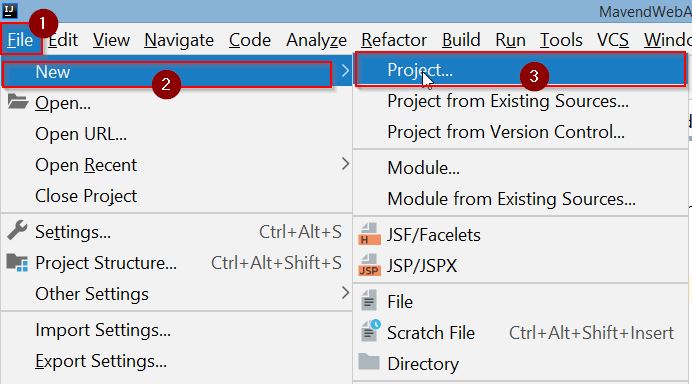
Then

Then
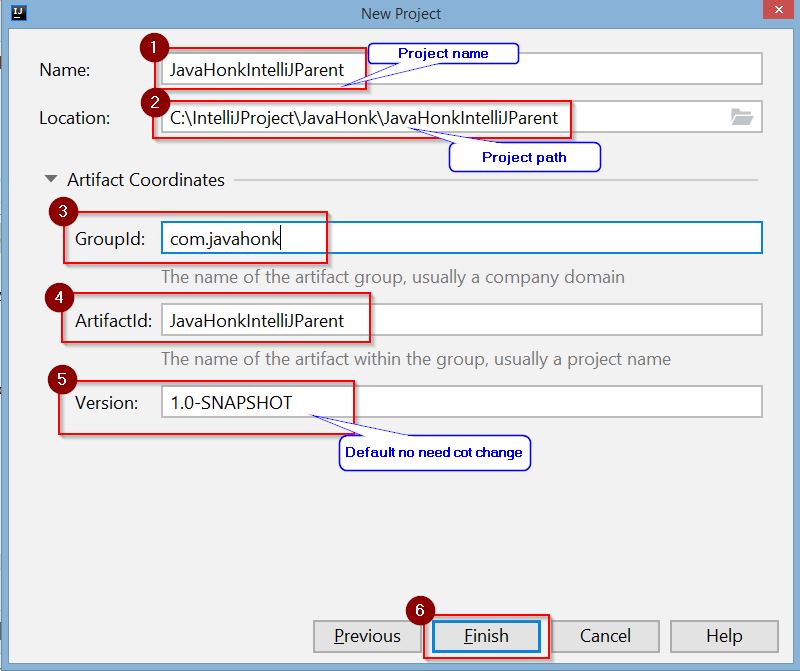
- Now add new JAR module to parent : JavaHonkIntelliJJARModule. Right click JavaHonkParent –> New –> Other –> Maven Module –> Next
- Give module name as below then click next:
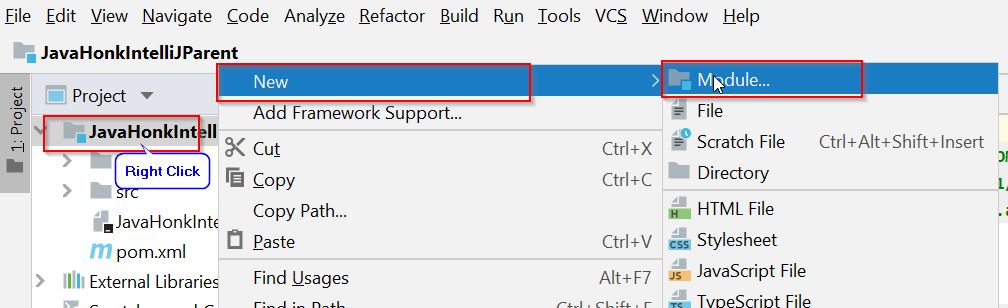
Then
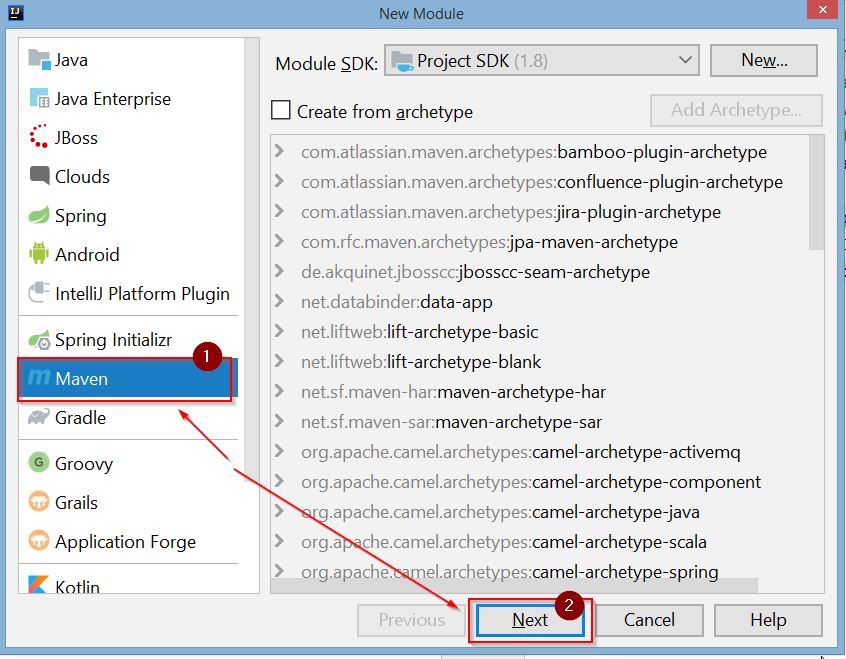
Then
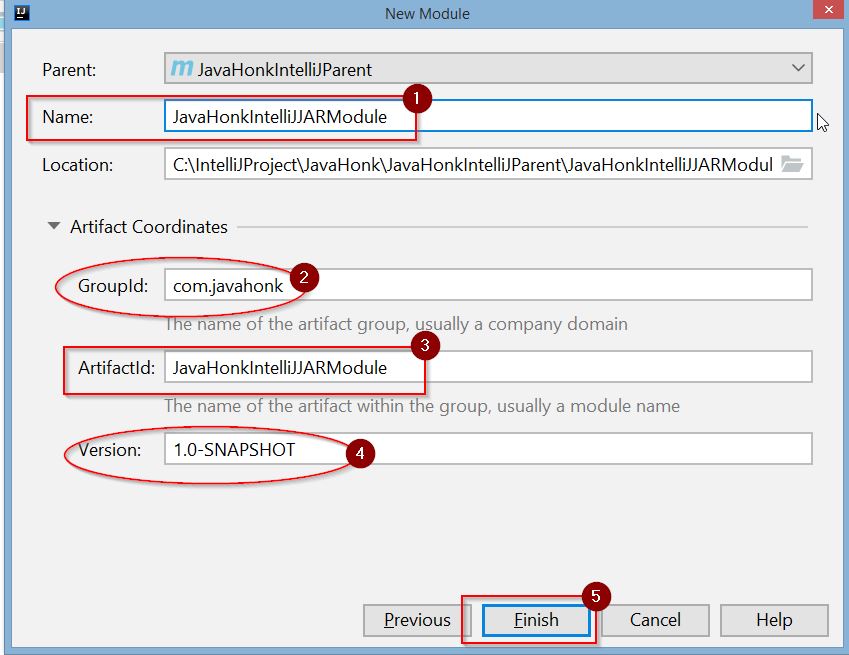
- Now create WAR module. To create right click parent module JavaHonkParent –> New –> Other –> Maven –> Maven module –> Next
- Fill out fields as below:
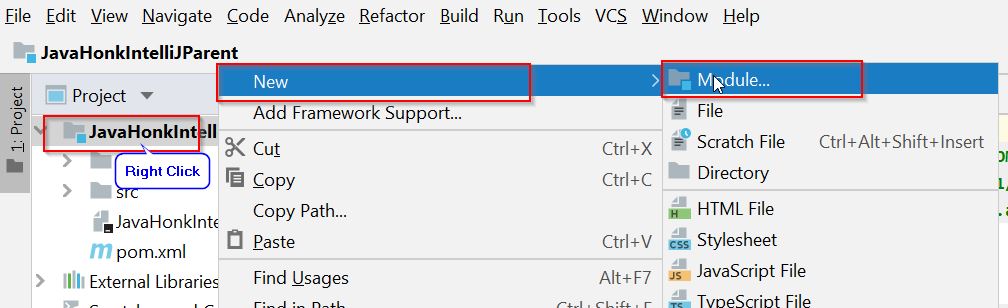
Then
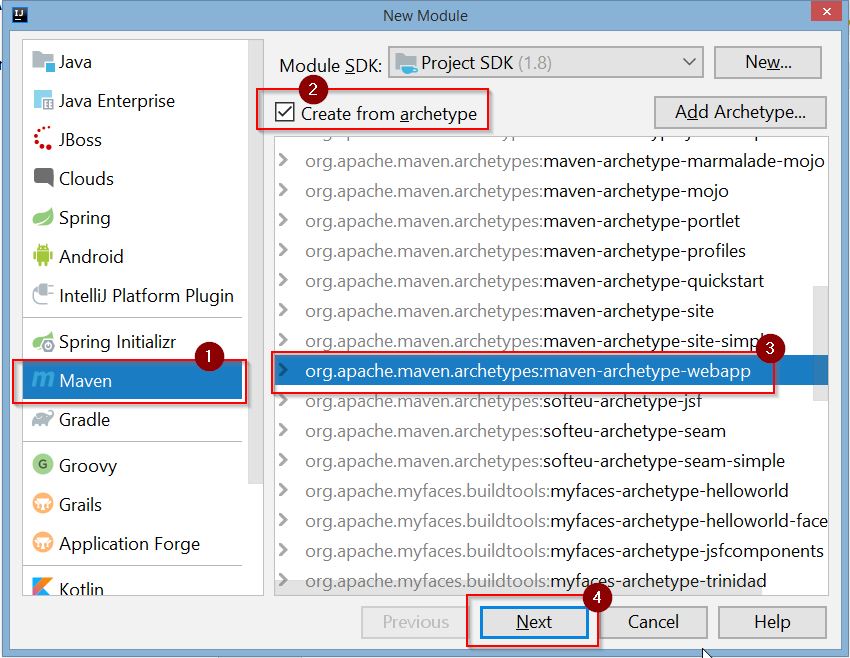
Then
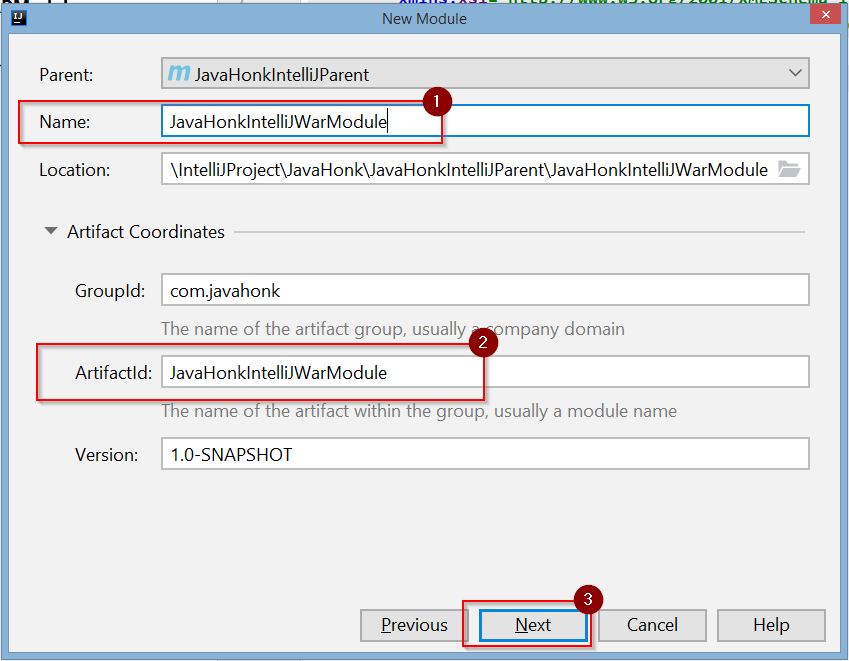
Then
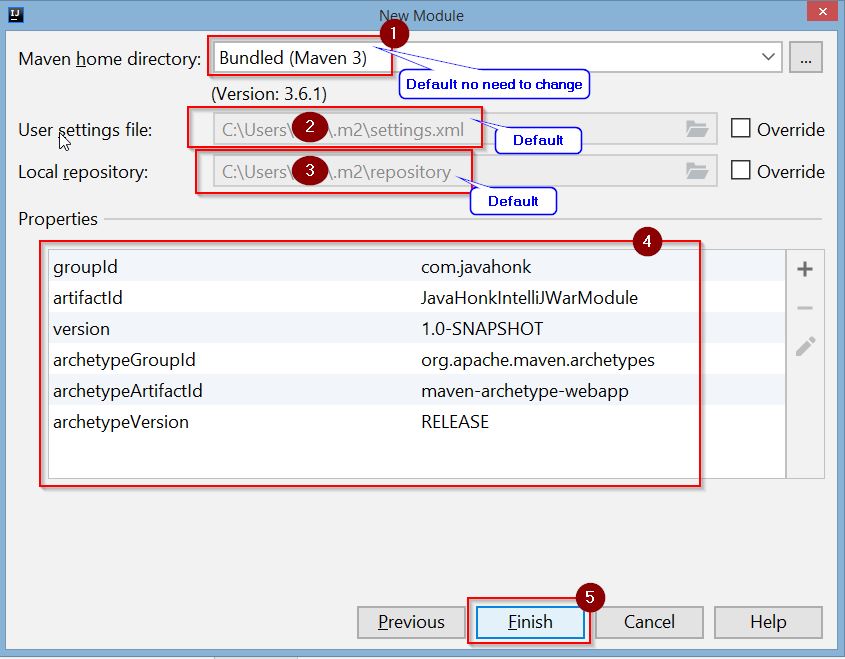
- Finally now let’s create EAR module. Right click parent module JavaHonkParent –> New –> Other –> Maven –> Maven Module –> Next
- Enter name and choose create a simple project check box as below then click next:
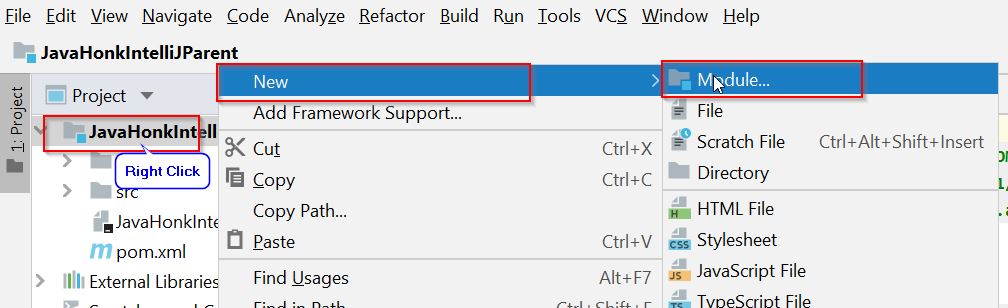
For more information please visit
