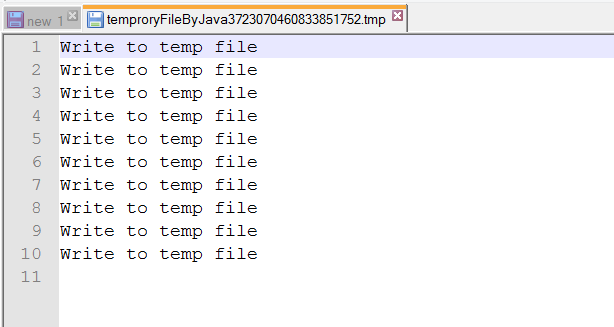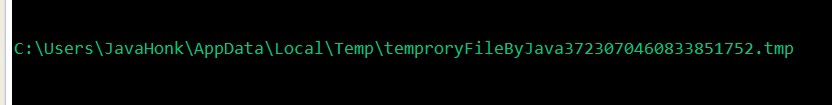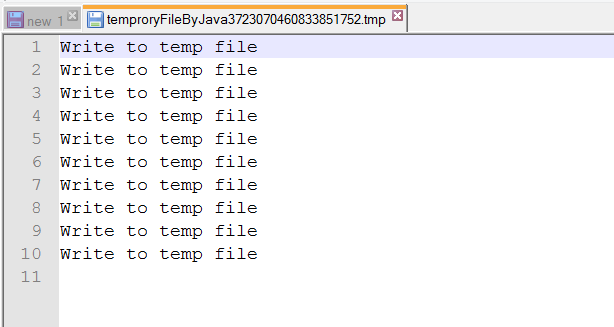Create temporary file Java
In below example we will create temporary file and write some content in it and verify by opening this file from temporary location:
- Sample java class:
package com.javahonk;
import java.io.BufferedWriter;
import java.io.File;
import java.io.FileWriter;
import java.io.IOException;
public class CreateTempFileJava {
public static void main(String[] args) {
try {
// Creates an empty file in the default temporary-file directory,
// using the given prefix and suffix to generate its name
File tempFile = File.createTempFile("temproryFileByJava", ".tmp");
System.out.println(tempFile.getAbsolutePath());
FileWriter fw = new FileWriter(tempFile.getAbsoluteFile());
BufferedWriter bw = new BufferedWriter(fw);
for (int i = 0; i < 10; i++) {
bw.write("Write to temp file");
bw.newLine();
}
bw.close();
} catch (IOException e) {
e.printStackTrace();
}
}
}
- Output:
For more information please refer oracle documentation here