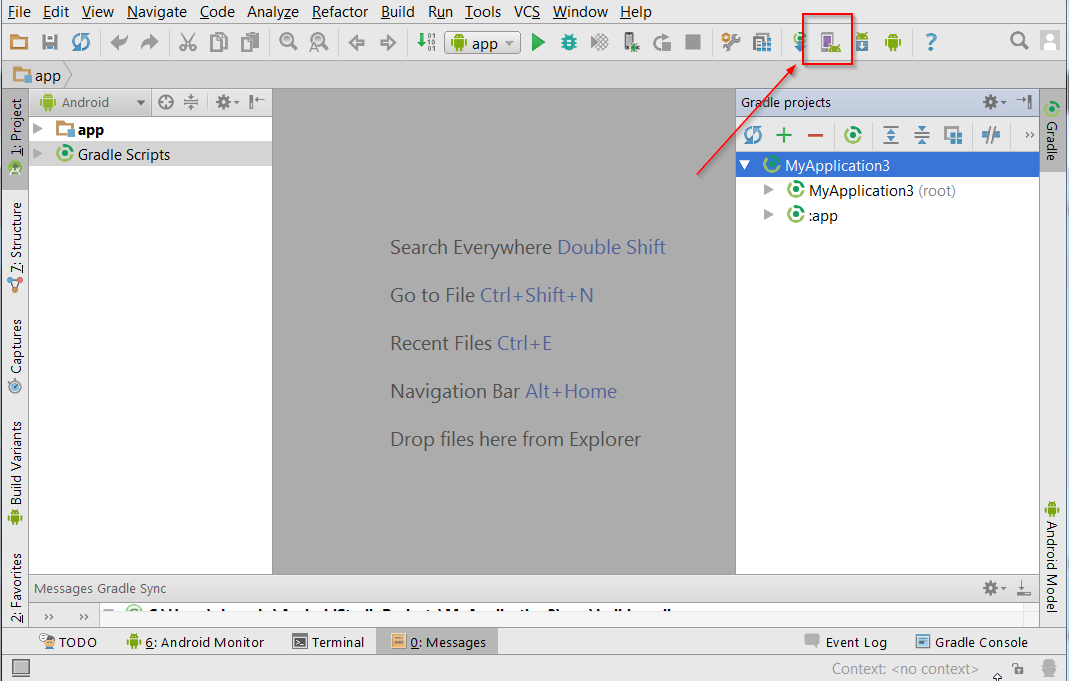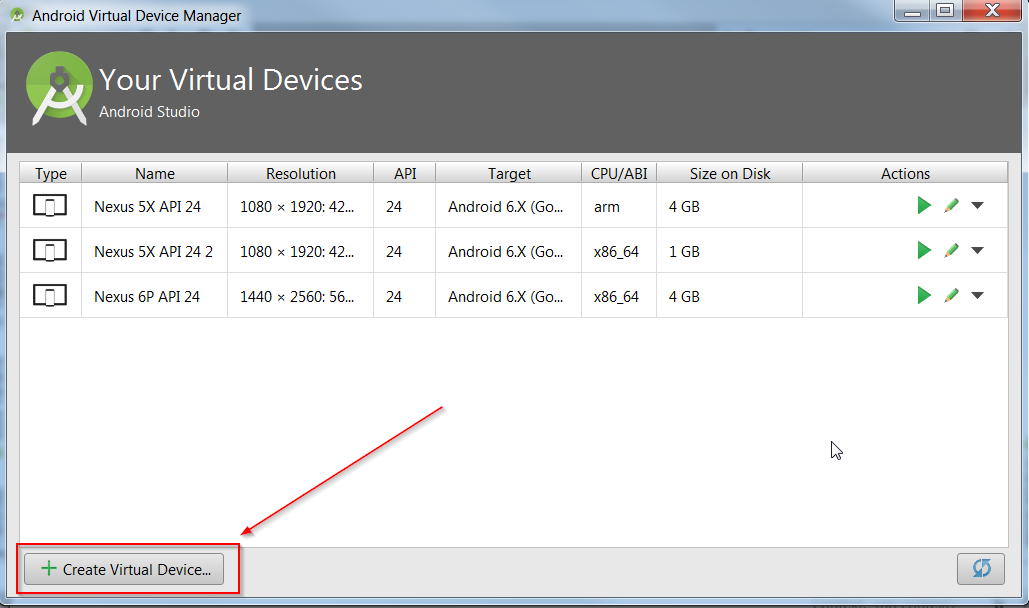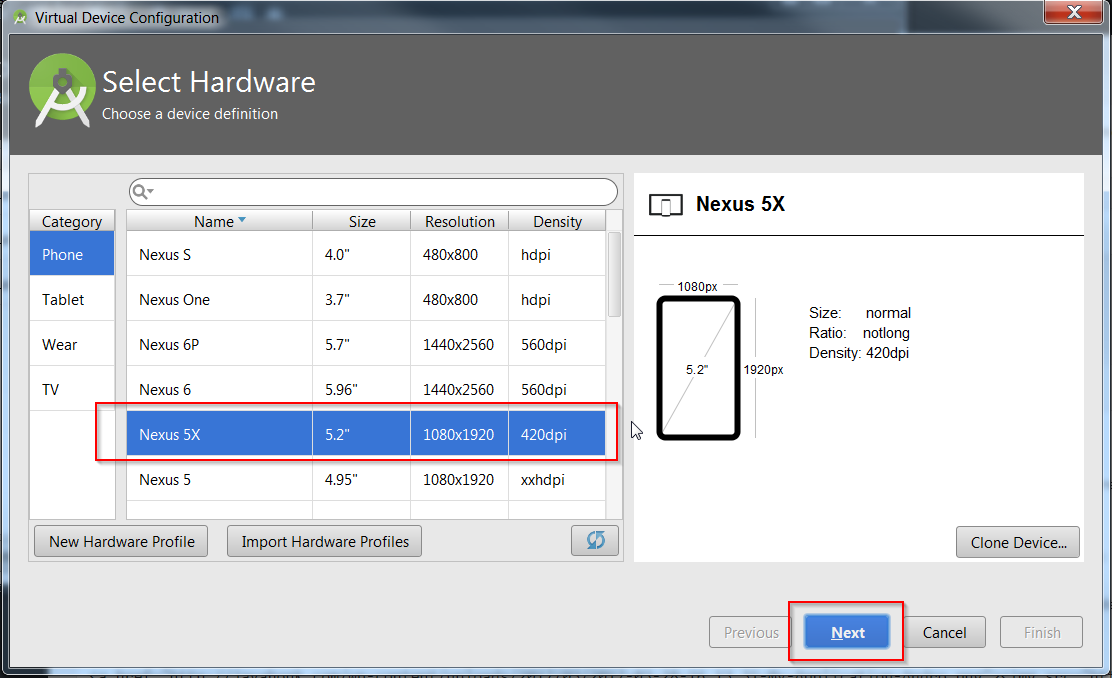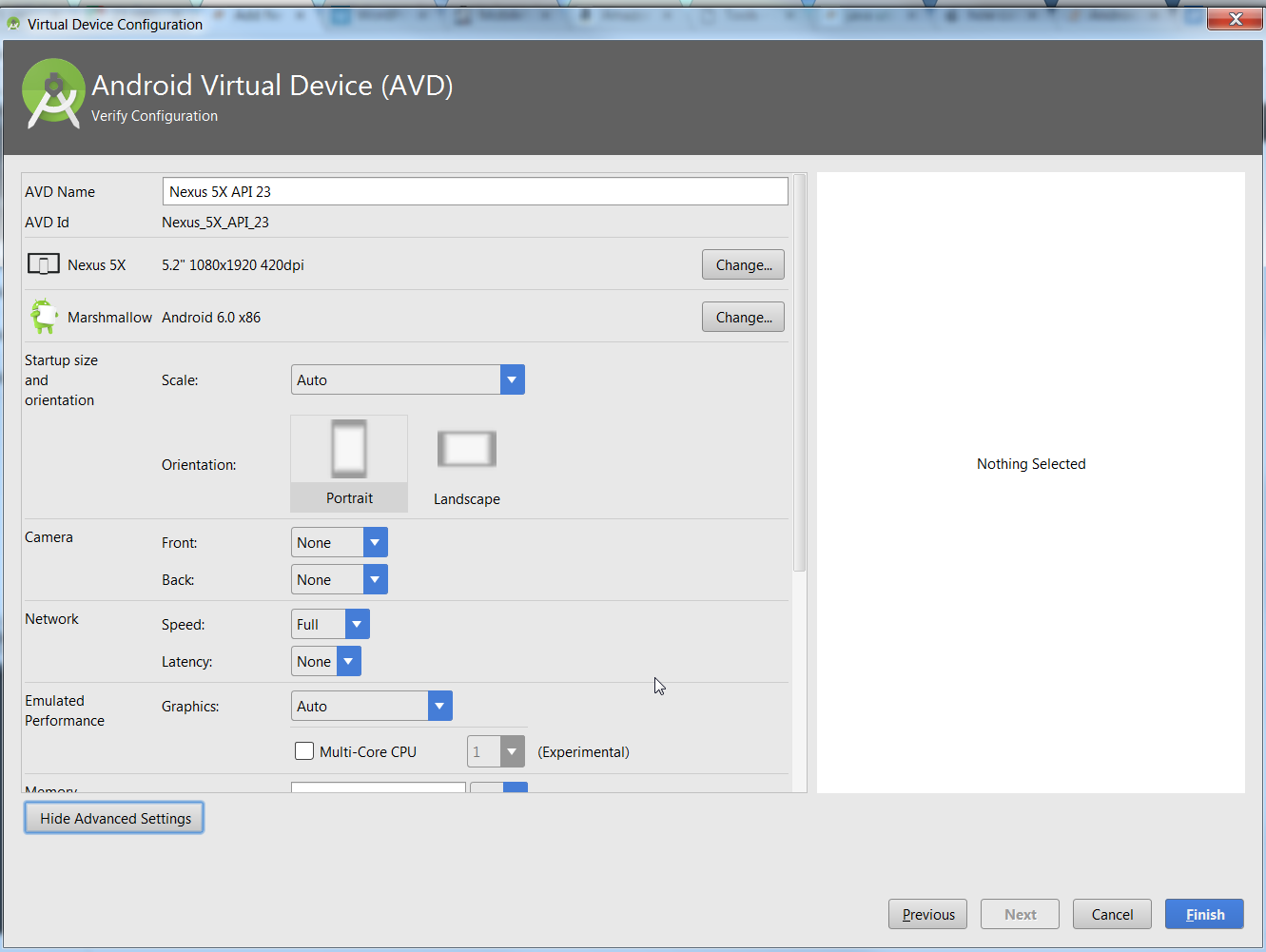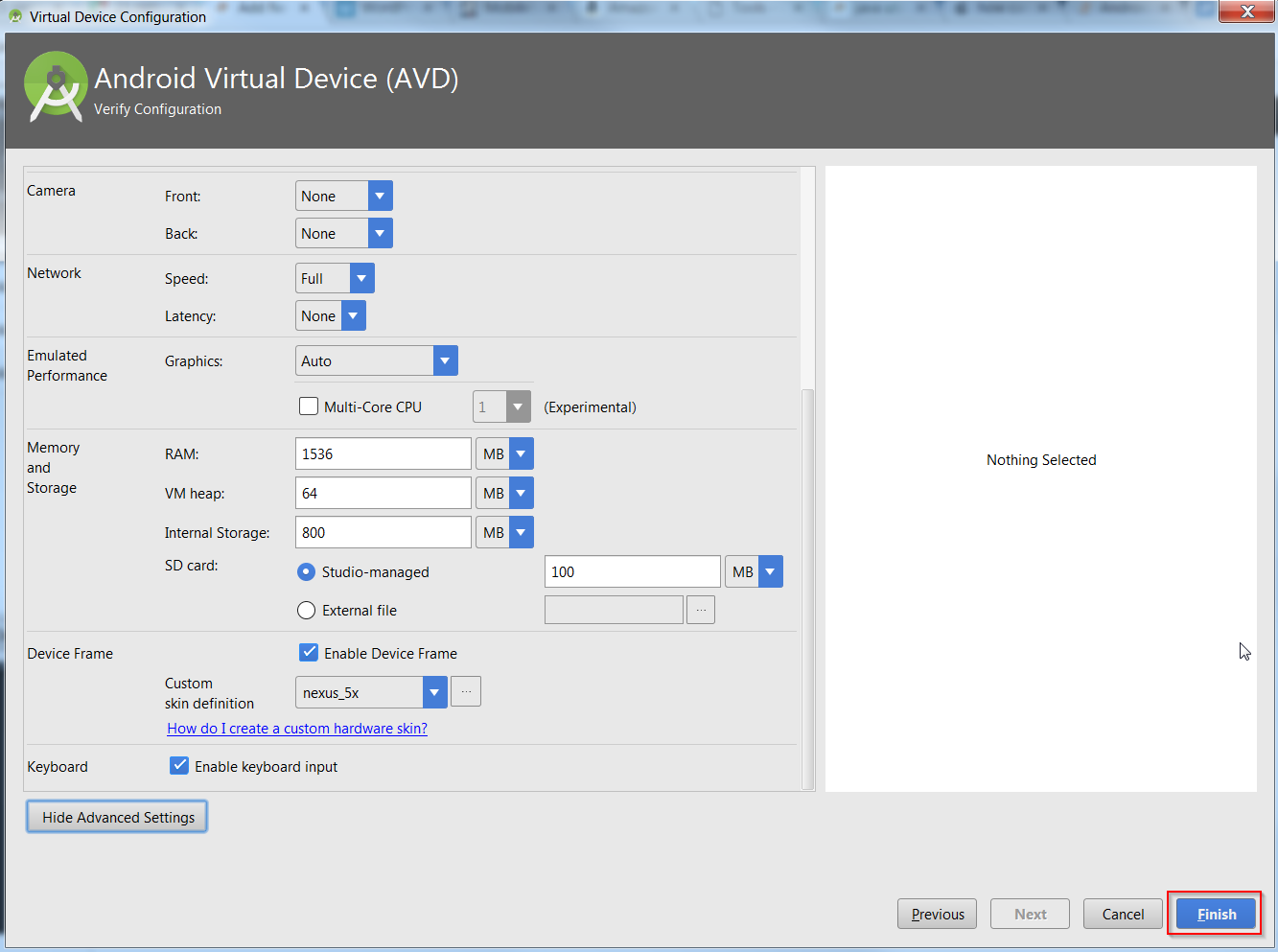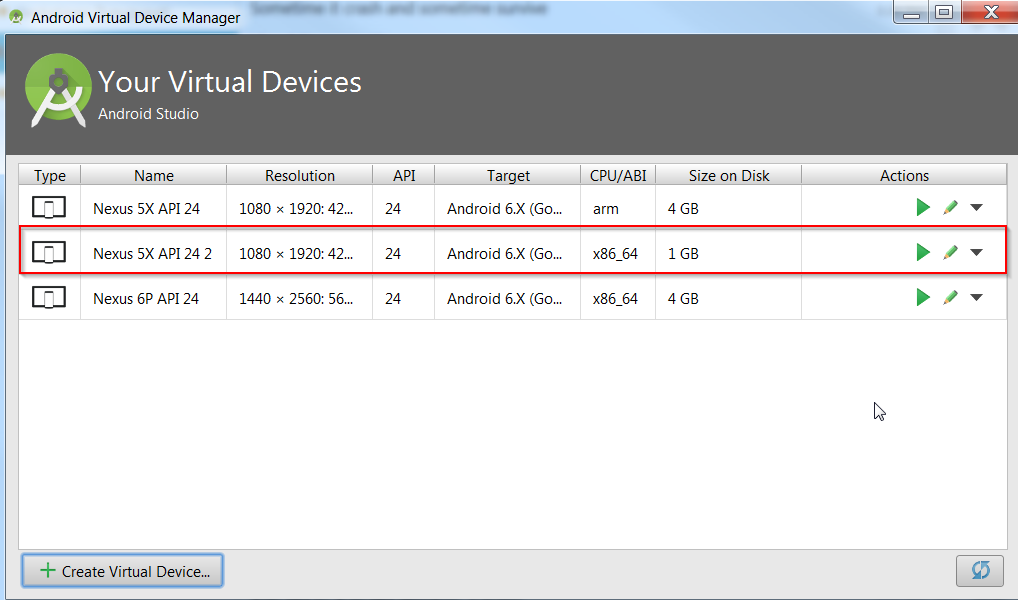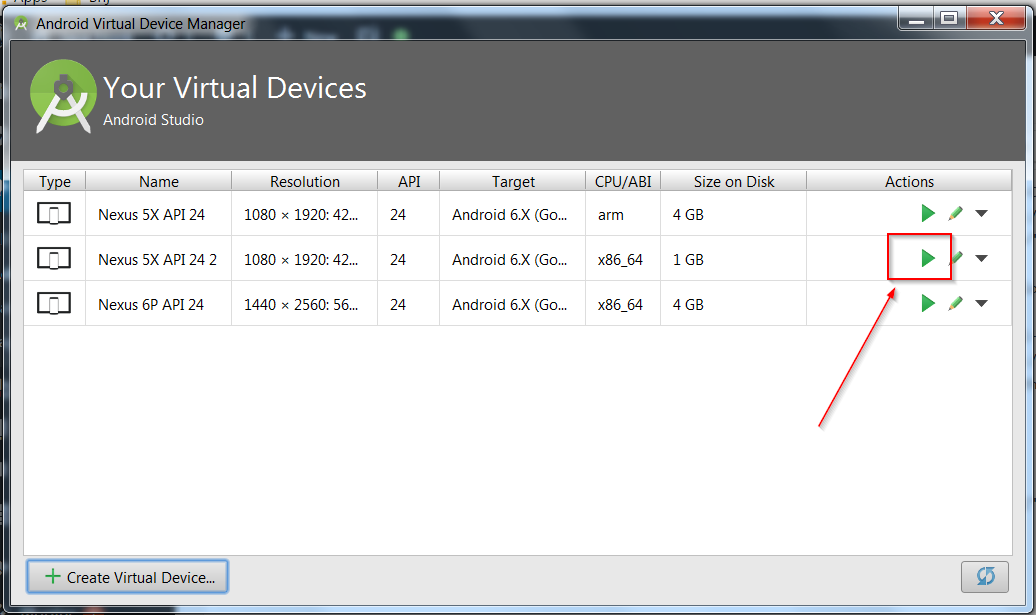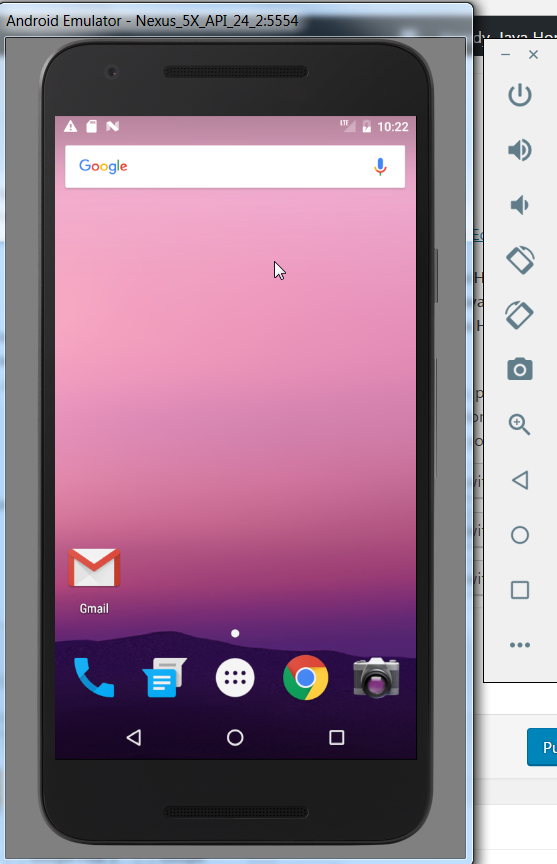Create Virtual Device Android
In this demo you will see how to create Virtual device in using Android IDE. Before doing this you should have already Android IDE install locally in your computer and this tutorial we will be using Window operating system.
- Open your Android IDE with any project if no project created yet then create any default project then click below:
- Now Select hardware I choose Nexus but its up to you to choose any other device:
- Finally you will have to configure virtual device setting as this is very important. Please refer below screen shot and you can tweak it out based on your local system configuration:
- Once all done click Finish you then you could see your configured device as below:
- Now to open virtual device click below:
- Reference: Create Virtual Machine Android