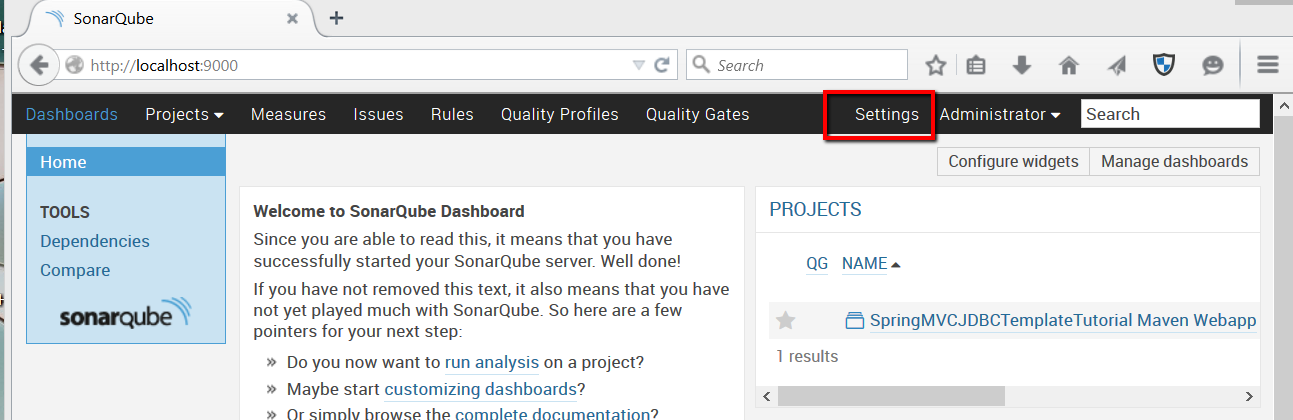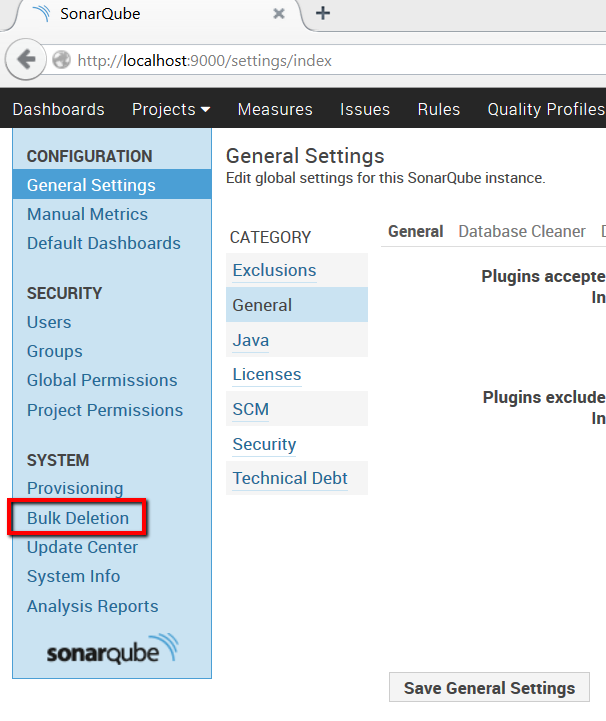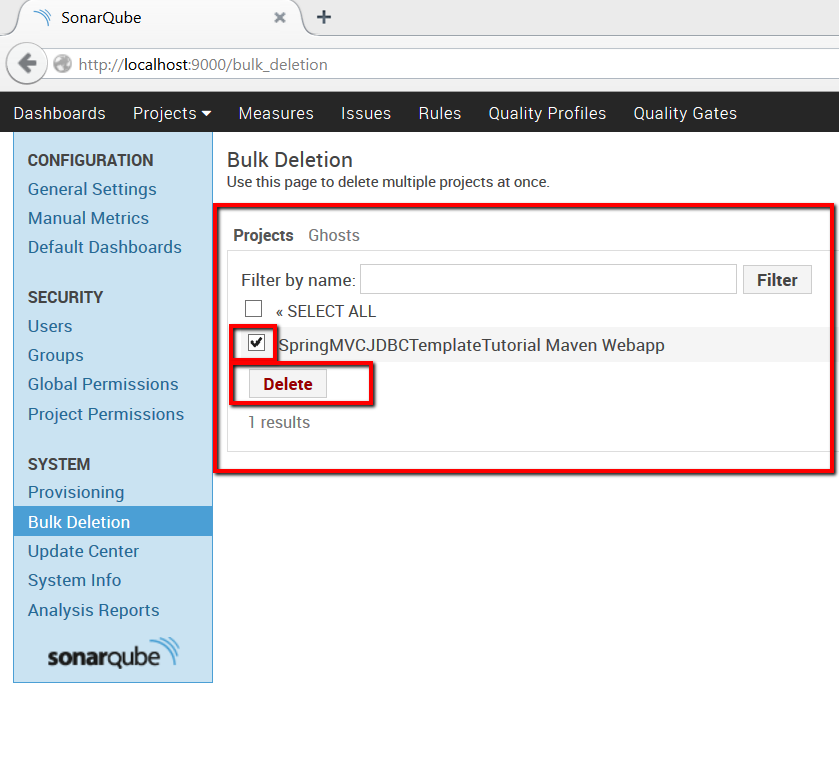Delete Project Sonar
If you have added new project to Sonar and due to some reason want to delete it then follow the steps below:
- Open Sonar console (Default URL is: http://localhost:9000/)
- Log in as administrator (Default login id and password is: admin/admin). You will see below click Settings:
- Click Bulk Deletion:
- Now on bulk delete screen you will all project which has been configured. For this demo we have configured only one project you could select all or select the project which you want to delete:
- For more details please refer SonarCube documentation here