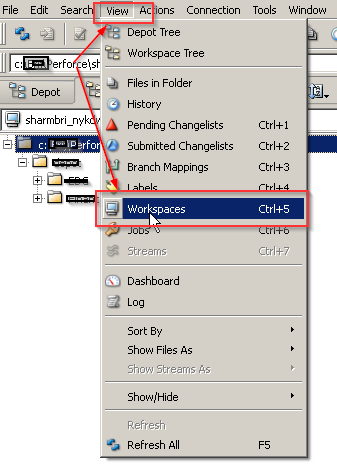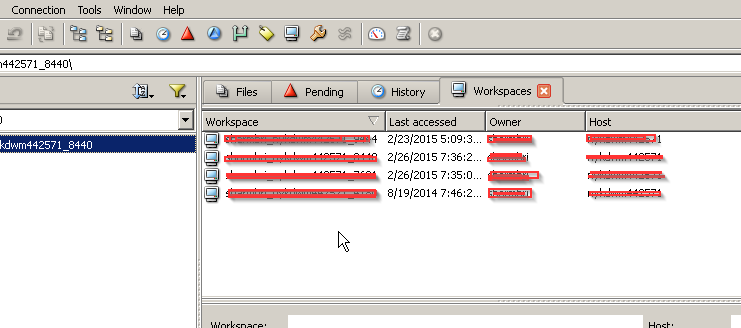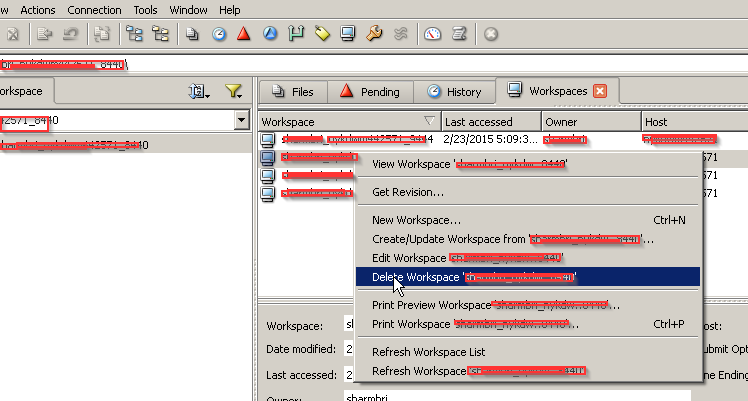Delete Workspace Perforce
If you have created many workspaces in perforce and wanted to get rid of it please follow below step to delete it from your local system:
Assumption: You have P4V (The Perforce Visual Client) installed on your local system.
- Open your P4 client
- Click View –> Workspaces
- It will open Workspaces window right hand side as below:
- To delete Workspaces right click –> Delete
- For more information please visit perforce getting started page