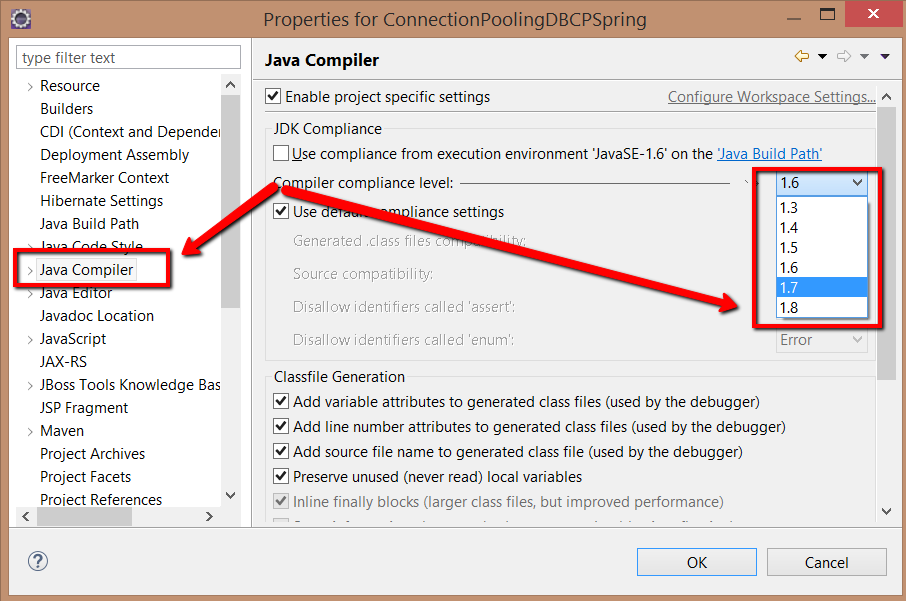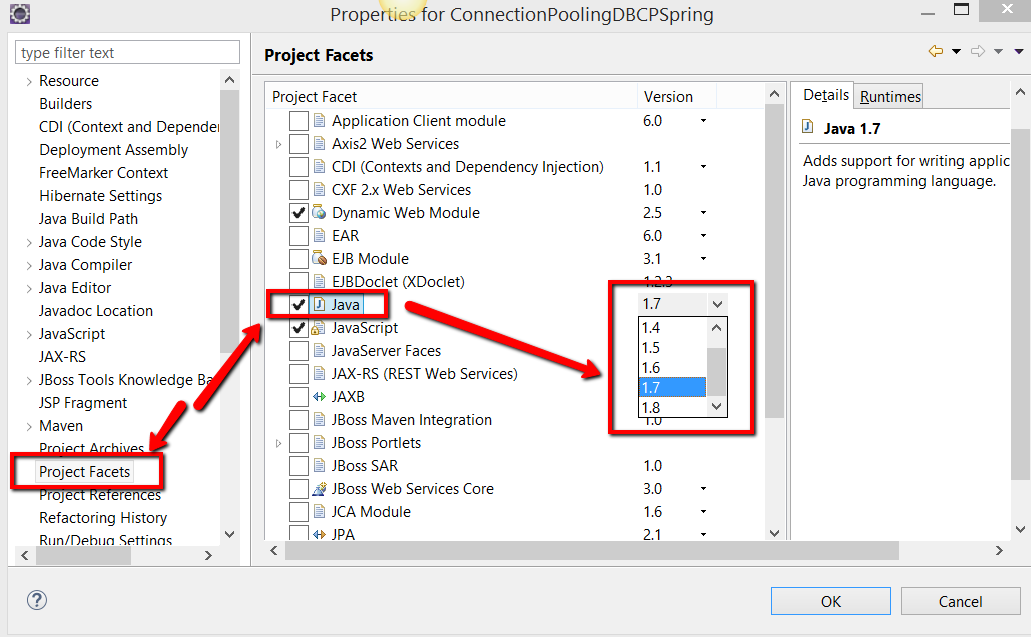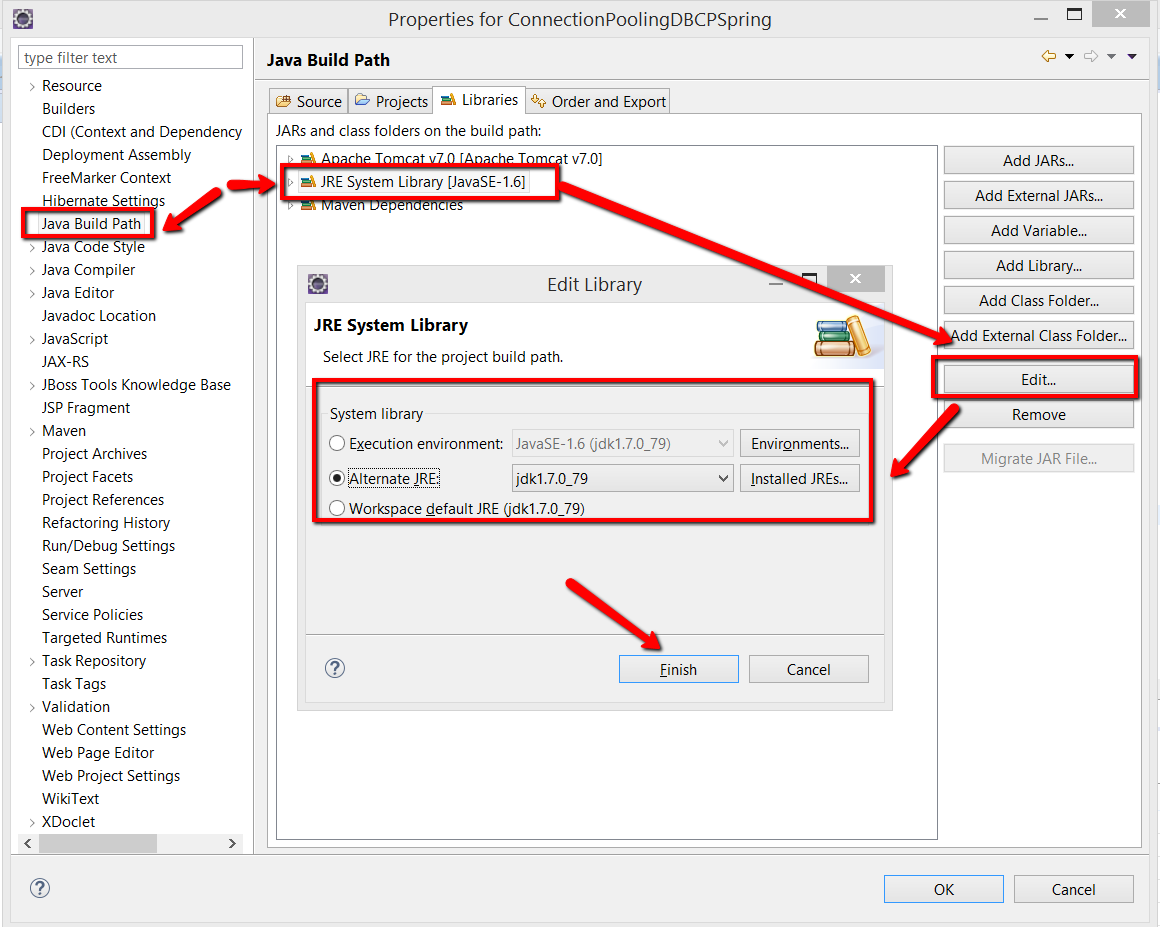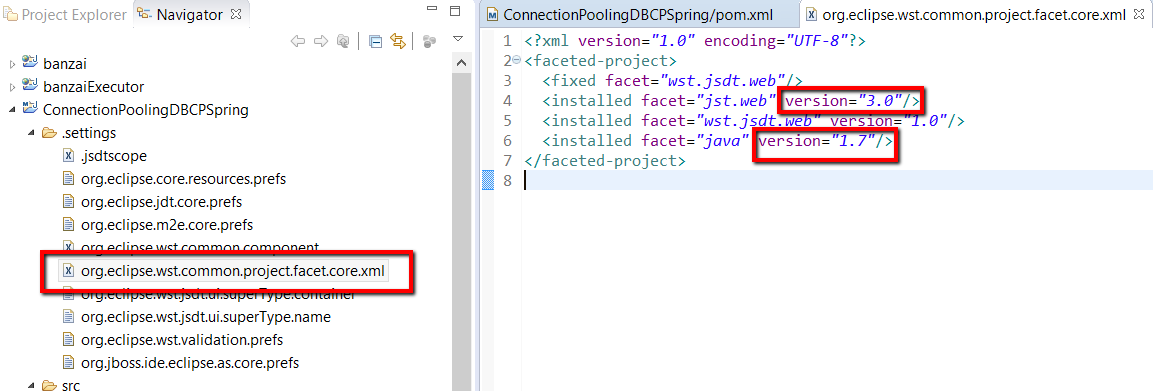Dynamic Web Module 3 1 requires Java 1 7 or newer
This is biggest annoying error which working with Maven and using eclipse. Most of the cases this happens if you import existing project or if you are using some old configuration and you get error as below:
Dynamic Web Module 3.1 requires Java 1.7 or newer
- Solution 1: If you are using maven please check build tag shown below in pom.xml file. As you see plugin has been configure to use JDK 1.6 with 3.1 version that’s why you are getting error:
<build> <finalName>ConnectionPoolingDBCPSpring</finalName> <plugins> <plugin> <artifactId>maven-compiler-plugin</artifactId> <configuration> <source>1.6</source> <target>1.6</target> </configuration> <version>3.1</version> </plugin> </plugins> </build>
- To fix this please change to 1.7 as below and update your maven project (Right click project –> Maven –> Update project…)
<build> <finalName>ConnectionPoolingDBCPSpring</finalName> <plugins> <plugin> <artifactId>maven-compiler-plugin</artifactId> <configuration> <source>1.7</source> <target>1.7</target> </configuration> <version>3.1</version> </plugin> </plugins> </build>
- Solution 2: If above doesn’t work then change java compiler version to 1.7:
- Change project facet version to 1.7:
- Change java build path of the project to use JDK 1.7:
- and finally check core.xml file and change as below:
- This should fix the issue.