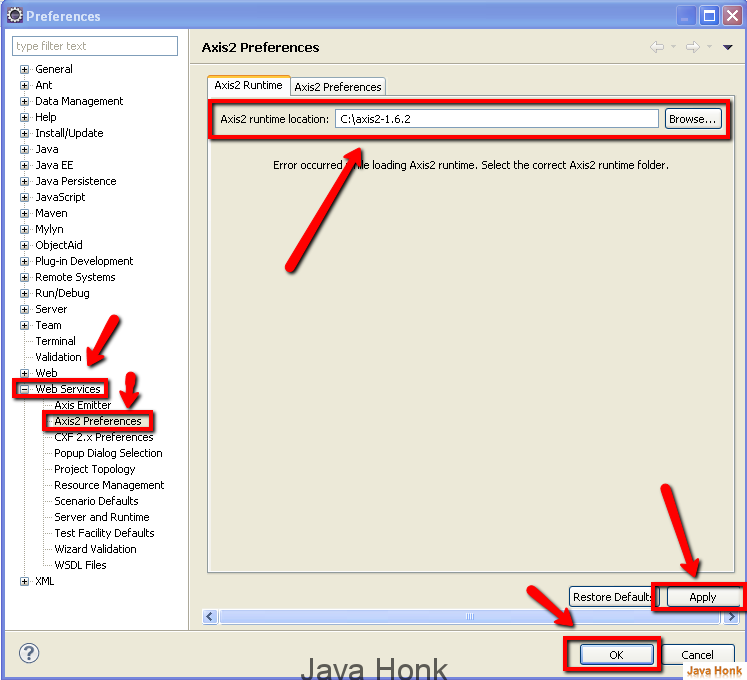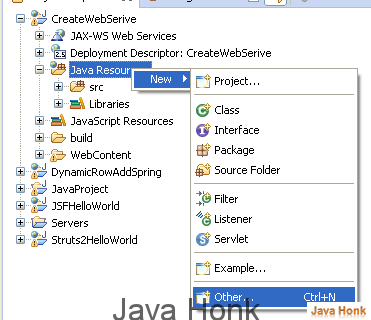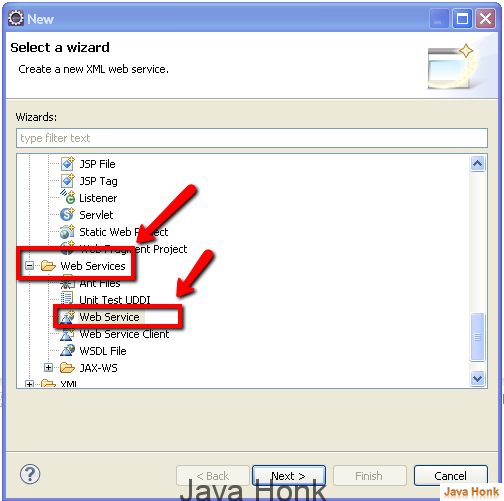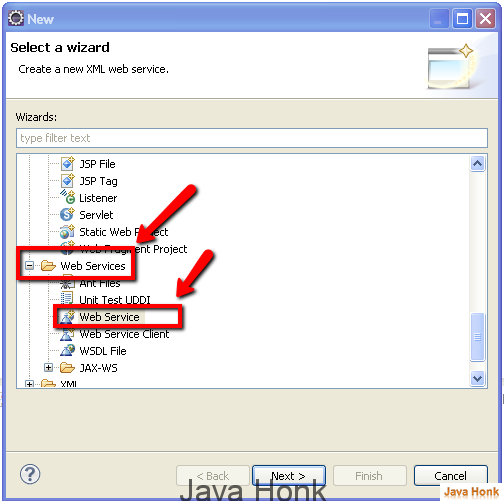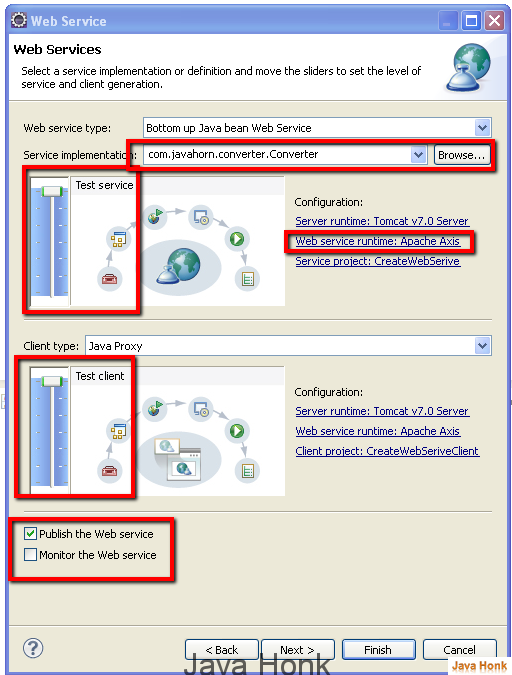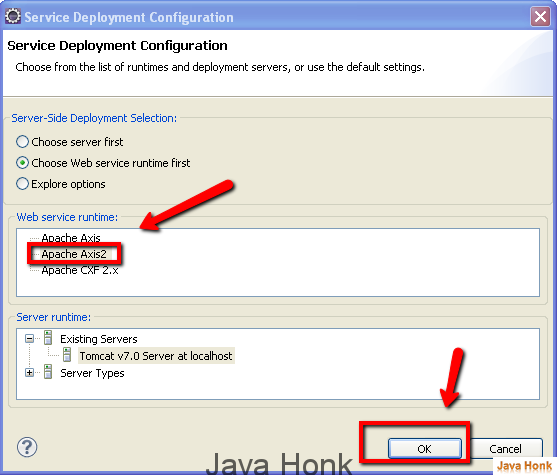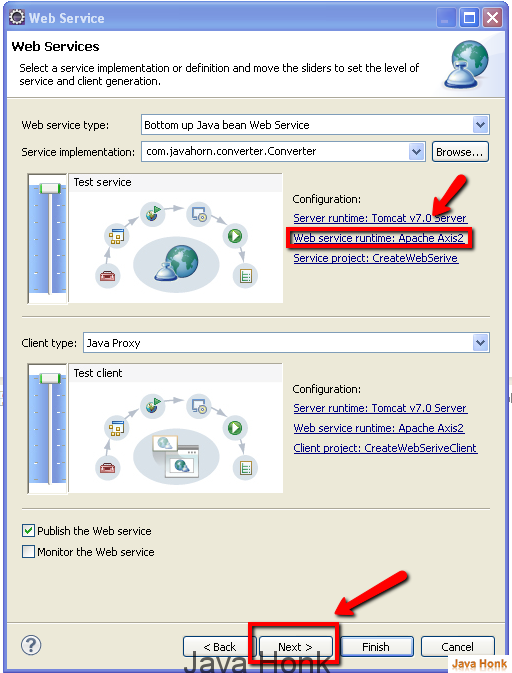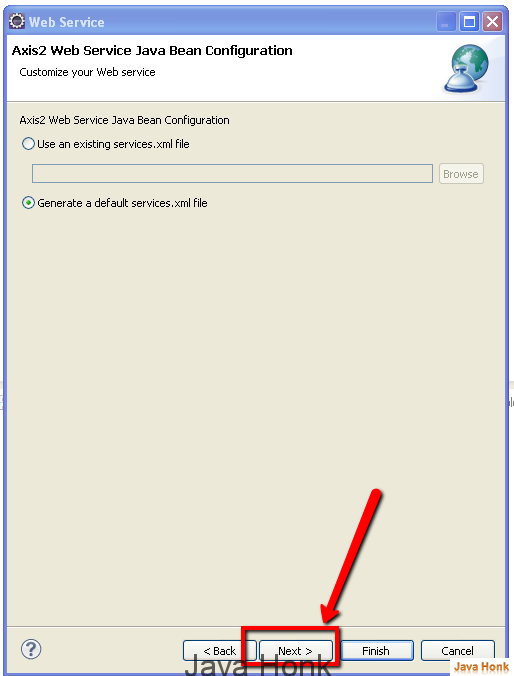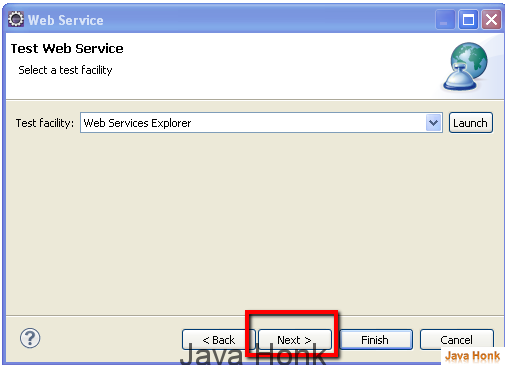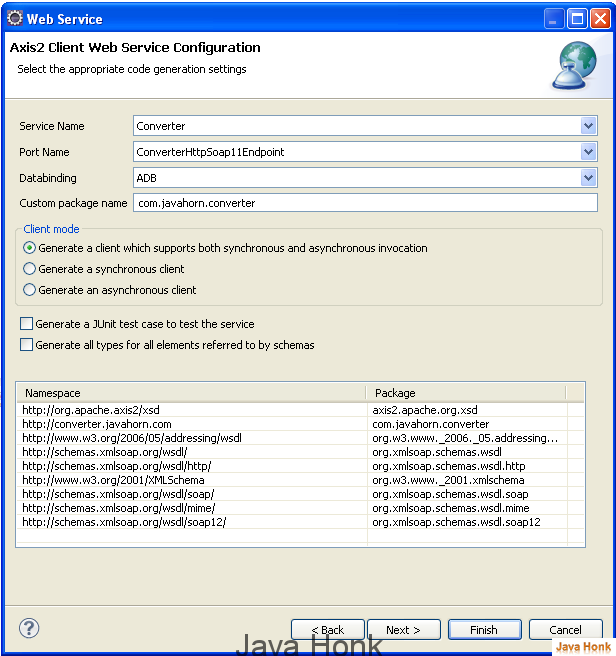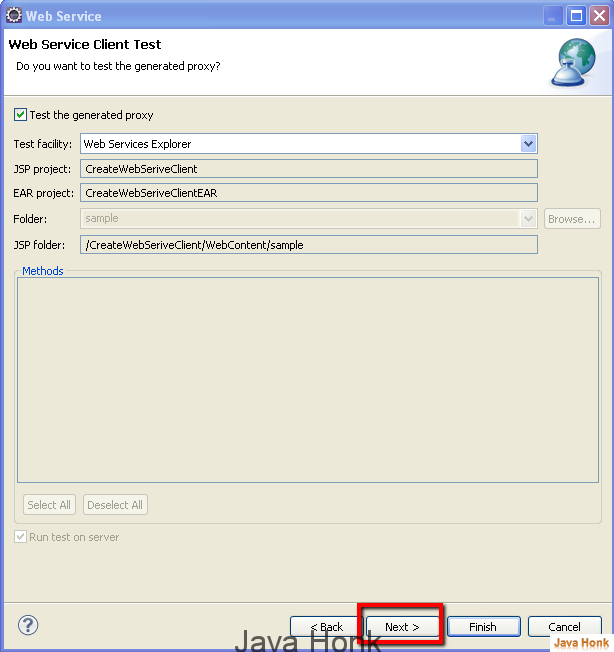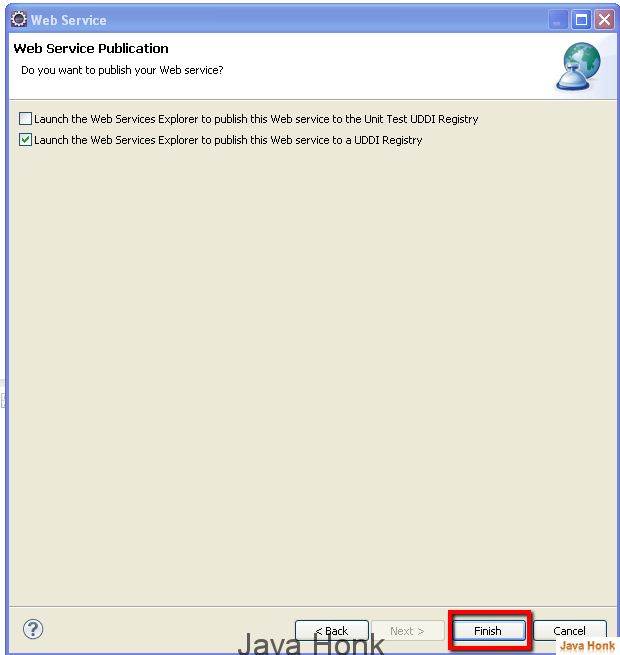Eclipse Axis error creating web service
IWAB0489E Error when deploying Web service to Axis runtime axis-admin failed with {http://xml.apache.org/axis/}HTTP (404)Not FoundIf you are creating web service and get above error. Please follow below steps:
- Downlaod apache axis 2 latest version from here: http://axis.apache.org/axis2/java/core/download.cgi
- Extract apache axis2 to folder of your choice
- Open your eclipse — Click Window — Preferences — Choose Web Servers –> Choose Axis2 Preferences –>Click Browse to choose loation of axis2 –> Click Apply –>Click OK
- When creating dynamic web project please select Dynamic Web module version 2.5
- Right click Java Resouces –>New –>Other –> Web Serives –> Web Service
- Click Next you will see below screen. Please select value of your project –> Click Web serverice rumtime: Apache Axis
- Choose Apache Axix2 as below and click OK
- Now on web service window you will see Web Service runtime: Apache Axis2 –> Click Next
- It should resolve the issue and you should see below screen –>Click Next
- You will below screen click Next again
- Click Next again
- Click Next
- Now click finish. We are done.