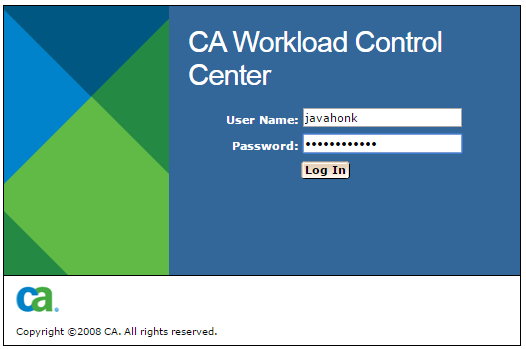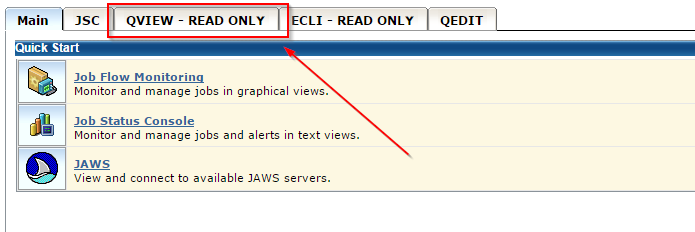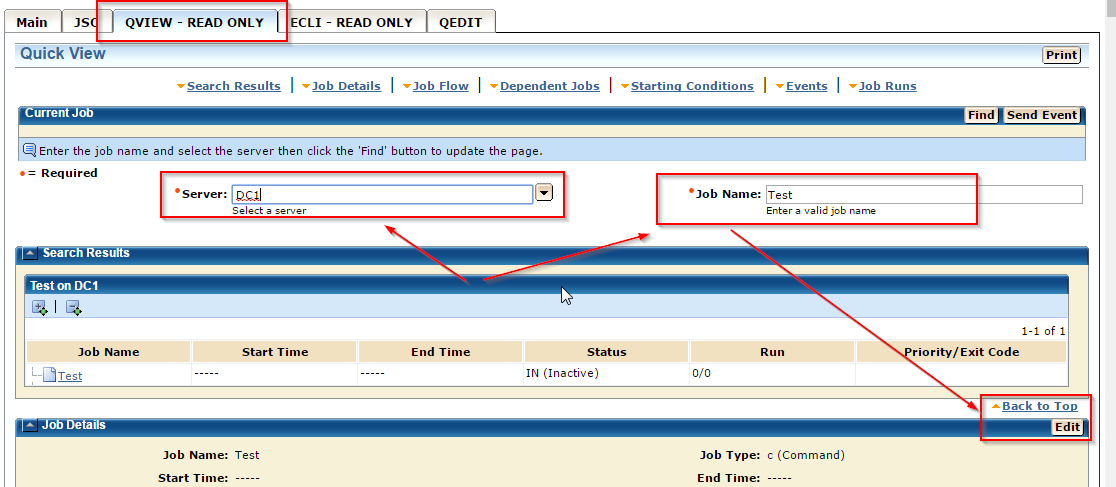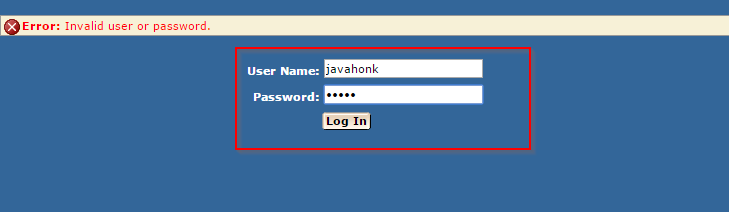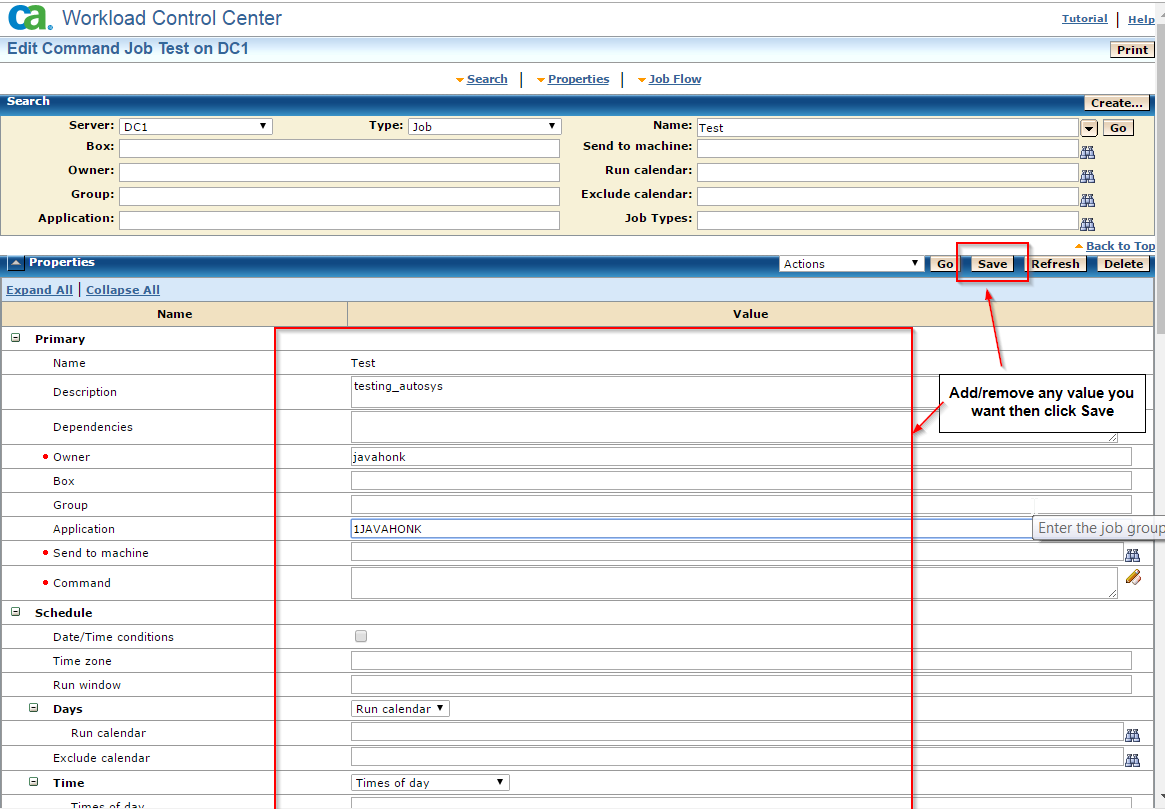Edit AUTOSYS job Directly CA Workload Control Center
In last few tutorial you saw how to insert, update and delete AUTOSYS jobs using command prompt. In this tutorial you will how to do same thing using CA Workload Control Center. Before using CA Workload Control Center you should have proper access to it and it depends upon company to company, usually all companies create separate active directory group to manage user rolls. Active directory group creates based on environment as well. So before using CA Workload Control Center please contact your AUTOSYS support group to provide you proper access. Once you have all the access to to CA Workload Control Center login and follow on-screen instruction:
You should be able to save your changes. If you get error when click Save button it means you don’t have proper permission to AUTOSYS group. Please contact your AUTOSYS support to resolve the issue.
Reference: