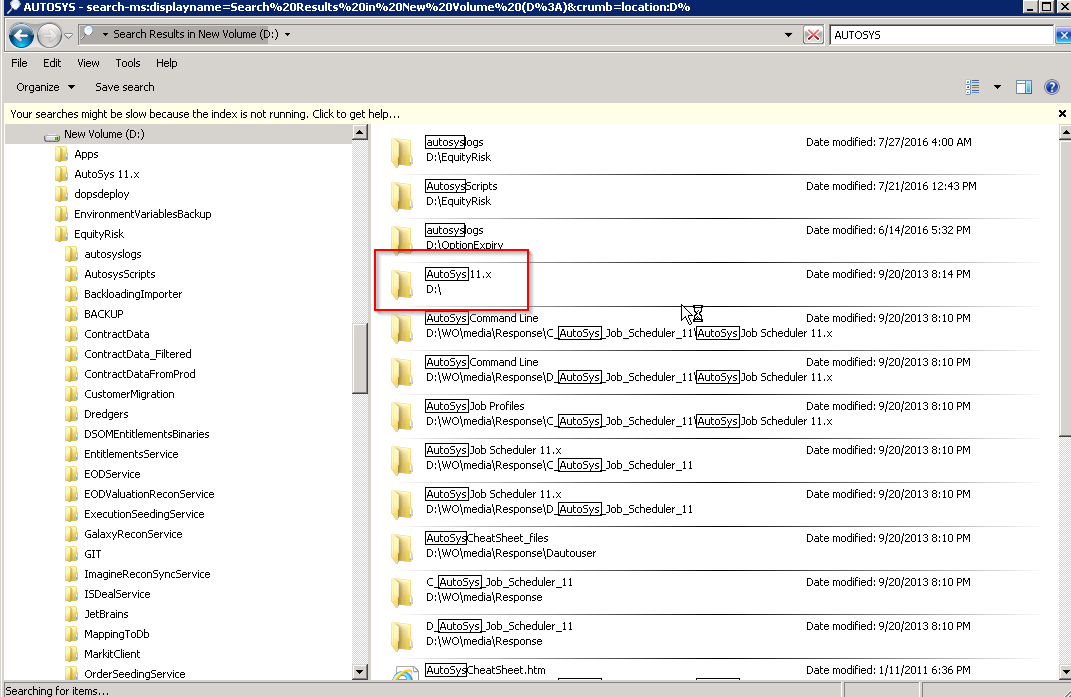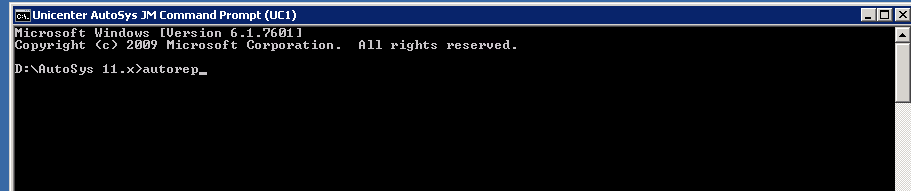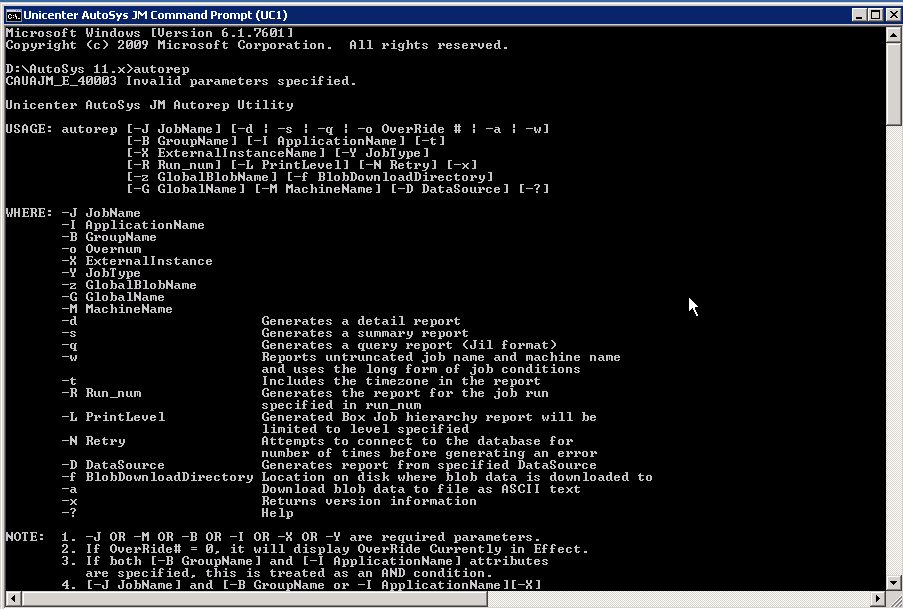Find AUTOSYS Install location Window System
If you are new to AUTOSYS and trying to find if AUTOSYS install on windows or not. Finding AUTOSYS on window is pretty easy. Please follow steps below:
1. Go to Window box
2. Please check how many drive are there on window box (Usually most of the window box will have C:\ and D:\ drive but to make sure if you have more than this). First go to C:\ drive and search for AUTOSYS as below:
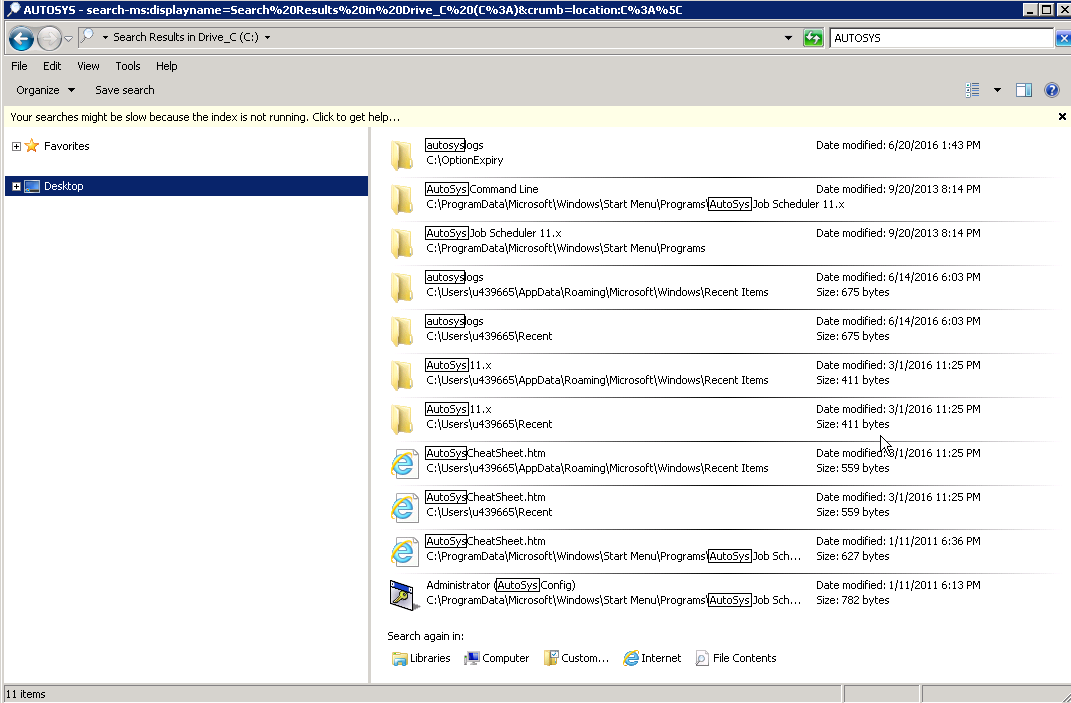
3. As you see above it shows AutoSys client is installed on the box 11.x version. Now To find actual folder location of AUTOSYS as we searched in C:\ drive only we found its installed but not main folder location. Now go to D:\ drive and search for AUTOSYS.
4. When AUTOSYS client installed on local system it create separate command batch file as well to execute AUTOSYS commands. To see click start window you will see below:
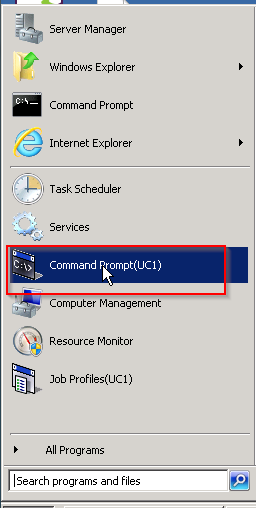
5. To check if AUTOSYS local client working on not. Please open AUTOSYS command prompt shown above and type below:
6. If its installed you will see below:
For more information: Please visit here