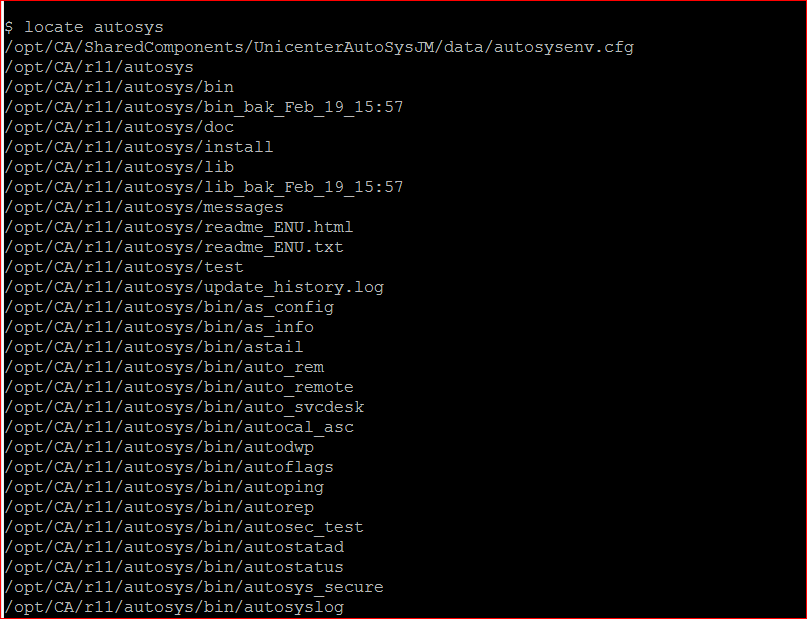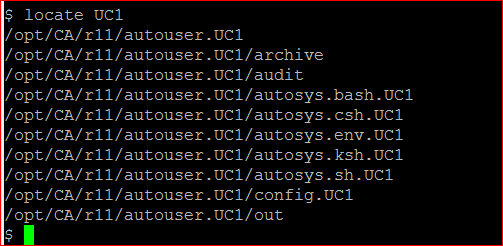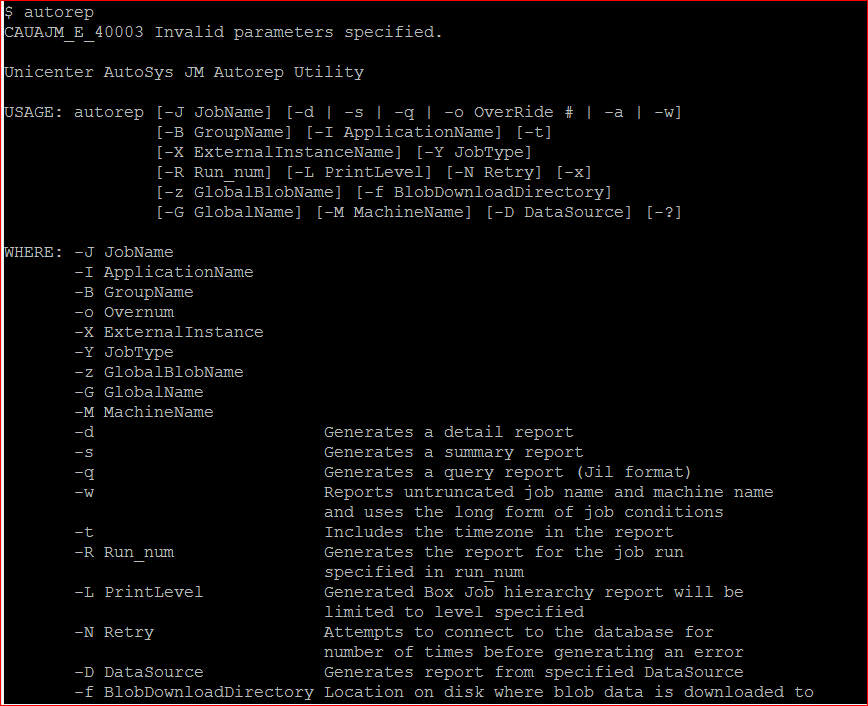Find AutoSys Location Unix Use commandd Line Tool
AUTOSYS workload automation tool is developed by CA Technologies. So all companies use AUTOSYS from CA Technologies but it version will vary. Now to check what version and where its installed to Linux box, first thing you will have to do is to find AutoSys client installation location on Unix box. If you have newly joined in the company and don’t have any documentation handy then you could ask your colleague which Unix box AutoSys client is installed then raised ticket to get access to that Unix box. Once you got the access to that box, login into it and from command prompt fire below command:
$ locate autosys
- You will see results in command prompt something as below if AutoSys client is installed in this unix box (Your path will be different then below example based on your companies installation location):
- For this command at-least now you know that “/opt/CA/r11/” is home path of AutoSys client. Next thing you should know that how many servers are there in your company. Usually each companies keep separate server on each environment. For example: Development -> DC1, UAT -> UC1, Production -> PC1 etc…(Note: Installation location vary company to company and your location might be completely different than screen shot above)
- Easy way to find this server name using web link of CA Workload Automation AE URL. Better you ask some senior person of the team who uses AutoSys or ask directly to your supervisor. Once you find the URL of CA go ahead and login to that server. But most of the big companies keeps their own so you will have to ask what is the URL.
- Now its time to raise request to get access to AutoSys server. Ask you supervisor or send email to AutoSys team of your company about what are group permission are needed to get access to AutoSys server.
- Once you got the access of the Unix server you could any instance of AutoSys server using below command. For example if you want to use UC1 instance:
$ locate UC1
- To use UC1 instance use below command as you see above ksh shell location so you will have to set source to ksh.UC1 shell to use AutoSys client:
$ source /opt/CA/r11/autouser.UC1/autosys.ksh.UC1
- Now you are ready to AutoSys client instance of UC1 use “autorep” command to check if its accessible or not. You will see similar as below:
- That’s it