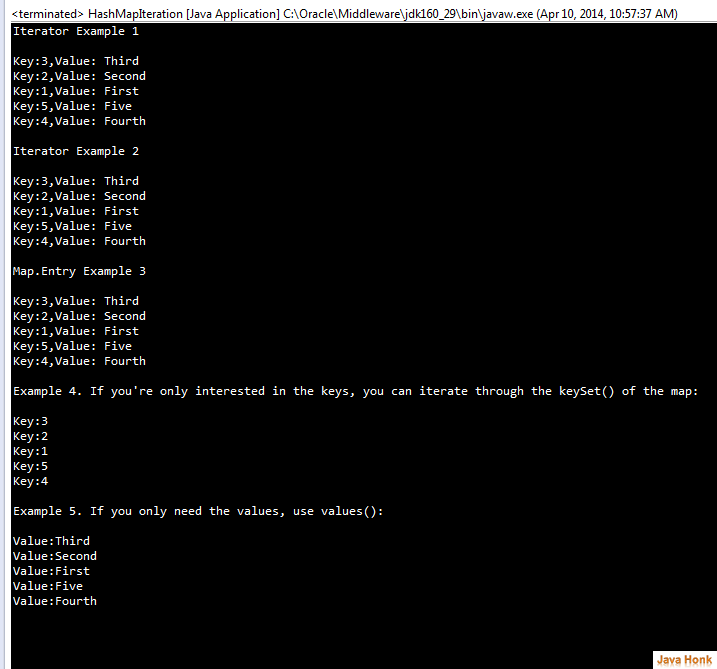How to Iterate HashMap java
Answer: Below is demo class which shows different ways to iterate HashMap:
package com.javahonk.setTest; import java.util.HashMap; import java.util.Iterator; import java.util.Map; import java.util.Map.Entry; public class HashMapIteration { public static void main(String[] args) { Map<String, String> map = new HashMap<String, String>(); map.put("1", "First"); map.put("2", "Second"); map.put("3", "Third"); map.put("4", "Fourth"); map.put("5", "Five"); System.out.println("Iterator Example 1\n"); Iterator<Entry<String, String>> it = map.entrySet().iterator(); while (it.hasNext()) { Map.Entry<String,String> entry = (Map.Entry<String,String>) it.next(); String key = (String) entry.getKey(); String val = (String) entry.getValue(); System.out.println("Key:" + key + ",Value: " + val); // it.remove(); // avoids a ConcurrentModificationException } System.out.println("\nIterator Example 2\n"); Iterator<String> iterator = map.keySet().iterator(); while (iterator.hasNext()) { String key = (String) iterator.next(); String val = (String) map.get(key); System.out.println("Key:" + key + ",Value: " + val); // it.remove(); // avoids a ConcurrentModificationException } System.out.println("\nMap.Entry Example 3\n"); for (Map.Entry<String,String> entry : map.entrySet()) { System.out.println("Key:" + entry.getKey() + ",Value: " + entry.getValue()); // it.remove(); // avoids a ConcurrentModificationException } System.out .println("\nExample 4" + ". If you're only interested in the keys, " + "you can iterate through the keySet() of the map:\n"); for (String key : map.keySet()) { System.out.println("Key:" + key); } System.out.println("\nExample 5" + ". If you only need the values, use values():\n"); for (Object value : map.values()) { System.out.println("Value:" + value); } } }