How Update AUTOSYS Job Example
In AUTOSYS you could update the job same way what you do to create jobs. If you are not familiar how to create job below is sample command job which will create new job in AUTOSYS:
insert_job: JavaHonk_c job_type: c owner: JavaHonk machine: JavaHonk.com command: /apps/JavaHonk/scripts/run-script.sh permission: gx,ge description: "Start JAVAHONK Application" alarm_if_fail: 1 std_out_file: /opt/JavaHonk/autosyslogs/JavaHonk_c.out std_err_file: /opt/JavaHonk/autosyslogs/JavaHonk_c.err application: JavaHonk
- Copy above script to notepad and save as NameOfFile.jil. Now to insert job open AUTOSYS command prompt and type below (Please note: Your newly created file should be in current path if it’s not in current path please give full path of the file)
- Now let’s say you want to update existing job where you want to change permission from “gx,ge” to “gx,ge,wx,we,mx,me” please update jil as below:
update_job: JavaHonk_c job_type: c permission: gx,ge,wx,we,mx,me
- Please note: We have changed name from insert_job to update_job and update one filed value permission but you could update as many as value you want. Then repeat same step to execute it through command prompt as below:
Reference:

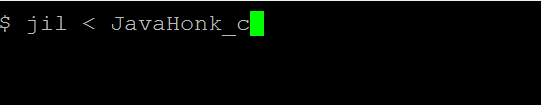
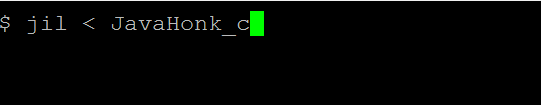
Hello,
I just want to know that how to remove a property field from an inserted autosys job.
i have create a jil file.
Then insert the same in autosys jil database
after that i want to remove one defined property from that autosys job.
Thanks.
update is incorrectly spelled hence that example will not work.
Thanks corrected it.
Excellent.
Cheers.