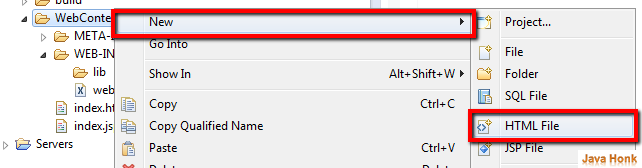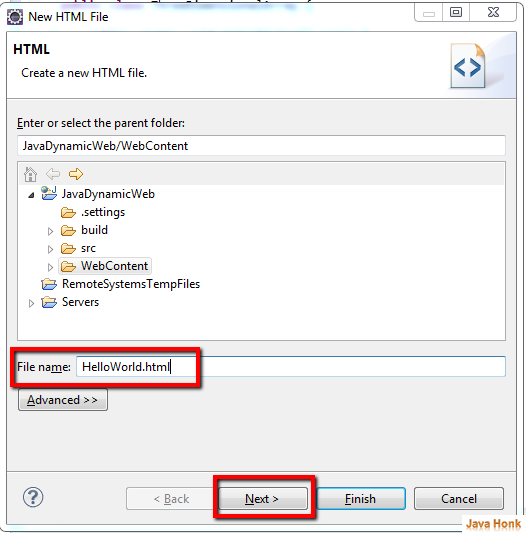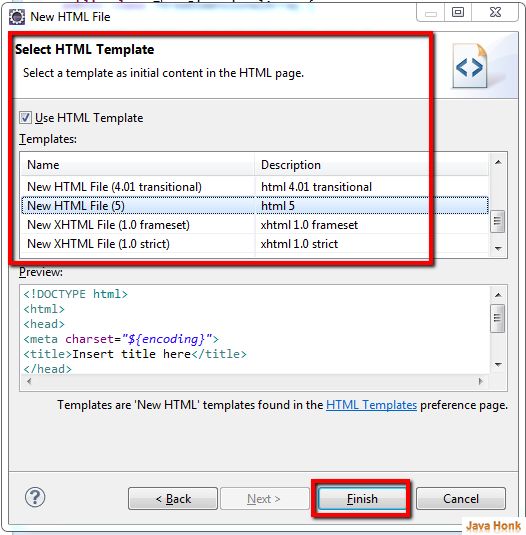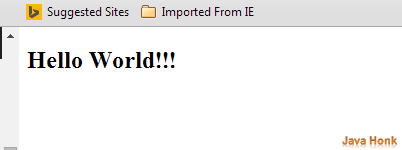HTML Hello World
This demo will show you how to create HTML Hello World . You could use any editor to crate first HTML page. We are using Eclipse Kepler.
- Open your eclipse
- Right click on folder where you want to create HTML page –> Click New –> HTML File
- Give file name –> Click Next
- Choose template as initial content of HTML Page –> Finish
- Now open newly crated file and write Hello World!!! in the body tag as below:
<!DOCTYPE html> <html> <head> <meta charset="ISO-8859-1"> <title>Insert title here</title> </head> <body> <h2>Hello World!!!</h2> </body> </html>
- Now to run HTML file open in any browser by typing path of html file you will below Hello World!!! page.