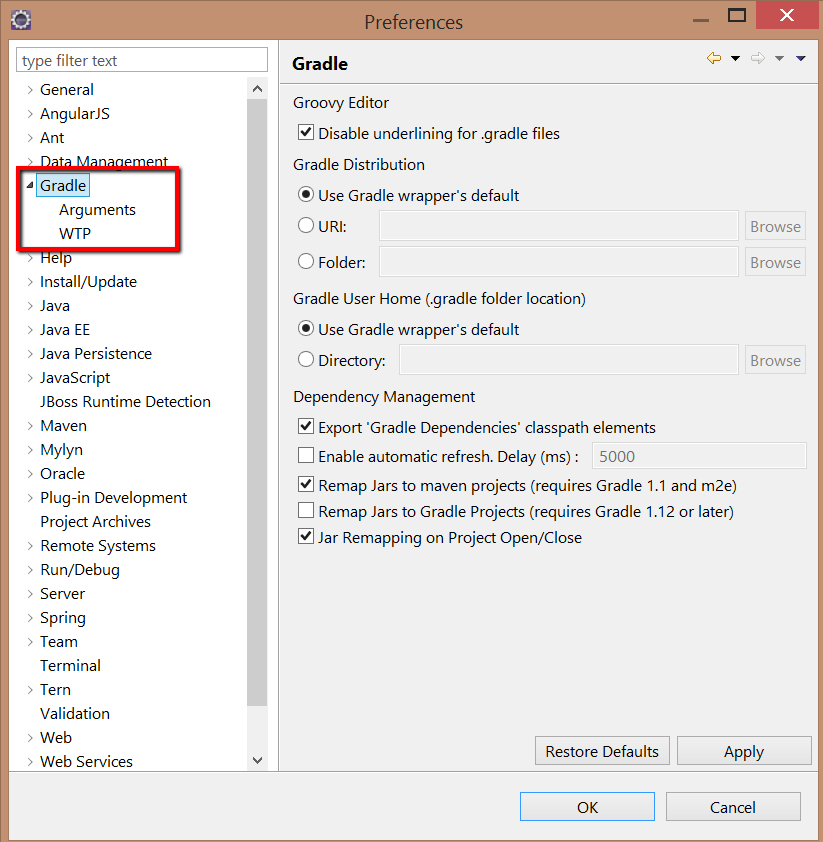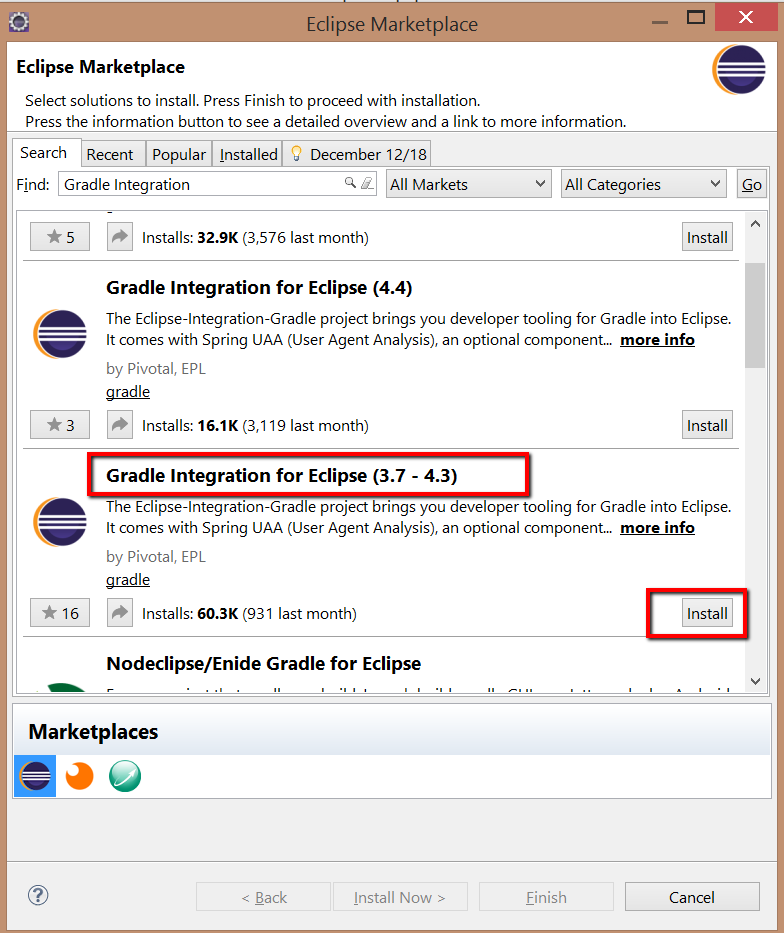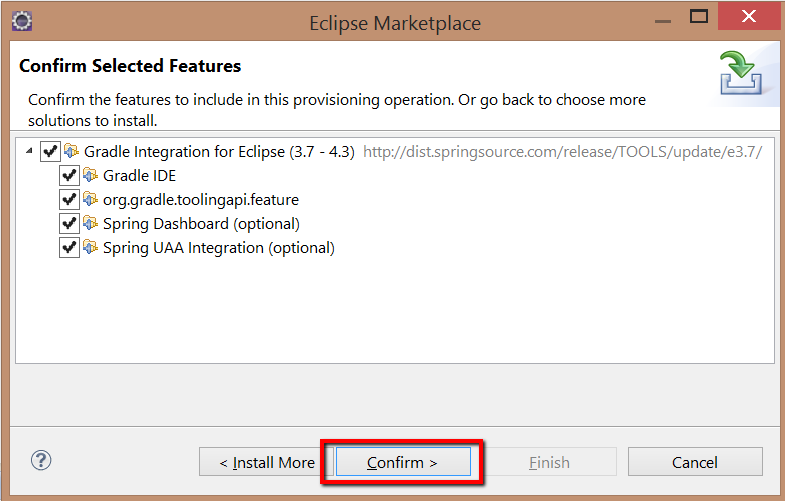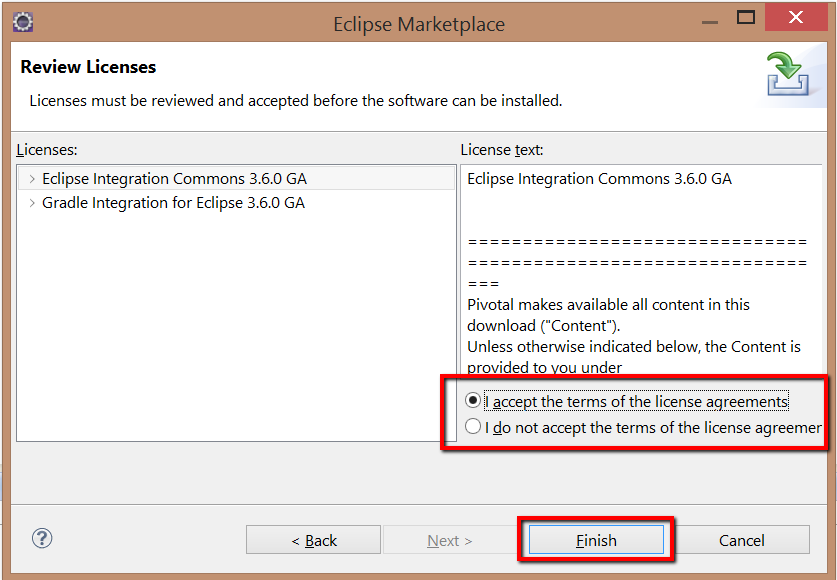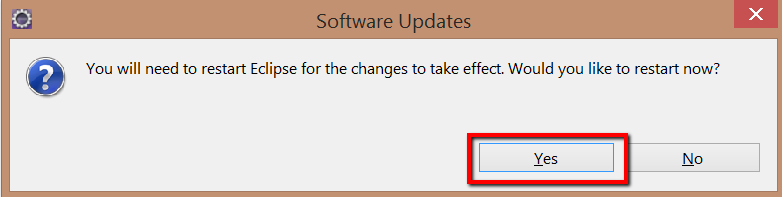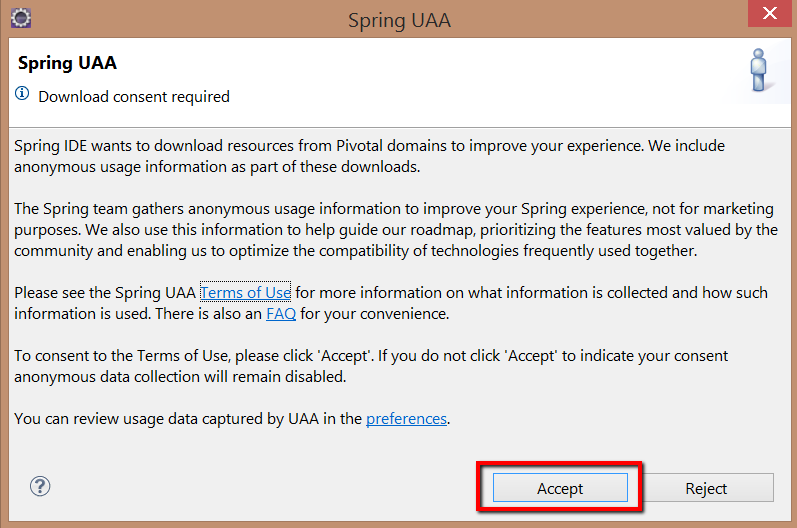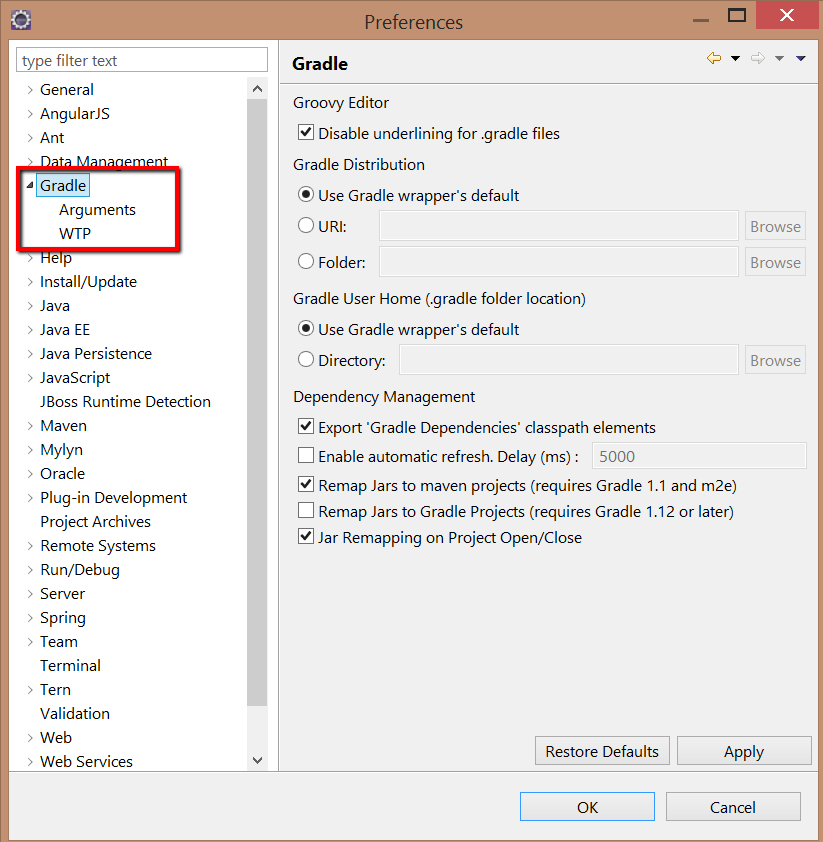Install Gradle Plugin Eclipse
Gradle tool builds upon concept of Maven and Ant. It introduces Groovy based domain specific language (DSL) in place of using traditional form of XML based project configuration. Unlike Apache Ant and Maven where targets executes based on partial ordering, Gradle uses directed acyclic graph (DAG) which executes in order where task will be run. Here you will see how to install Gradle Plugin eclipse in detail. We will use Eclipse Kepler (4.3) for Gradle plugin installation:
- Open your eclipse click Help –> Eclipse Marketplace… and search as below the choose Gradle Inegration for Eclipse (3.7 -4.3) because we are using Eclipse Kepler which is version 4.3 and click Install:
- Select all feature –> Click Confirm:
- Accept terms and click Finish:
- You will see pop up to restart eclipse click Yes:
- After Eclipse restart you will Spring IDE permission window click Accept:
- Now to verify click Window –> Preferences then look for Gradle if you see it means it installed successfully.
- For more details about Gradle please visit its site here