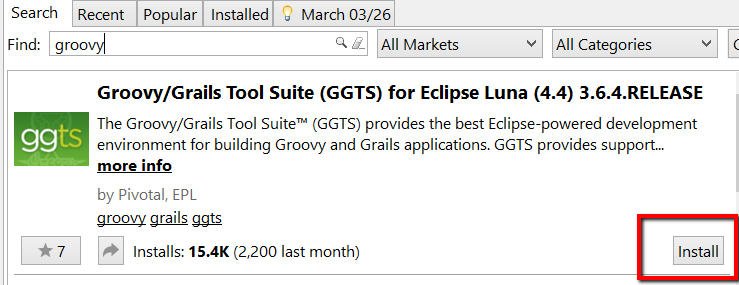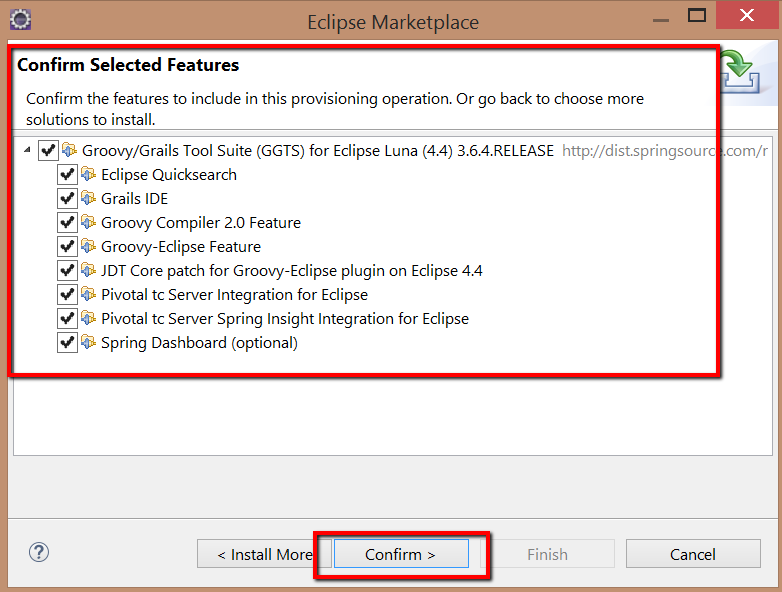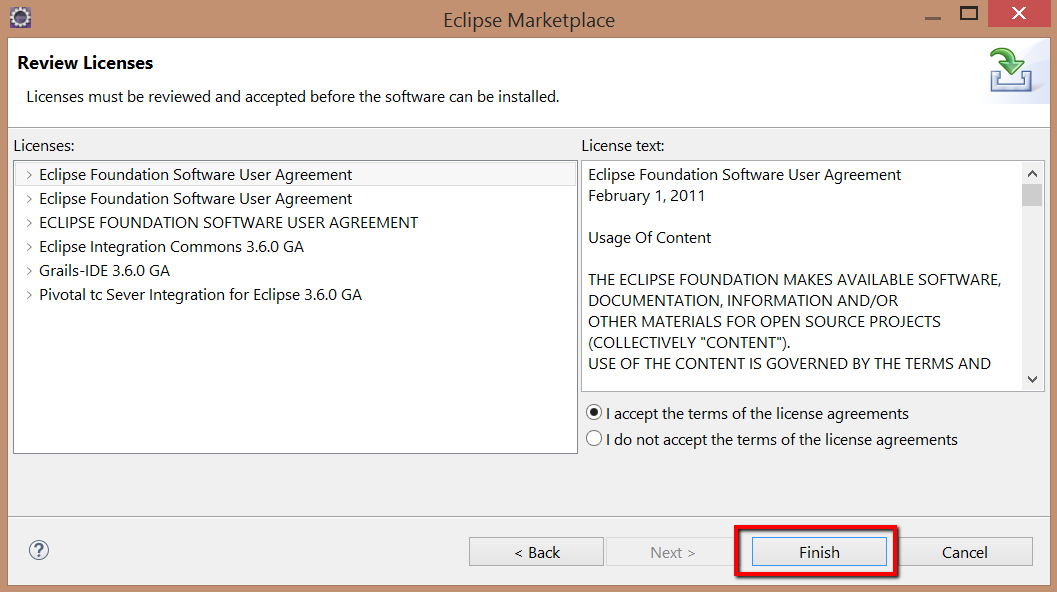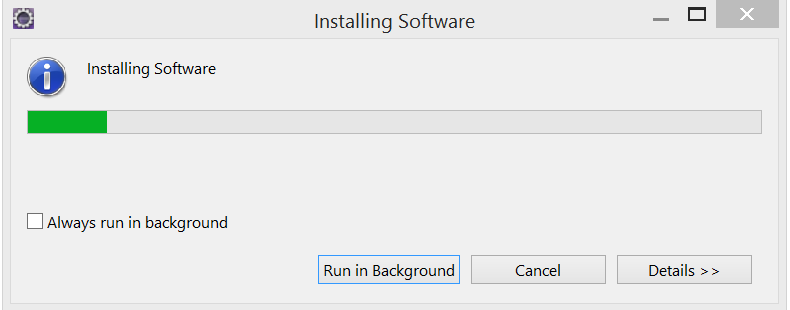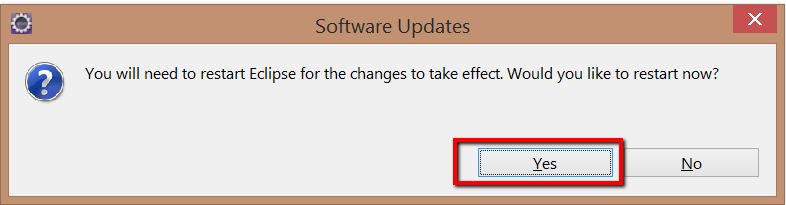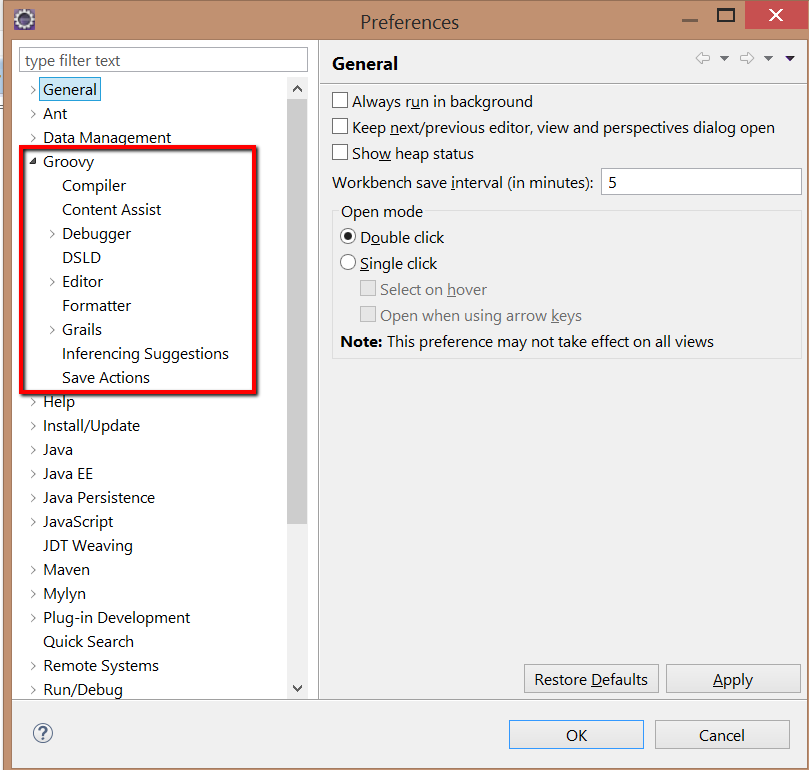Install Groovy Plugin Eclipse
In this demo we will install Groovy plugin to Eclipse Luna. Please follow steps below:
- Click Help –> Eclipse Market place –> Search for Groovy you will see below choose Groovy/Grails Tool Suite for Eclipse Luna as below and click install:
- Follow on screen installation steps as below:
- Once installation is done you will see pop up restart eclipse to take effect click Yes:
- For validation click Window –> Preferences you will see Groovy preference as below:
- For more information about Groovy eclipse plugin please visit here