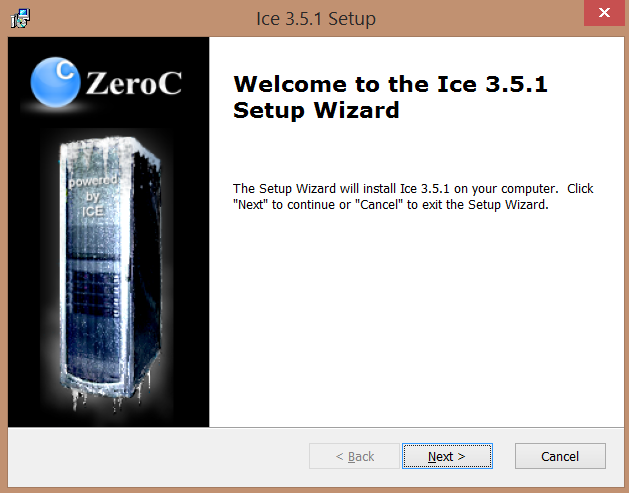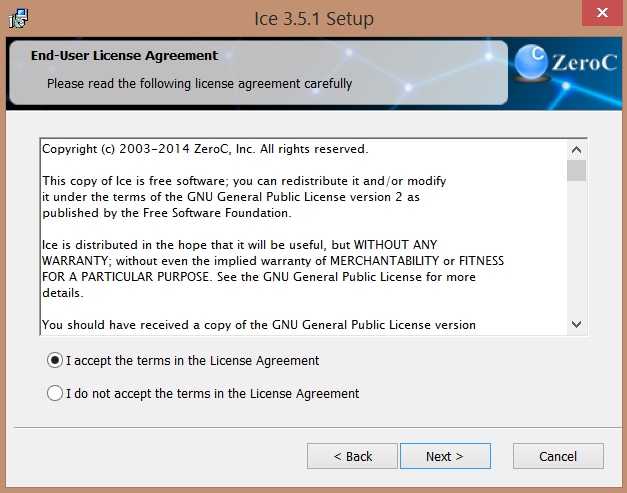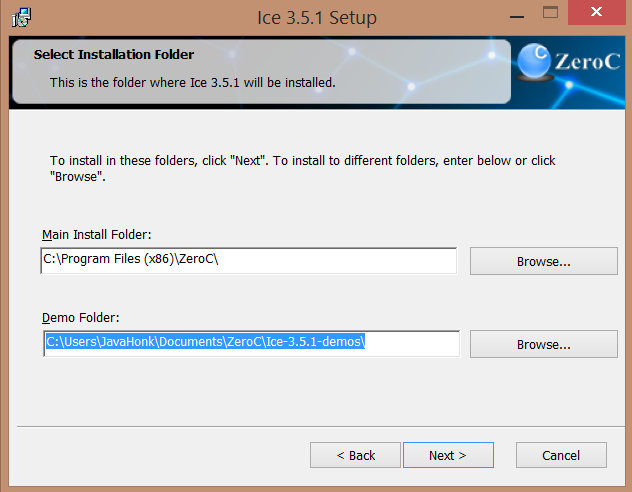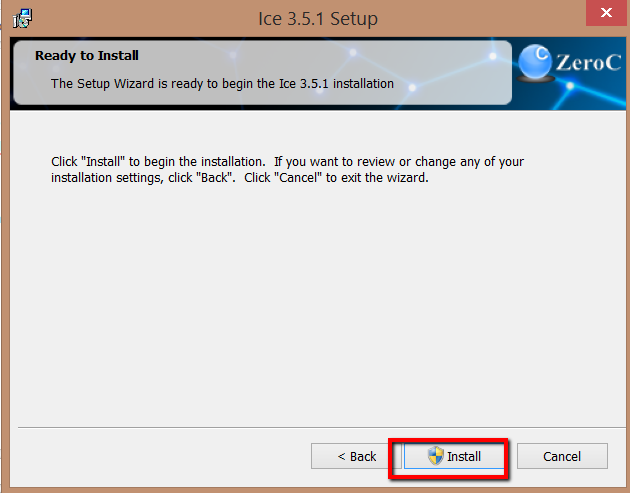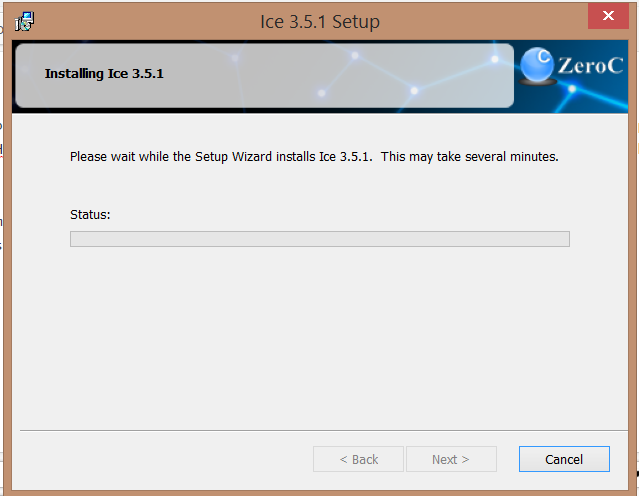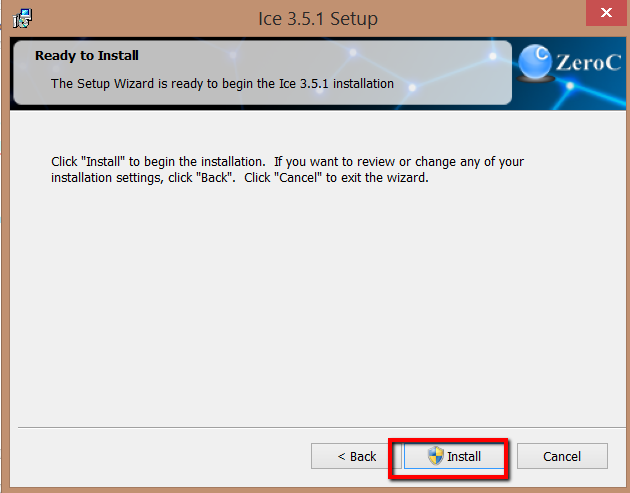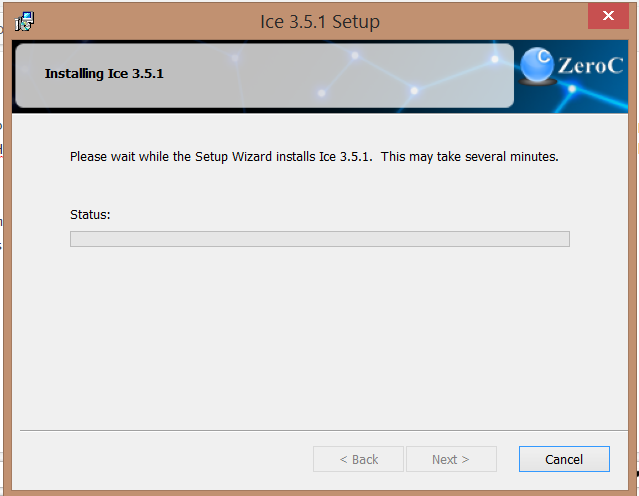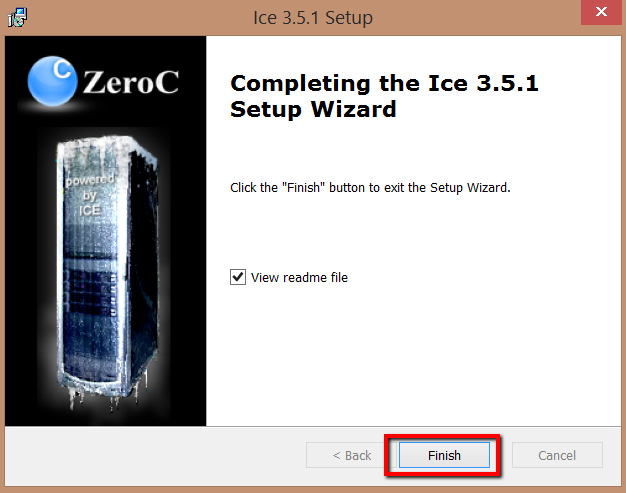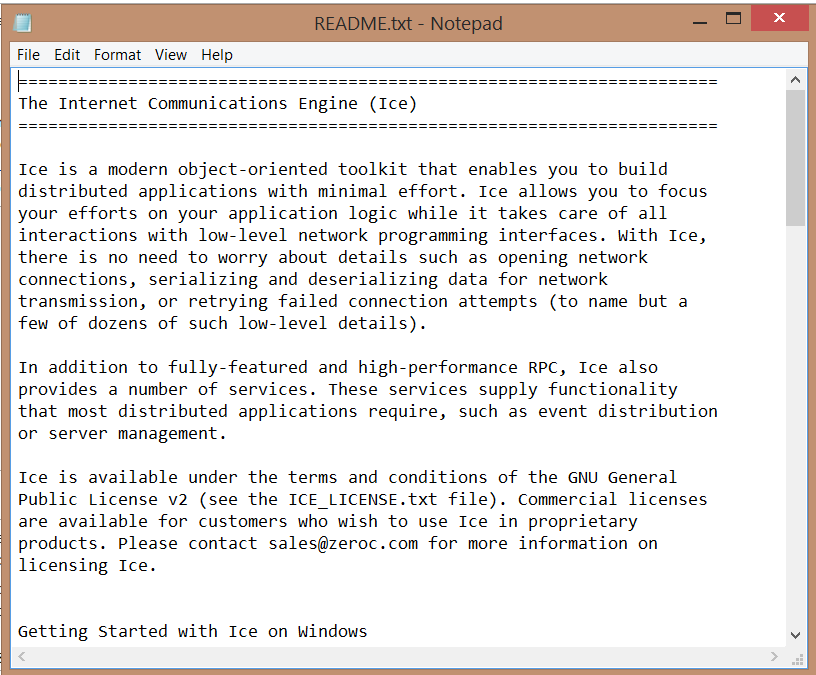Install ICE Windows
ICE (Internet Communications Engine) is an object-oriented middleware platform that provides object-oriented remote procedure call and it’s freeware that supports Java, .NET, Python, PHP, Ruby, C++ on mostly all operating system. In this demo you will see how to install it on window operating system.
- Go to ZeroC and download window installer
- Once installation is done double click to install you will see below and follow on screen instruction:
- After installation is complete you will Readme.txt file please go through it to start working on it.
- When you install ICE it also adds demos document and its default location is: C:\Users\User Nmae \Documents\ZeroC\Ice-3.5.1-demos (C:\Users\JavaHonk\Documents\ZeroC\Ice-3.5.1-demos). Next tutorial I will cover how to use ICE in Java to make remote procedure call.