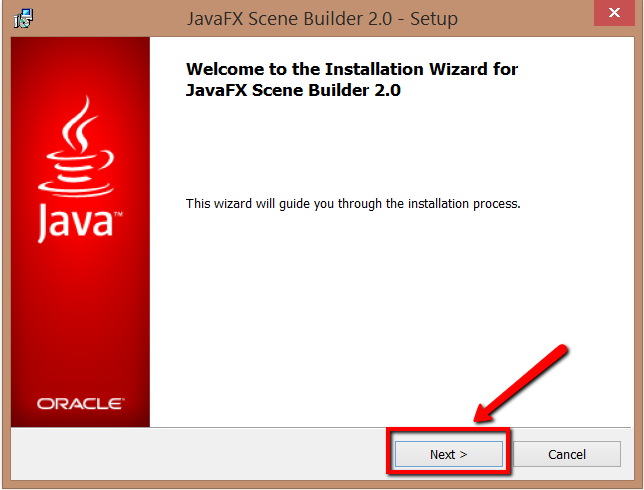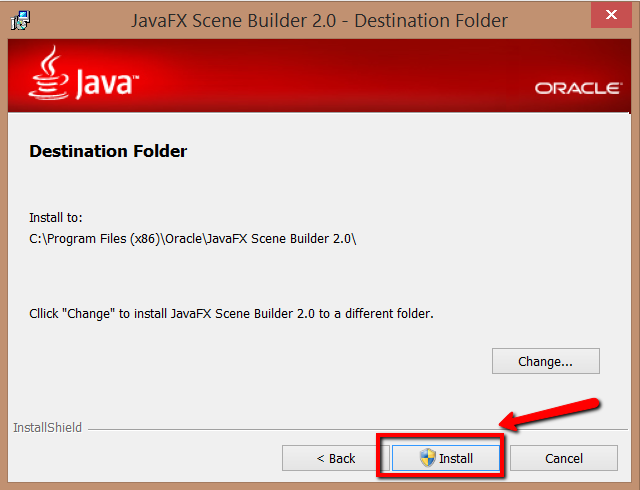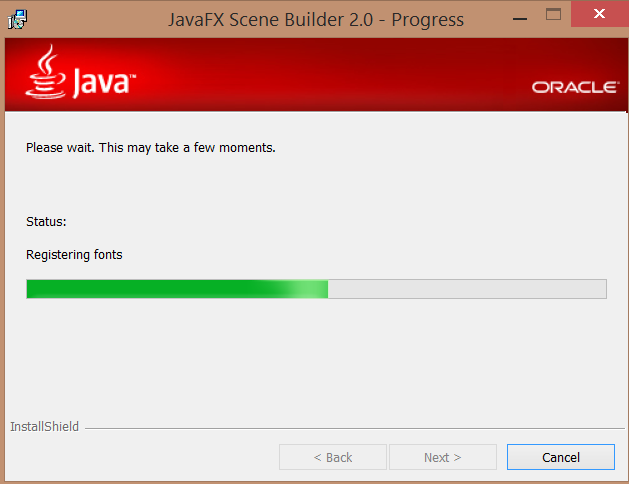Install JavaFX Scene Builder
To work with JavaFX and creating GUI out of it you will need JavaFX Scene builder. To create JavaFX GUI it’s better to use NetBeans IDE but by default NetBeans does not come with scene builder so you will have install it separately then include it in you project. In this tutorial you will see how to download and install JavaFX Scene builder 2 on your local computer for Window operating system.
- Go to JavaFX Scene builder download link here on Oracle website
- Once download is completed you will file name: javafx_scenebuilder-2_0-windows.msi in your download location.
- To install scene builder double click msi file and follow on screen instruction as below:
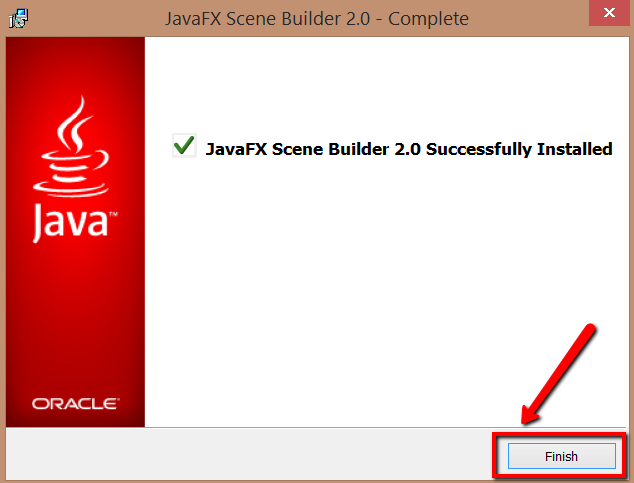
- For more information use and JavaFX GUI in NetBeans please visit here