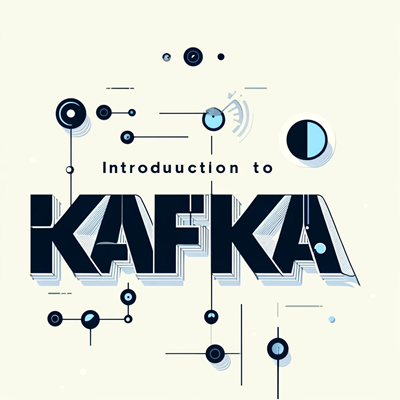Introduction
In the realm of data streaming and real-time data processing, Apache Kafka has emerged as a powerful tool. Originally developed by LinkedIn and later open-sourced, Kafka has become the go-to solution for high-throughput, low-latency, and fault-tolerant distributed messaging systems. This blog aims to provide a comprehensive introduction to Apache Kafka, its architecture, key concepts, and practical applications.
What is Apache Kafka?
Apache Kafka is a distributed streaming platform that allows you to publish, subscribe to, store, and process streams of records in real-time. It is designed to handle data streams from multiple sources and deliver them to multiple consumers in a scalable and fault-tolerant manner.
Key characteristics of Kafka include:
- High Throughput: Kafka can handle high-velocity data streams with low latency.
- Scalability: Kafka’s distributed architecture allows it to scale horizontally.
- Durability: Kafka provides persistent storage, ensuring data is not lost.
- Fault Tolerance: Kafka’s distributed nature ensures that it can recover from failures.
Kafka Architecture
Kafka’s architecture is designed for distributed data streaming and processing. The key components of Kafka’s architecture are:
- Producer: Producers are responsible for sending records to Kafka topics.
- Consumer: Consumers read records from Kafka topics.
- Broker: Kafka brokers are the servers that store data and serve clients.
- Topic: A topic is a category or feed name to which records are sent by producers.
- Partition: Topics are divided into partitions to allow parallel processing.
- Zookeeper: Used for managing and coordinating Kafka brokers.
Key Components
- Topics and Partitions
- Topic: A stream of data; each topic can have multiple producers and consumers.
- Partition: A topic is divided into partitions, allowing for parallel processing and scalability.
- Producers and Consumers
- Producer: Sends data to Kafka topics.
- Consumer: Reads data from Kafka topics.
- Brokers and Clusters
- Broker: A Kafka server that stores data and serves client requests.
- Cluster: A group of Kafka brokers working together.
- Zookeeper: Coordinates and manages Kafka brokers, topics, and partitions.
Kafka’s Data Flow
The data flow in Kafka can be summarized as follows:
- Producers send records to topics.
- Topics are divided into partitions.
- Brokers store and manage these partitions.
- Consumers subscribe to topics and read data from partitions.
Key Concepts
- Message: A piece of data written to and read from Kafka. It consists of a key, value, and timestamp.
- Producer: A client that sends records to a Kafka topic.
- Consumer: A client that reads records from a Kafka topic.
- Broker: A Kafka server that stores data and serves client requests.
- Partition: A division of a topic for parallel processing.
- Offset: A unique identifier for each record within a partition.
Kafka Use Cases
- Log Aggregation: Collecting logs from various services and storing them in a centralized location.
- Stream Processing: Real-time processing of data streams for analytics and monitoring.
- Event Sourcing: Capturing changes to an application state as a sequence of events.
- Data Integration: Integrating data across different systems in real-time.
Setting Up Kafka
- Download and Install Kafka
- Download Kafka from the Apache Kafka download page.
- Extract the files and navigate to the Kafka directory.
- Start ZooKeepershCopy code
bin/zookeeper-server-start.sh config/zookeeper.properties - Start Kafka BrokershCopy code
bin/kafka-server-start.sh config/server.properties
Writing a Kafka Producer and Consumer in Java
Kafka Producer
import org.apache.kafka.clients.producer.KafkaProducer;
import org.apache.kafka.clients.producer.ProducerRecord;
import org.apache.kafka.clients.producer.ProducerConfig;
import org.apache.kafka.common.serialization.StringSerializer;
import java.util.Properties;
public class KafkaProducerExample {
public static void main(String[] args) {
Properties properties = new Properties();
properties.put(ProducerConfig.BOOTSTRAP_SERVERS_CONFIG, "localhost:9092");
properties.put(ProducerConfig.KEY_SERIALIZER_CLASS_CONFIG, StringSerializer.class.getName());
properties.put(ProducerConfig.VALUE_SERIALIZER_CLASS_CONFIG, StringSerializer.class.getName());
KafkaProducer<String, String> producer = new KafkaProducer<>(properties);
ProducerRecord<String, String> record = new ProducerRecord<>("my_topic", "key", "value");
producer.send(record);
producer.close();
}
}
Kafka Consumer
import org.apache.kafka.clients.consumer.ConsumerConfig;
import org.apache.kafka.clients.consumer.KafkaConsumer;
import org.apache.kafka.clients.consumer.ConsumerRecords;
import org.apache.kafka.clients.consumer.ConsumerRecord;
import org.apache.kafka.common.serialization.StringDeserializer;
import java.util.Collections;
import java.util.Properties;
public class KafkaConsumerExample {
public static void main(String[] args) {
Properties properties = new Properties();
properties.put(ConsumerConfig.BOOTSTRAP_SERVERS_CONFIG, "localhost:9092");
properties.put(ConsumerConfig.KEY_DESERIALIZER_CLASS_CONFIG, StringDeserializer.class.getName());
properties.put(ConsumerConfig.VALUE_DESERIALIZER_CLASS_CONFIG, StringDeserializer.class.getName());
properties.put(ConsumerConfig.GROUP_ID_CONFIG, "my_group_id");
properties.put(ConsumerConfig.AUTO_OFFSET_RESET_CONFIG, "earliest");
KafkaConsumer<String, String> consumer = new KafkaConsumer<>(properties);
consumer.subscribe(Collections.singletonList("my_topic"));
while (true) {
ConsumerRecords<String, String> records = consumer.poll(Duration.ofMillis(100));
for (ConsumerRecord<String, String> record : records) {
System.out.printf("key = %s, value = %s, partition = %d, offset = %d%n",
record.key(), record.value(), record.partition(), record.offset());
}
}
}
}
Best Practices for Using Kafka
- Data Retention: Configure appropriate data retention policies for your use case.
- Replication Factor: Set a high enough replication factor to ensure data durability.
- Partitioning: Design your partitions for optimal performance and scalability.
- Monitoring: Use tools like Kafka Manager, Burrow, and Prometheus to monitor Kafka.
- Security: Implement security measures such as encryption, authentication, and authorization.
Conclusion
Apache Kafka has revolutionized the way we handle real-time data streams. Its ability to provide high throughput, scalability, durability, and fault tolerance makes it an ideal choice for a wide range of applications. By understanding Kafka’s architecture, key concepts, and practical applications, you can leverage its power to build robust data streaming and processing systems. Whether you’re working on log aggregation, stream processing, event sourcing, or data integration, Kafka provides a solid foundation for managing data in real-time.