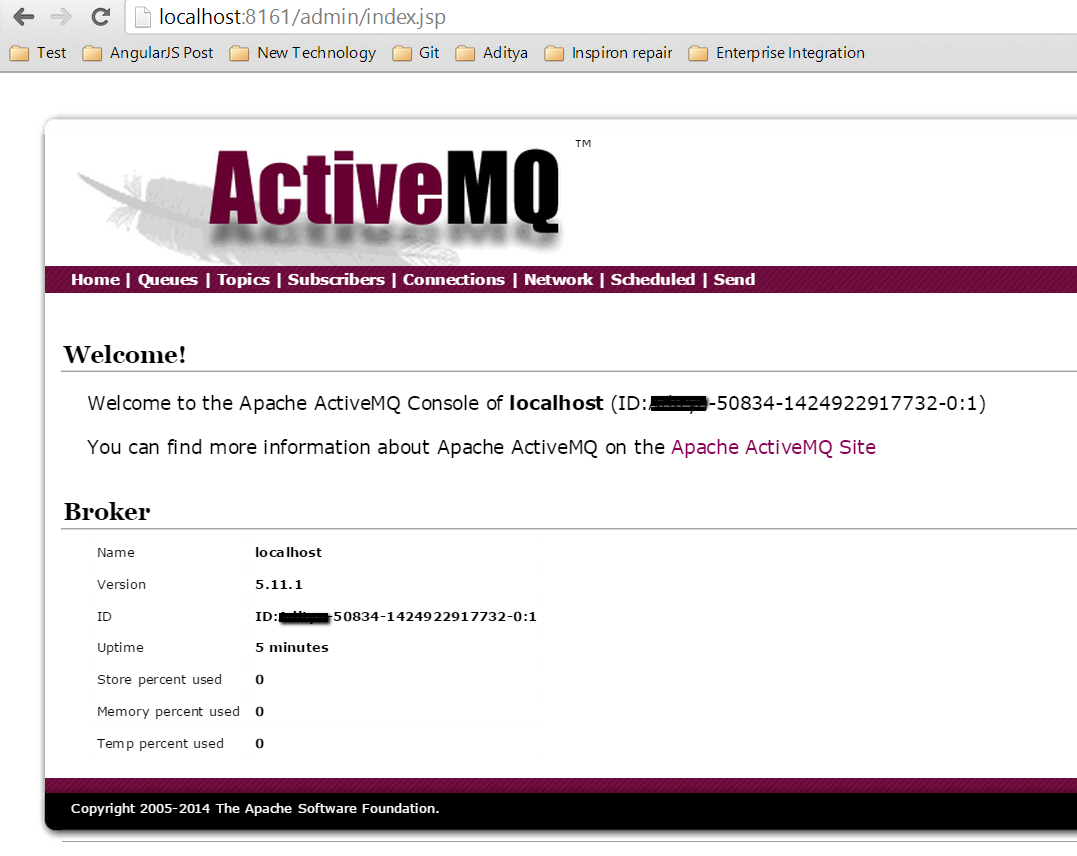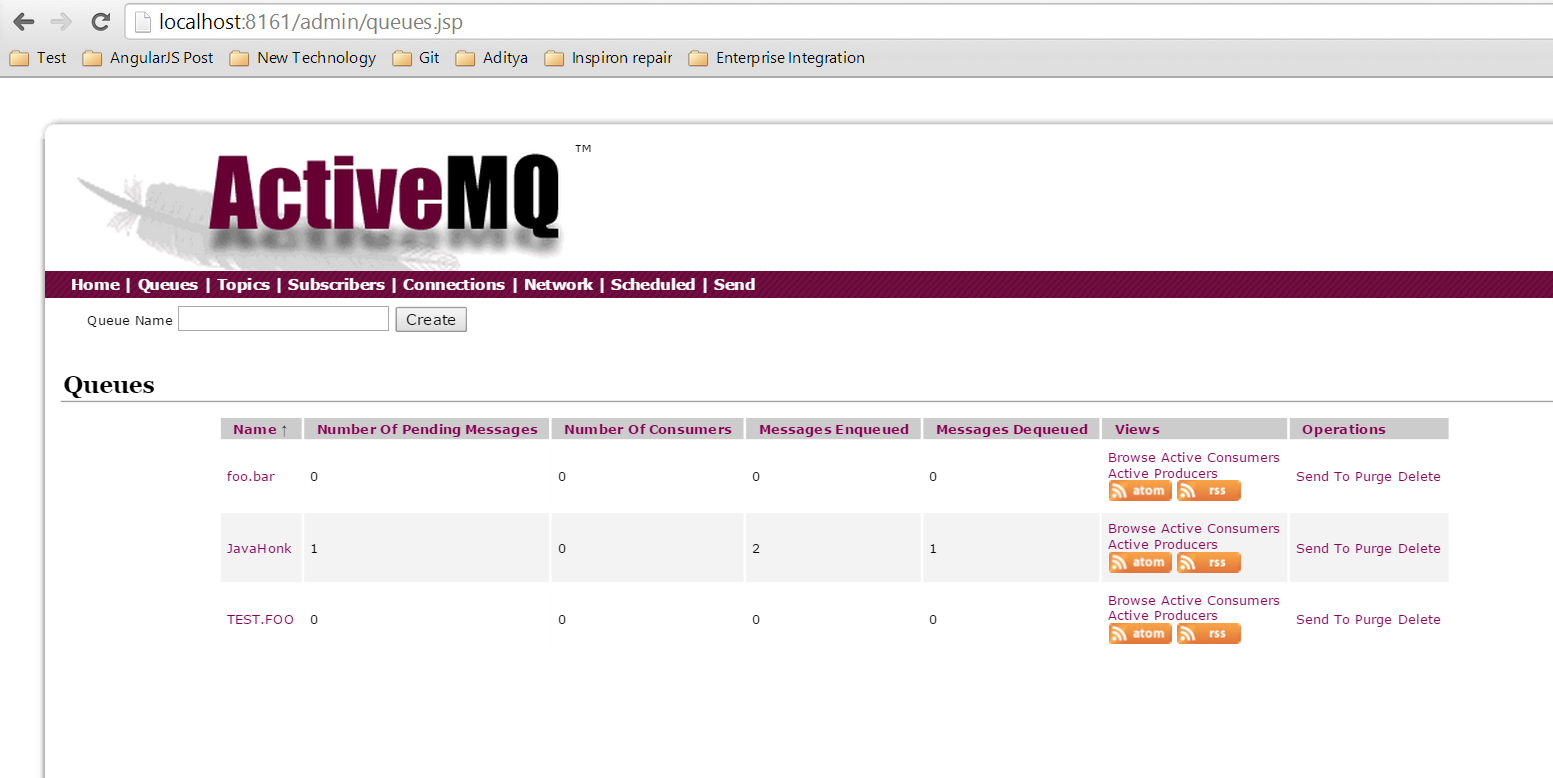Manage ActiveMQ Admin Console
In this demo you will see how to manage ActiveMQ through admin console. You will have to first insall and start ActiveMQ using this tutorial
- Once server is started using this URL: http://localhost:8161/admin . Admin screen will as below :
- If you want to see queue status click queues tab and here you will all the and messages how many are pending/processing/dequeued
- You could monitor all after clicking below links one by one
- For more information please visit Apache ActiveMQ getting start guild here