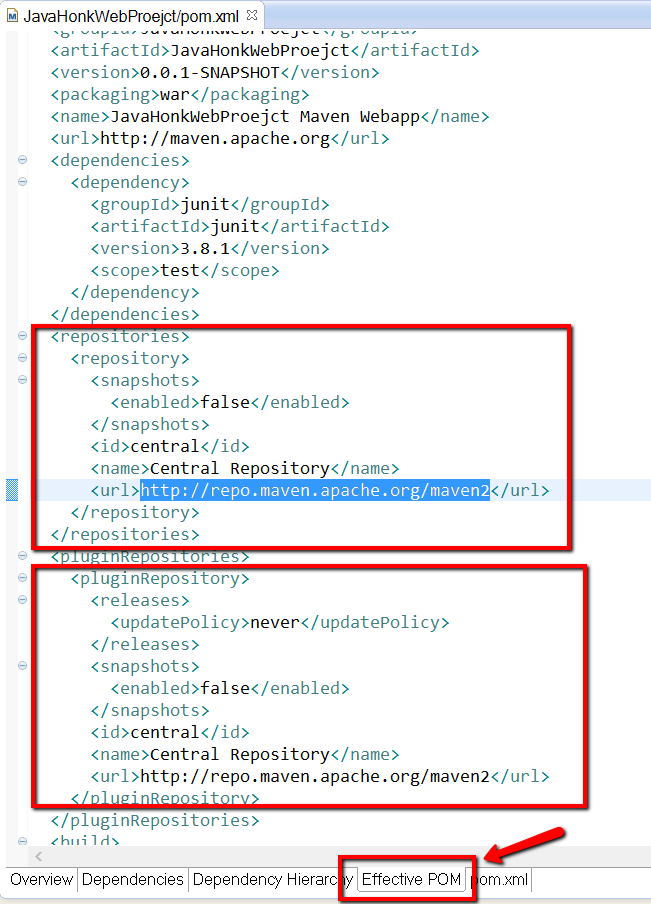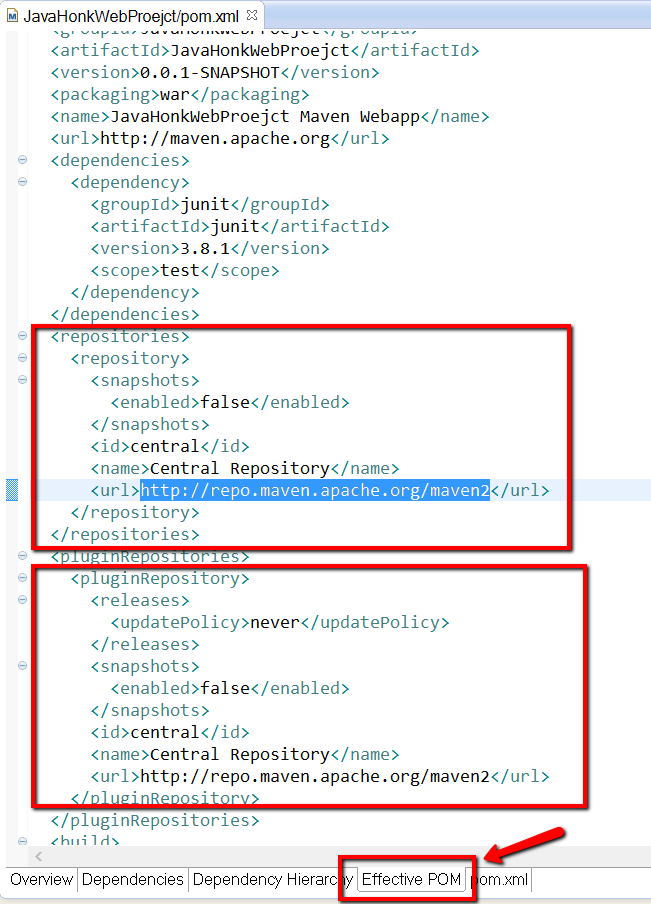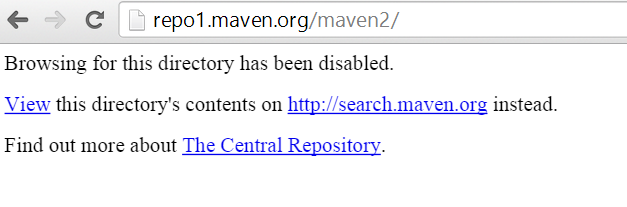Maven Central Repository
Repository is a place where maven used to keep various type of dependencies and build artifacts. There are two types of repository are available in maven: Remote and Local. As name suggest local repository refer to your own copy of installation on your local system and remote repository located somewhere on remote place which can be accessed using variety of protocols such as http:// and file://. Remote repository set up by maven to download artifacts called Central Repository (Example: http://search.maven.org/#browse). When you create maven project it download all dependencies based on project pom.xml specification and installed on your local repository ( Default local repository location: ${user.home}/.m2/repository) so that project can easily run on either side. Every time you take build maven sync depencies of the project from central repository to use offline.
- To find your project central repository location please open your project pom.xml and go to tab “Effective POM” which is nothing but super pom of your project and there you will find all your project maven information. Below shows project central repository location:
- If you directly try to access central repository using http://repo.maven.apache.org/maven2 you will get below page because it is disabled to access directly:
- You will have to click either View link or http://search.maven.org to access central repository.
- You could find all artifacts in maven repository on maven home link here