There are many different mongoDB management tools available. I found Robomongo is easy to use.
- To install Robomongo to their site URL : http://robomongo.org/ and download tool for windows
- Now unzip it on any folder
- Start it by double clicking Robomongo application. It will open below window to create new connection:
- To connect mongoDB database click create. It will open connection setting window to create connection. Enter all information then click save and click connect to next screen.
- Once you click Connect it will show you mongoDB database and new table which we created in our previous tutorial as below:
- That’s it.
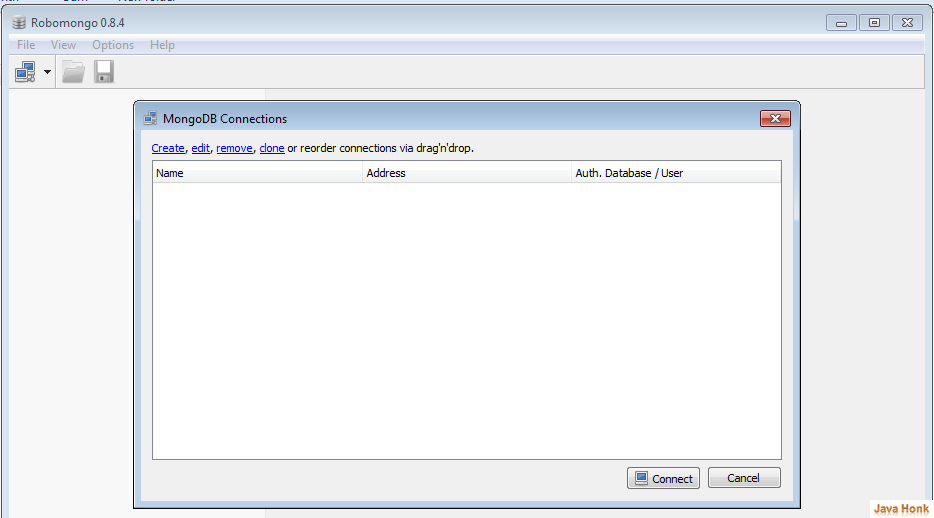
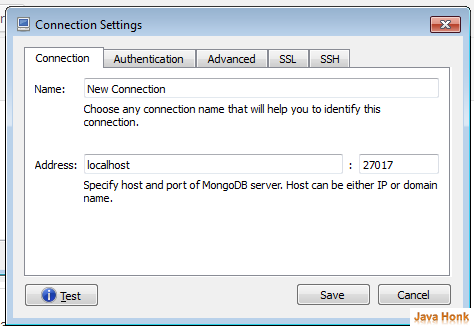
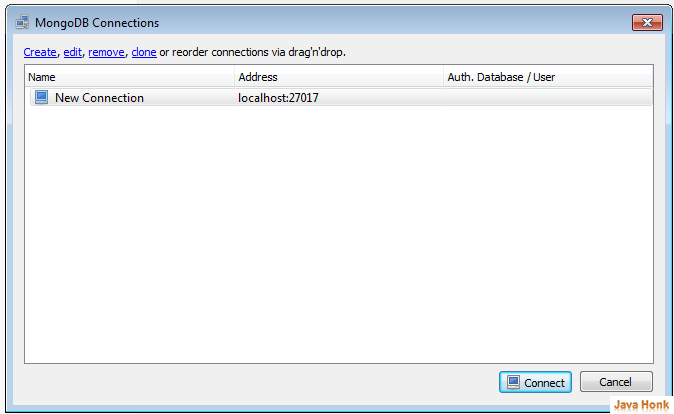
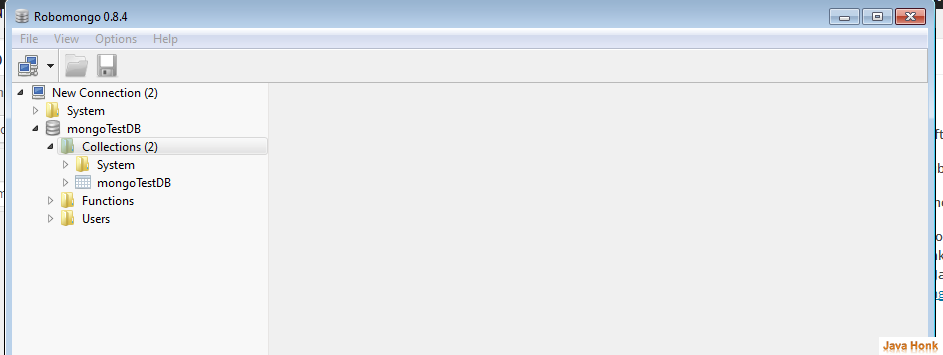
Recently I discovered a tool simply called DbSchema ( http://www.dbschema.com ). First of all I was impressed because they do diagrams for MongoDB.
Second I found great an data explorer from them, where you can explore data from each collection and sub-documents in a separate window.
Now I am dealing with virtual foreign key from them, to explore data from two collections bind referencing one the other via ObjectId’s.Look for DbSchema tool, is great for the diagrams they do for MongoDB, query builder and data explorer.Some features you may discover inside like virtual foreign keys makes the interaction really similar with relational databases, where you can place data in multiple collections and join it with ObjectId’s.I was surprised to see is possible to have diagrams for MongoDB as well, as for any relational database.
Go for the tool DbSchema. Have a look on relational data browse and the virtual foreign keys there,
they are a step forward in designing a database with data over multiple collections and references between them via ObjectId’s.