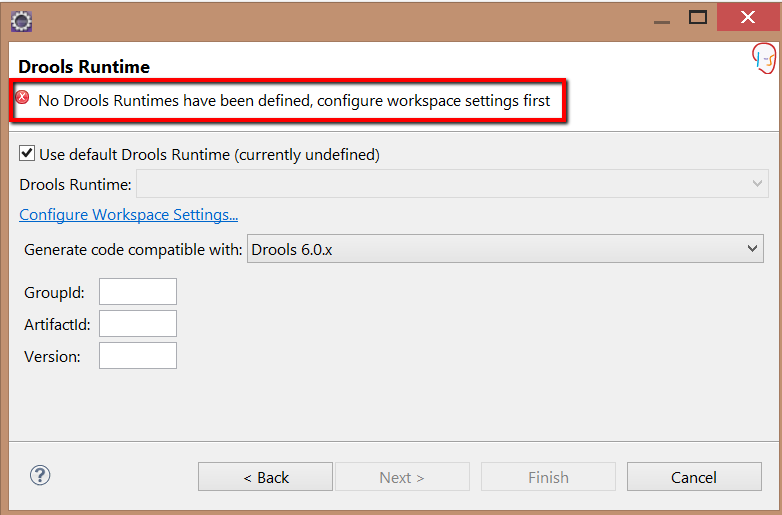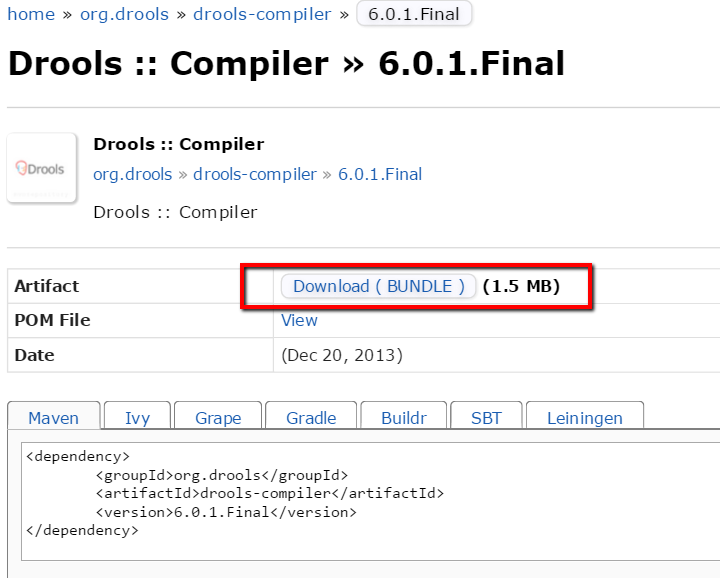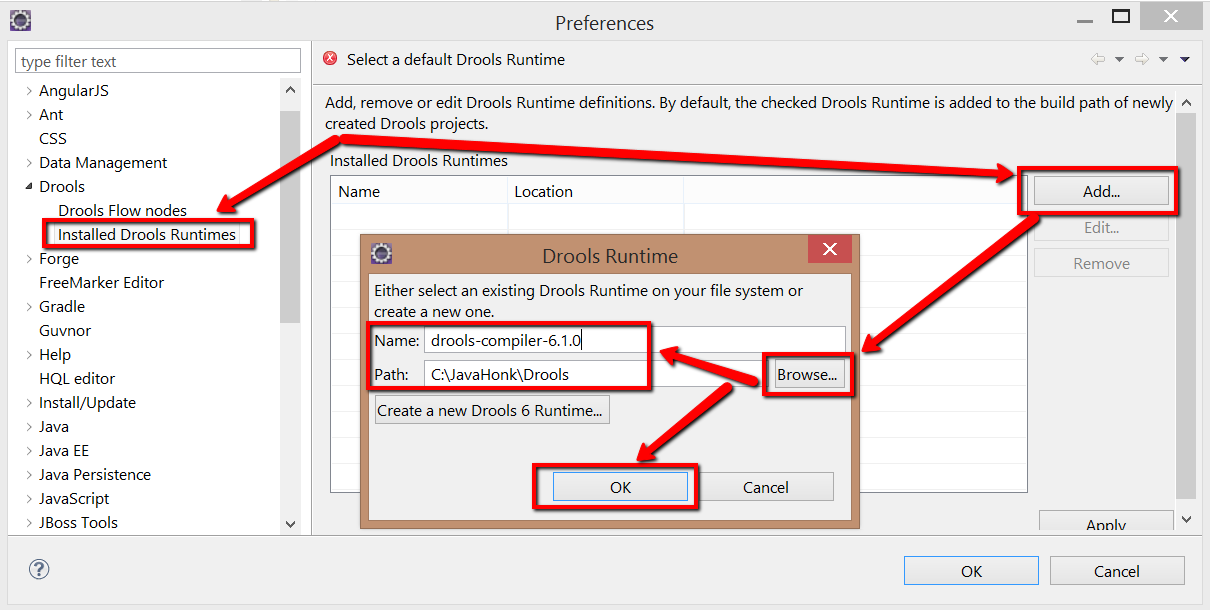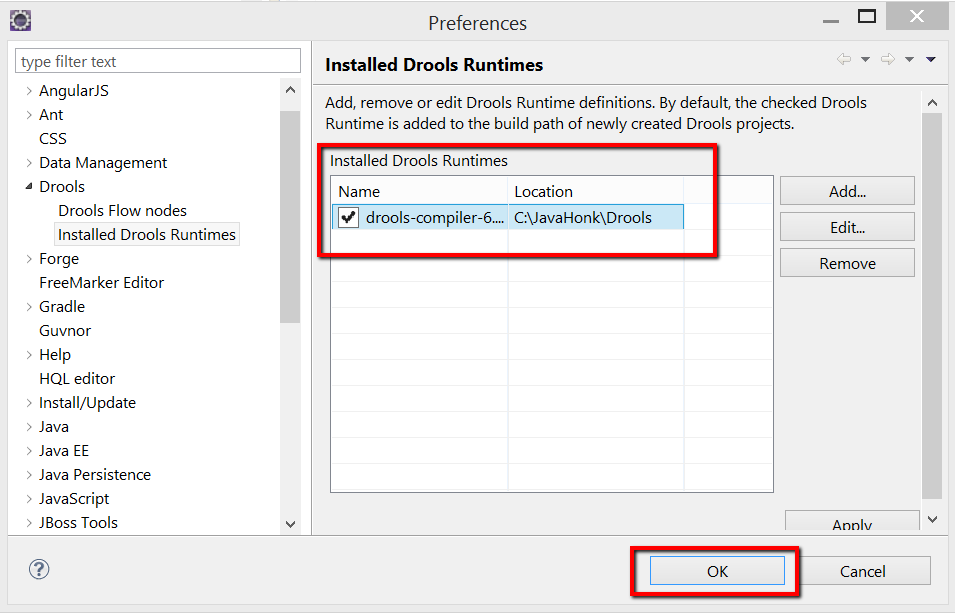No Drools Runtimes have been defined
If you are trying to create new Drools project and get exception “No Drools Runtimes have been defined, configure workspace settings first”:
- Solution: It means Drools Runtimes jar not added. First download Drools compiler jar from maven web site. First check what latest version are available from maven here . You could download latest version and I will be downloading 6.0.1.Final release using maven artifact download link below:
- To add this latest Drools compiler jar in eclipse click Window –> Preferences –> Installed Drools Runtimes –> Add. Select the folder name where drools-compiler jar are copied:
- You will see Drools compiler got added click OK to finish it:
- That it. For details visit Drools official site