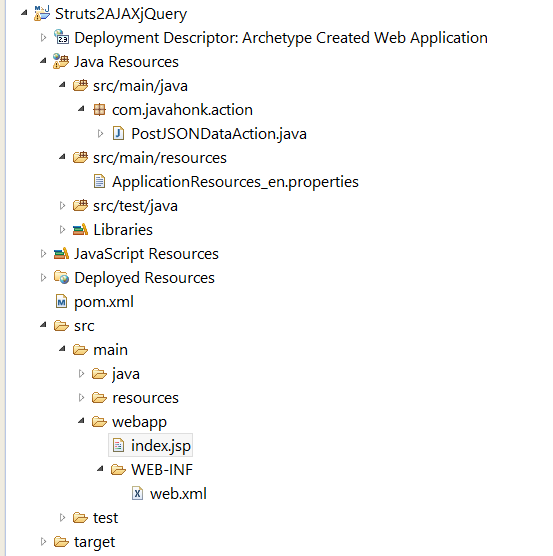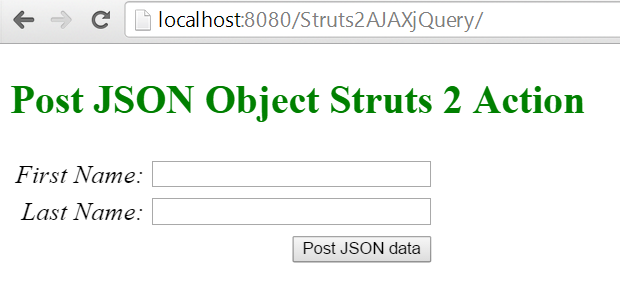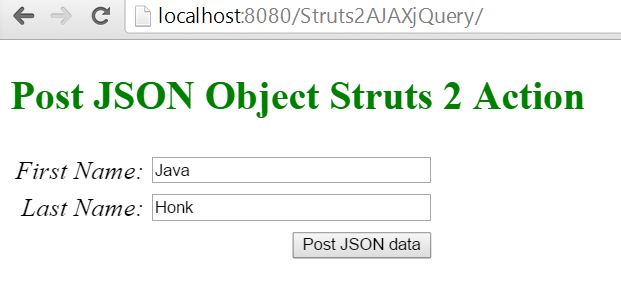Post JSON Object Struts 2 Action
In this demo you will see how to post JSON object struts 2 action class. Below I will show you sample JSP page and Struts 2 action class and if you want to run this you could download project in the bottom link.
- Final Project structure:
- index.jsp page:
<%@ page language="java" contentType="text/html; charset=ISO-8859-1" pageEncoding="ISO-8859-1"%> <%@ taglib prefix="s" uri="/struts-tags"%> <?xml version="1.0" encoding="UTF-8" ?> <!DOCTYPE html PUBLIC "-//W3C//DTD XHTML 1.0 Transitional//EN" "http://www.w3.org/TR/xhtml1/DTD/xhtml1-transitional.dtd"> <html> <head> <title>Post JSON Object Struts 2 Action</title> <link rel="stylesheet" href="//code.jquery.com/ui/1.10.4/themes/smoothness/jquery-ui.css" /> <script type="text/javascript" src="https://code.jquery.com/jquery-2.1.1.min.js"></script> <script src="//code.jquery.com/ui/1.10.4/jquery-ui.js"></script> <script type="text/javascript"> function postJSONData(){ var firstName = $('#firstName').val(); var lastName = $('#lastName').val(); var json = {"firstName" : firstName,"lastName" : lastName}; $.ajax({ url: "postJSONDataAction"+"?jsonRequestdata="+JSON.stringify(json), type: 'POST', dataType: 'json', success:function(response){ $('#firstName').val(response.firstName); $('#lastName').val(response.lastName); }, error:function(jqXhr, textStatus, errorThrown){ alert(textStatus); } }); } </script> <s:head /> </head> <body> <h2 style="color: green"> <s:text name="label.welcome" /> </h2> <s:form action="" namespace="/" method="post" name="strutsForm"> <s:textfield id="firstName" size="30" maxlength="50" label="First Name" value=""/> <s:textfield id="lastName" size="30" maxlength="50" label="Last Name" value=""/> <s:submit type="button" label="Post JSON data" onclick="postJSONData();return false;"/> </s:form> </body> </html>
- PostJSONDataAction.java:
package com.javahonk.action; import org.apache.struts2.convention.annotation.Action; import org.apache.struts2.convention.annotation.ParentPackage; import org.apache.struts2.convention.annotation.Result; import org.json.simple.JSONObject; import org.json.simple.parser.JSONParser; import com.opensymphony.xwork2.ActionSupport; @ParentPackage("json-default") public class PostJSONDataAction extends ActionSupport { private static final long serialVersionUID = 1L; private String firstName; private String lastName; private String jsonRequestdata; @Override @Action(value = "/postJSONDataAction", results = { @Result(name = "success", type = "json") }) public String execute() throws Exception { //Extract JSON request data JSONObject json = (JSONObject)new JSONParser() .parse(jsonRequestdata); System.out.println("First Name=" + json.get("firstName")); System.out.println("Last Name=" + json.get("lastName")); //Return JSON data in response setFirstName("Java"); setLastName("Honk"); return ActionSupport.SUCCESS; } public String getFirstName() { return firstName; } public void setFirstName(String firstName) { this.firstName = firstName; } public String getLastName() { return lastName; } public void setLastName(String lastName) { this.lastName = lastName; } public String getJsonRequestdata() { return jsonRequestdata; } public void setJsonRequestdata(String jsonRequestdata) { this.jsonRequestdata = jsonRequestdata; } }
- After run application on tomcat server in eclipse output:
- After “Post JSON data” button click it will populate input field with response from server as below:
For more information please read this tutorial
![]() Download Project: Struts2AJAXjQuery
Download Project: Struts2AJAXjQuery