Problem during content assist
If you are working on eclipse and when you press ctrl+space after . for code assist and you see below pop-up:
Solution:
- Open your .project file and add below:
<projectDescription> <buildSpec> <buildCommand> <name>org.eclipse.jdt.core.javabuilder</name> <arguments> </arguments> </buildCommand> </buildSpec> <natures> <nature>org.eclipse.jdt.core.javanature</nature> </natures> </projectDescription>
- now open your .classpath and add below classpath:
<classpath> <classpathentry kind="con" path="org.eclipse.jdt.launching.JRE_CONTAINER"/> </classpath>
Apart from this you could also enable or disable code assist using below steps:
- Click window –> Preferences –> Java –> Editor –> Content Assist –> Advanced and un-check Java Proposals(Task-Focused) as below and click Apply OK

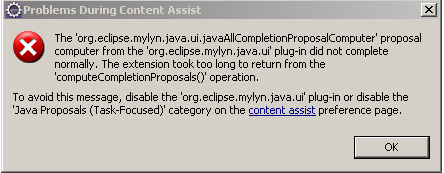
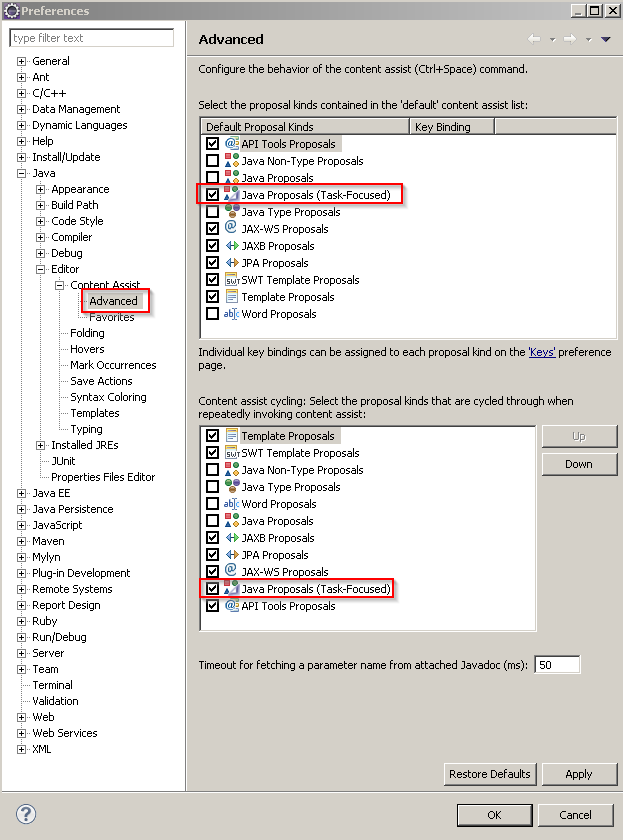
Good, thanks, very usefull 😀